"Sorry, something went wrong there. Try again." when trying to add Google Account
-
@SilliusSoddus
The Vivaldi instance I test was a clean profile Google wise and I have add my Gmail account many times for testing and remove it at some time.
5 Vivaldi instances are connected to Google for mail and/or calendar, so I am not at clean state.
I fear I cant help here further and hope another user or a mail developer steps by knowing what this exact error message "something went wrong" is.Cheers, mib
-
@mib2berlin Thanks for trying to help regardless!
The user-side error link is literally https://accounts.google.com/info/unknownerror, so not a lot of info to be gathered here, sadly -
I tried clearing all my browser data but that did not seem to do anything
-
@s0ulf3re @SilliusSoddus
Hi, still no idea why this is not working for you.
For a test if POP3 work for GmailI had to setup an app password, if you don´t need OAuth for security reasons you can try this.- Go to your Google Account.
- Select Security.
-
- list item
- Under "Signing in to Google," select 2-Step Verification.
- At the bottom of the page, select App passwords.
- Enter a name that helps you remember where you'll use the app password.
- Select Generate.
Cheers, mib
-
Yes. I know. But if I can't use OAuth for Gmail. Then I also can't add Google Calendar as well. Which is a problem
-
@s0ulf3re
You are correct, sorry.
This drive me nuts, add a G. calendar in no time.

-
I can confirm I receive the same error when I try to setup Google calendar. I had in sync the same Google calendar in the same browser/hardware until the last 2 Vivaldi updates when this "something went wrong" error was raised. I signed in my Google account and deleted the Vivaldi access rights I had given in the past and tried to add Google calendar again but this error raises.
Luckily, my Google account is linked with my Hotmail e-mail and so I can sync my emails with Vivaldi but unfortunately the Google calendar does not work, so I suspect it has to do something with Google (api, settings?).
-
I've been having the same issue for the last some odd updates, too.
-
Straight up, there are many reasons you're unable to add a Google account in Android. The problem could result from the popular Google server problem, bugs or corrupted caches in Google Play Services (or other core Android apps), outdated software, and many more.
-
If your Google Assistant keeps telling you that something went wrong, a soft reset of the device will usually fix the problem. If the error persists, however, you'll want to try one of the other solutions above. Remember, a factory reset should be the last resort when troubleshooting the error.
-
Getting the same issue here when trying to add Google Calendar to Vivaldi

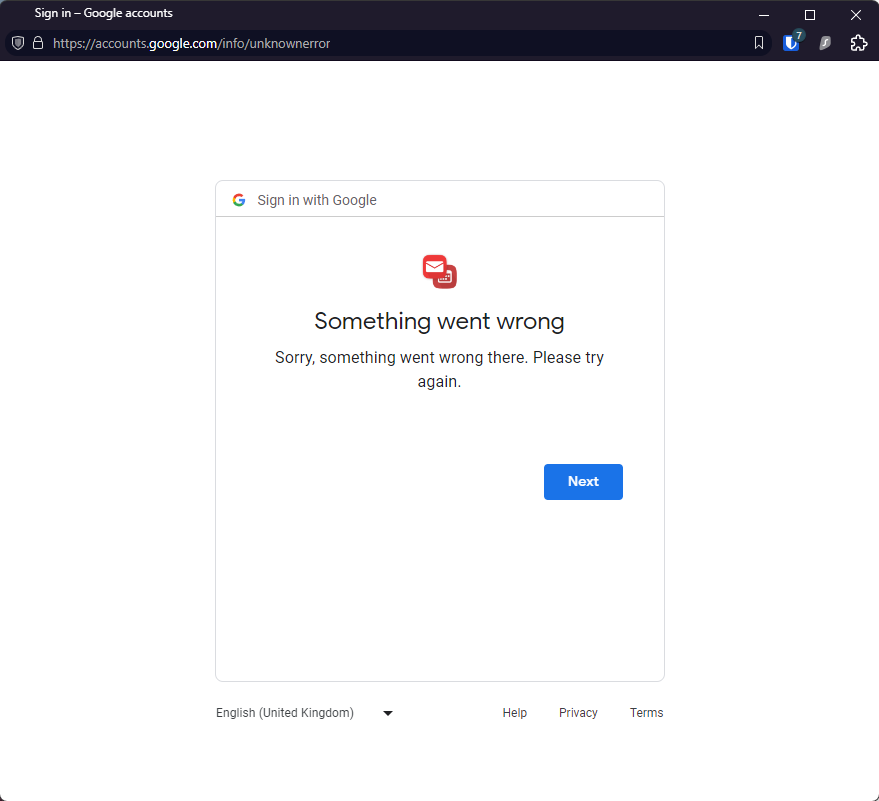
-
@s0ulf3re @SilliusSoddus @zarathustraF90 @SidewalkSteve @GTStevenson
Hello! I had the same issue for both Gmail and Google Calendar but managed to fix it.
It seems like one/some of the cookie/adblock extensions were the issue.
I disabled:
- ClearURLs ← The most likely culprit
- AdBlock
- Anti-Grabify
- Consent-O-Matic
Hope this helps anyone.
-
-
@BlackSwan09
Thank you! Disabling ClearURLs did the job!
Calendar got in sync without any trouble.


