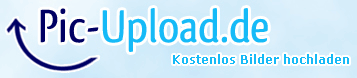Vivaldi cannot play Facebook videos and SoundCloud Music
-
I finally fixed the issue. The H264 codec was indeed missing as pointed out earlier. I thought I had installed it, but apparently something went wrong during that install and it never got installed.
I found out because I decided to install firefox because on yet another site the video would not play in Vivaldi without showing me any reason except: "The video could not be played. It could have been deleted or a network issue could be present."
Showing the same page in firefox gave me a webpage message: The H264 codec was not found. If you use firefox for linux, install…. etc.
I then used firefox from my main pc, went to the same page, and bwam, it played fine. I checked again to ensure the codec was installed, and found out it wasn't. I downloaded and installed the codec, and now everything works, also in Vivaldi.
Finally finally solved. yay. I can die now... Okay, not really.
-
Okay, disregard previous post….
The situation improved. Some videos on facebook play now, and some songs on soundcloud play too, but in other browsers everything plays.
On this page: http://knpuniversity.com/screencast/symfony2-ep1/intro the following error is presented: The video could not be loaded, either because the server or network failed, or because the format is not supported.
I know they use the H264 codec, and it works perfectly in firefox now, and I've read that the H264 codec is not supported in Vivaldi. So I'm pretty sure this is where my problem is now.
The weird thing is, that this above url works in firefox on the trouble pc, not in vivaldi on the trouble pc, but it works on my main pc too in vivaldi.
EDIT: Well fuck me... The above url does not load in firefox on the troubled machine either giving me the H64 codec is missing error. Did Vivaldi break my codec or did I not check it? I'm now not sure. Oh well, more testing to do. I will get it to work one way or another, and if it means it works in Firefox but not Vivaldi, then so be it, I'll switch.
-
Okay, disregard previous post….
The situation improved. Some videos on facebook play now, and some songs on soundcloud play too, but in other browsers everything plays.
On this page: http://knpuniversity.com/screencast/symfony2-ep1/intro the following error is presented: The video could not be loaded, either because the server or network failed, or because the format is not supported.
I know they use the H264 codec, and it works perfectly in firefox now, and I've read that the H264 codec is not supported in Vivaldi. So I'm pretty sure this is where my problem is now.
The weird thing is, that this above url works in firefox on the trouble pc, not in vivaldi on the trouble pc, but it works on my main pc too in vivaldi.
EDIT: Well fuck me... The above url does not load in firefox on the troubled machine either giving me the H64 codec is missing error. Did Vivaldi break my codec or did I not check it? I'm now not sure. Oh well, more testing to do. I will get it to work one way or another, and if it means it works in Firefox but not Vivaldi, then so be it, I'll switch.
So close and then ….
But here we go again :lol:That Symphony Intro video works fine for me in Vivaldi (SNAPSHOT 1.3.537.5 (64-bit) as well as STABLE 1.2.490.43 (32-bit)).
Maybe the site did have some problems? Or something is blocking it for you (extensions etc. )
Edit: No idea where you read that H.264 does not work in Vivaldi - the only problems I know of are on Linux systems where the codecs have to be installed as a separate action from installing Vivaldi (licensing issues).
-
The symfony video does not work at all on the problem video consistently, and show errors while the same site works on my good pc consistently, even using a portable version of firefox or vivaldi.
Firefox gives me this message above the video:
Video not working?
It looks like your browser may not support the H264 codec. If you're using Linux+Firefox, try a different browser or try installing the gstreamer0.10-ffmpeg gstreamer0.10-plugins-good packages.Thanks! This saves us from needing to use Flash or encode videos in multiple formats. And that let's us get back to making more videos :). But as always, please feel free to message us.
And inside the player frame it says: No compatible source was found for this video.
As for Vivaldi not supporting H264 I read that somewhere on the forum as feature request that was denied, with the alternative comment that Vivaldi was never going to support directly playing H264. Maybe that was for the linux version, not sure anymore, but I read that as for vivaldi in general.
-
Okay, I can now confirm, this is definitely a missing codec issue.
This is a testpage for testing various video formats: http://www.quirksmode.org/html5/tests/video.html
In both Firefox and Vivaldi on the problem pc, the H.264/MP4 are not working. Vivaldi does not even show a player, Firefox gives a " No video with supported format and MIME type found.
The other two work fine.
Everything works (both Firefox and Vivaldi) on my main pc.
I did some more search and I installed the Windows 8.1 N version before upgrading to windows 10. On my main PC I also installed Windows 8.1 N but I probably have installed something in the past that supports this H.264/MP4 codec. It may be Fraps or Camtasia Studio. I'll install them too to see if they add the missing codecs.
I've already installed the Windows Mediaplayer pack because that is missing on the N version of windows 8.1 and 10, but I figured the codec pack should have taken care of it.
-
Okay, I can now confirm, this is definitely a missing codec issue.
This is a testpage for testing various video formats: http://www.quirksmode.org/html5/tests/video.html
In both Firefox and Vivaldi on the problem pc, the H.264/MP4 are not working. Vivaldi does not even show a player, Firefox gives a " No video with supported format and MIME type found.
The other two work fine.
Everything works (both Firefox and Vivaldi) on my main pc.
I did some more search and I installed the Windows 8.1 N version before upgrading to windows 10. On my main PC I also installed Windows 8.1 N but I probably have installed something in the past that supports this H.264/MP4 codec. It may be Fraps or Camtasia Studio. I'll install them too to see if they add the missing codecs.
I've already installed the Windows Mediaplayer pack because that is missing on the N version of windows 8.1 and 10, but I figured the codec pack should have taken care of it.
On that page, the table has not been updated for a long time (how old are Firefox 4.0 now and Chrome 9.0 now?).
However, all the videos play for me (typically not helping you though).Note: I'm on Win 10 Pro (upgraded from Win 7) and have NOT installed any extra codec packs (unless VLC player install also adds some). Could it be that something you have installed has removed/corrupted your codecs?
Anyway, good luck sorting out the missing ones. I have heard many think the K-lite codec pack is quite good (but haven't needed it myself as I said).
-
I've gotten a step further.
The missing Windows Mediaplayer Feature pack from the link I posted earlier solved my issue for firefox now. Somehow it did not install correctly as limited user, but when I logged in as administrator user and performed the install, it took longer and at the end it asked to reboot (what I expected to see the first time but didn't). I rebooted myself manually though.
Now the testpage correctly works, the Symfony 2 page works and everything else too in firefox. Vivaldi still has no clue. I also installed VLC Media Player and set it as default player as I know this may help. (Was able to solve playing flash content in Vivaldi on another machine that way).
Firefox seems to work correctly now. Facebook and soundcloud included. I will prepare to switch to firefox it seems. Maybe try again in the far future when I gathered enough hope again. I guess I can safely say that I ruled out that it is a codec issue, unless I somehow have to enable this as a hidden setting in Vivaldi too, like I had to do with FireFox.
-
I'm also having this issue and don't know what to do. It was perfectly fine in my laptop but now I have a new PC where I installed Windows 10 Pro x64 and Vivaldi can't play Soundcloud, Instragam videos and some videos on Reddit. The Hardware Acceleration does nothing. The vivaldi://gpu/ page says this(with Hw Ac enabled and disabled):
Canvas: Software only, hardware acceleration unavailable
Flash: Software only, hardware acceleration unavailable
Flash Stage3D: Software only, hardware acceleration unavailable
Flash Stage3D Baseline profile: Software only, hardware acceleration unavailable
Compositing: Software only, hardware acceleration unavailable
Multiple Raster Threads: Unavailable
Native GpuMemoryBuffers: Software only. Hardware acceleration disabled
Rasterization: Software only, hardware acceleration unavailable
Video Decode: Software only, hardware acceleration unavailable
Video Encode: Software only, hardware acceleration unavailable
WebGL: UnavailableProblems Detected
GPU process was unable to boot: GPU access is disabled in chrome://settings.
Disabled Features: all
Some drivers are unable to reset the D3D device in the GPU process sandbox
Applied Workarounds: exit_on_context_lost
Clear uniforms before first program use on all platforms: 124764, 349137
Applied Workarounds: clear_uniforms_before_first_program_use
Always rewrite vec/mat constructors to be consistent: 398694
Applied Workarounds: scalarize_vec_and_mat_constructor_args
On Intel GPUs MSAA performance is not acceptable for GPU rasterization: 527565
Applied Workarounds: msaa_is_slow
Framebuffer discarding can hurt performance on non-tilers: 570897
Applied Workarounds: disable_discard_framebuffer
Native GpuMemoryBuffers have been disabled, either via about:flags or command line.
Disabled Features: native_gpu_memory_buffersI think the issue is related to the H264 as well since I can't play those videos that have been posted here. Installing the Multimedia Pack also did nothing.
-
Be sure that you download this: https://www.microsoft.com/en-us/download/details.aspx?id=48231
Copy it to a folder on your C drive, such as C:\temp, and run it from there with a user that has administrative privileges.
The install should take quite a while and at the end asks you to reboot. After doing so, it does seem to have made firefox be able to play videos now. I also installed VLC Media Player which may also have something to do with that.
-
Like I said I already installed it, with admin privileges obviously, and it didn't work. Everything is the same.
EDIT: I tried to install and reboot again and now it works. Don't know it didn't work the first time. Thanks!
-
Yeah, it didn't work for me the first time either. I have installed it 3 times. First the x64 version, then x86 but neither worked. Went searching for other stuff, and everything kept pointing back into this, so I logged in as admin user, downloaded and installed it to C:
temp, and then it worked.Weird, but okay… At least, it works for me in Firefox, and somewhat in Vivaldi.
-
Strange, according to https://support.microsoft.com/en-us/kb/3010081
You should not need that Media Pack as it has been "superseded by update 3099229 for the November 2015 release of Media Feature Pack." :huh: -
I guess I don't have that update either.
Don't forget I went from a fresh install to try to get it to work on a Windows 8.1 N install that obviously misses this.
-
It's still not working properly for some reason. I stopped working and rebooting made it work again.
-
Good to hear its working for you. Maybe I'll try a reboot too. Who knows.

EDIT: For me its still not working. Not sure if Vivaldi can't handle the codec or another one is missing, or that its a network issue.
-
Is there no news about this? It has stopped working for me many times. I have to reboot for it to work but after a while it just doesn't work anymore.
-
Is there no news about this? It has stopped working for me many times. I have to reboot for it to work but after a while it just doesn't work anymore.
I don't believe you have the problem as LPChip. From the information you posted:
You have Windows 10 Pro (not Window N) - so should not be missing needed codecs.
Your GPU is not capable of hw acceleration.So whereas a possible workaround to VB-18995 might be enabling Vivaldi to identify the missing codec(s) and reporting this to the user; that would be unlikely to help you.
As your problem is temporarily solved by a restart it would seem to be something totally different.
Did you try resetting your profile (to eliminate extensions / cookies / cache etc)
https://vivaldi.net/forum/vivaldi-browser/11444-w10-msi-gs-60-606-pro-i5-5700hq-vivaldi-won-t-display-in-anything-other-than-maximized#62089 -
Vivaldi cannot play Facebook videos
Actually, it can. But only if you play it directly from a post. If you go to "Albums" and then click on "Videos" and play any video, it won't run. When I did this I got a message "something went wrong", so I found the alert from Facebook that my video has been processed and when I clicked it, it ran without a problem:
-
Hi:)
first, big thanks for making this nice browser!
I am having the same problems like the others here, Soundcloud is always telling me "There was a problem playing this track.". I am on Windows 8.0 x64, Vivaldi version now is x64 1.5.609.8 (Developer Build), but I had the same issue with the latest stable x64 build. I also tried Vivaldi portable from here http://portableappz.blogspot.de/2015/01/vivaldi-108338-multilingual-tech-preview.html and the same issue happens there. Pepper Flash is installed and working (according to Adobe´s test site). Version is "pepflashplayer64_23_0_0_162.dll".
If I use FireFox, there is no problem with playing any Soundcloud content on the same PC.
Any ideas what I can do?
Thank you:)
-
I was able to finally solve the problem! It had to do with Flash, just as I thought. For me the solution was:
-
Download https://fpdownload.macromedia.com/get/flashplayer/current/support/uninstall_flash_player.exe and uninstall all Flash Players versions with it.
-
Download Flash again from https://get.adobe.com/flashplayer/?no_redirect (it should auto-detect that you are using Vivaldi and hence this will already be the right version for you to download) and install it.
-
Problem was solved this way (at least for me).
Cheers,
Hans
-