Solved Open Link in New Tab results in opening a blank tab when tiled
-
Hello,
I noticed one bug since I updated to Vivaldi 5+ from 3-something (currently using 5.0.2497.32 stable, 64bit) Tried this on Windows 7 and Windows 10.I have 2 tabs that are tiled, and if I try to shift+click some link (to go to the newly opened tab right away, it works only if I don't have any other tab on the right side of the tiled tabs.
So, If I try to shift+click a link in the left tiled tab, it will open a new tab, but it will stay blank, without even filling in the address bar with the link I clicked on.
But, if I shift+click a link in the right tiled tab, it opens normally.If I have some additional tab on the right side of the tiled tabs, the blank page will happen even when I shift+click a link in a right tiled tab. If I close the tab on the right side of the tiled tabs, it again works normally only from the right tiled tab.
The same issue happens when I right-click the link and select Open link in new tab.
This issue happens with or without extensions running.
Now I noticed that this issue does not happen in private window, only in a standard one.
//MODEDIT: threads merged
-
Update: Opening the link in a background tab works just fine! 5.2.2581.4 (Official Build) (x86_64)
(Not sure if this is new behavior... A couple of new snapshots have come and gone. Works in 5.1 stable, too. I'm sorry I'd not thought to try this before.)
Works in 5.1 stable, too. I'm sorry I'd not thought to try this before.) -
Something similar has been happening to me ever since I started using Vivaldi about 1 year ago. I have had the problem on Big Sur and Monterey. This seems like such a glaring and frequently encountered bug that I'd assumed it would be fixed by now, but I guess not-- maybe it's somehow specific to my and similar setups. Here is the issue (and see linked screen recording):
- If I am in a tiled view of a tabstack, and I cmd-click (or select "Open Link in New Tab" from context menu), a new tile opens to the right, but it remains blank.
- If I instead select "Open Link in Background Tab", the problem does not occur.
- If I am not in a tiled view, the problem does not occur.
It seems to have something to do with Vivaldi immediately switching focus to the new tab tile-- this somehow interrupts loading.
Screen recording: https://drive.google.com/file/d/105faxhABIp8DpAhxrk7BArkR-iSHv-Lt/view?usp=sharing
//MODEDIT: threads merged
-
@smackesey
Does a new tab open if you use Cmd-click? That should open a new tab. -
@Streptococcus My bad, if I cmd-click it opens the tab in the background (like selecting "Open Link in Background Tab") and it works. Unfortunately this forum won't let me edit my first post to correct the error.
-
I can reproduce this bug on Windows too, however, it doesn't seem to occur in the latest Snapshot, so perhaps whatever was broken, has been fixed already. Could you try the Snapshot and confirm if it works on macOS for you?
-
Yes, I get the same blank page.
-
@pegla I'm unable to reproduce that here, in Vivaldi 5.0.2497.32 (64-bit on Windows 10 ver. 21H2). I've made a simple summary of the steps that you provided:
- Open at least 3 tabs
- Tile tabs 1 (left) & 2 (right), leave the 3rd untiled
- Open any link from tab 1 (left, tiled with 2) in a new foreground tab
Unless I missed something, doing so doesn't cause any issues for me - links from both tabs open normally here.

-
@pafflick Hm, how are your tabs configured?
In my case, if I open a link from one of the tiled tabs in a new tab, that tab is not automatically tiled with others, it opens as a separate one on the right side related to the tab I clicked the link in. -
Open 2 tabs and tile them

Press Shift and Click on any link on the left tab

A new blank page with blank address bar opens.
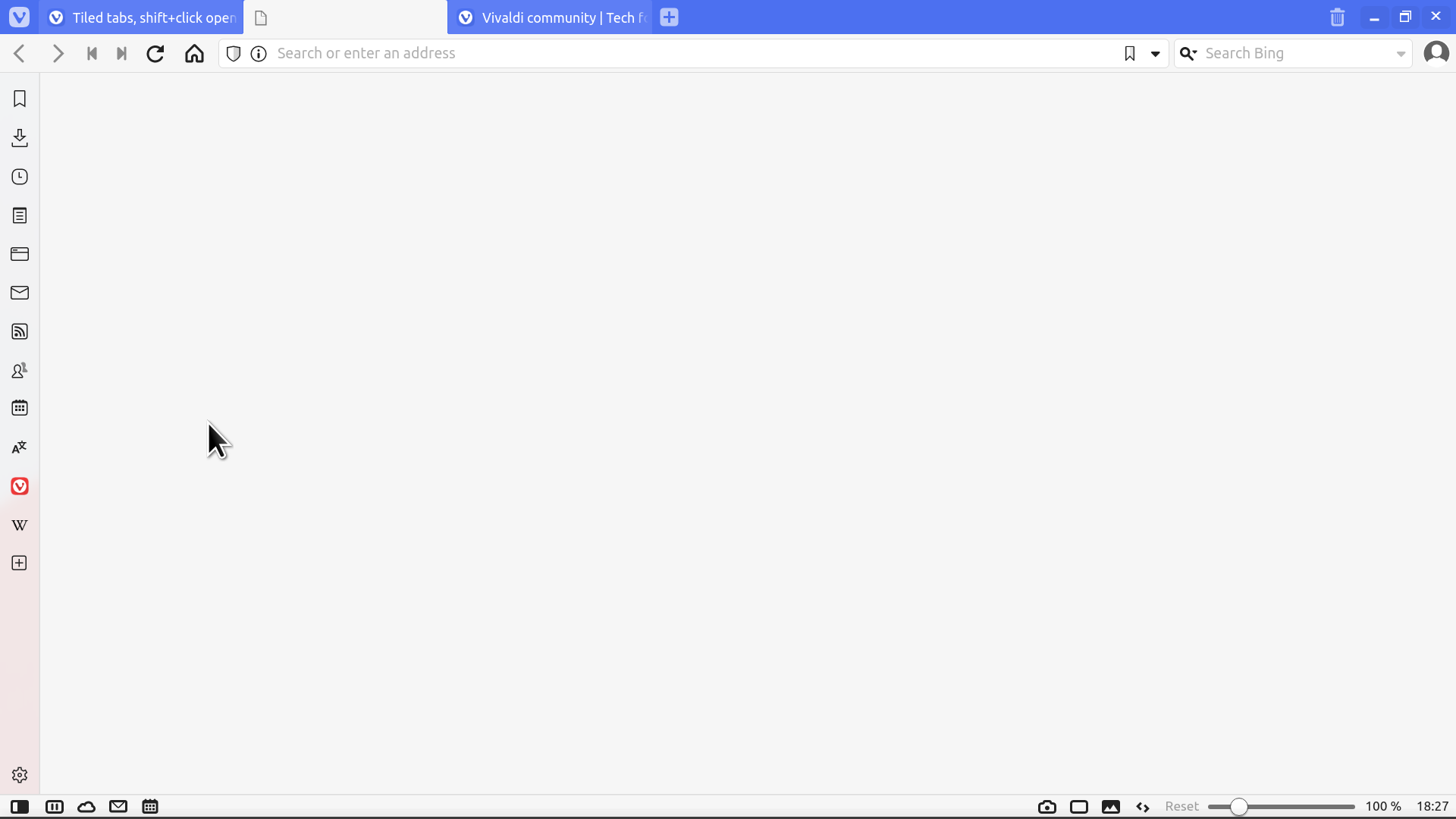
The two tabs are still tiled however.

-
@nightmaresama Yes, that is what I'm talking about. 2 Tabs stay tiled, that is normal behavior.
And tell me, did you try the same thing in private window? Since in my case, in private window it works normally compared to the standard window where it has this problem. -
It works normally in private window


and the 2 tabs remain tiled

-
@nightmaresama Confirmed for 5.1.2526.3 + 5.0.2497.32 Win 11
Please report bug to Vivaldi tracker -
VB-85611
-
@nightmaresama confirmed.
-
@nightmaresama Thank you, I was about to submit it, but you were faster

-

-
@pegla Similar here, only it doesn't show any wrong behaviour, as you can see in this screen recording. The new tab opens and it's loading properly. This is a regular (not private) window in a clean profile, Vivaldi 5.0.2497.32 (64-bit) on Windows 10 21H2, build 19044.1415. I wonder if there's still some key factor missing here.

//EDIT: I found it! Both tiled tabs need to be opened as foreground tabs. I realized that I always opened the second tab in the background (out of convenience), and when I tiled them, the faulty behaviour never occurred. I wasn't able to reproduce it on any of my old, tiled tabs either (perhaps for the same reason).
Anyway, I updated the bug report to add that missing detail.
-
@pafflick Well, that is something I would never figure out, since I never open tabs in background if I plan to tile them. But good thinking, who'd knew that that way of doing things can also have different reaction when tiled

-
@pafflick I'm now on 5.0.2497.48 (Stable channel) (x86_64) and I just confirmed the problem persists.
-
@smackesey I'm unable to reproduce that issue anymore in 5.0.2497.48. Please use a fresh profile and see if it occurs there too. For more information, please refer to the Troubleshooting issues guide.
