Solved [SOLVED] How do we *disable* automatic updates?
-
@pesala Haha, yeah I'll try that, just for kicks...

@hlehyaric Yeah, like you say it's likely teething issues. There's no such option in the Windows release, only the "notify" option.
EDIT: Yeah, disabling internet works (obviously), and it seems it does remember I don't want updates after that. Not really a liveable solution when you quickly want to test something in a Standalone version.
However - it wasn't as simple as disabling the network device. Because the updater uses Windows itself (IE basically) to download the update, it will cache the update in
\AppData\Local\Microsoft\Windows\INetCache\IE
So if an update has already been detected and downloaded to INetCache, it will still notify of an update - even with no network

I also had to delete the INetCache folder before it stopped notifying.
I really hope they'll improve this and add options for Windows releases to never auto-update. Checking is fine, but do not update unless the user explicitly asks to. It makes it impossible for those of us who test snapshots regularly.
EDIT2: Apparently, if I really quickly uncheck the "Notify" option and close the Snapshot, then start it again, it will respect the setting. But not if it's just unchecked after install. It seems to need a restart to respect it properly.
-
Oh crap, now I feel a bit silly...

Thing is, I never had to consider that option when installing Snapshots before this version. Because I would just uncheck "Notify..." after install so I never checked it. But it's been there for ages... I just pressed Enter.

-
@pathduck But wait, two things.
First, what is that check box actually changing? We should know that. Because...
Second, many people aren't using a downloaded installer like that at all for updating, so they'll want to be able to change the setting in another way, wherever it's hidden. Or at least look at it to see how it's set.
-
@rseiler said in How do we *disable* automatic updates?:
First, what is that check box actually changing?
AFAIK it's just unchecking the "Notify about updates" in settings. But the text is misleading - in the latest snapshots it doesn't just notify like it used to, but actually downloads the update in the background and gets it ready for updating on program restart. It should be renamed like on MacOS: "Automatically Download & Install Updates".
The fact that it still updates the browser even with the setting unchecked, if an update is already detected and downloaded, is probably a bug. This is what caused me to create this topic, because I wanted to test an older snapshot but it kept being updated, something I did not want.
Second, many people aren't using a downloaded installer like that at all for updating
This is for a new (snapshot) install. If Vivaldi is already installed and the "Notify..." setting unchecked, the user can trigger an update check manually, like it's always been.
MacOS and Linux has completely different methods of updating, this is specifically for Windows.
-
I just looked at the new update settings, and I don't like them. I want a clear setting to have Vivaldi check for updates automatically, and let me choose when to install them.
-
@eggcorn I agree fully.
- These two settings visible as of 2021.07.30 are unclear.
Are they "do/hit this to change to what is displayed"? or are they the current state. Ugh and yuck.


- My desire is I'm advised an update is available. I choose when to install it.
Today on an allowed update I noted a change to the registry. Since that my process listing no longer shows the Vivaldi Updater as running.
Is this a harbinger of no/poor notice and automatic download and update?

- There is no reason for me to declare why I wish to have this control.
One public reason is that if I'm jumping on the computer to get something done the last thing I wish is for my workflow to be interrupted by a well meant, yet unexpected process, namely the update. This is entirely wrong to foist on a "production" machine and it's user.
- Frankly I'd rather have the update notice, that I may choose to download myself or have it download the update installer.
I'd really like to scan that myself, with my tools, rather than assume anything coming from the Vivaldi servers or from a spoofed Vivaldi server is safe. I'd like said file to not be so hidden that I can't find the file to scan it.
This is a security breach of someone's entire system simply waiting to occur.
Thanks, JE
Preferred:
- Notice of available update
- Action on user's part to allow download -- at chosen time and date
- A clear or logical location of downloaded file
- Action on user's part to run/install -- fine if from within the application at this point.
-
@jerskine Disable Notify About Updates and subscribe to the RSS Feed to learn about the latest changes.
-
@pesala It is possible that my post above was lacking in some clarity.
Which of those displayed "Updates" indicates I've correctly selected or set "Disabled"?
That is an entire point in my post. That lack of clarity.
One that was egregious enough that I took the time to travel to the forums (where I do not live), to log in, to find the topic, and finally to struggle with the editor to make the post.
Thank you
-
@jerskine You asked:
My desire is I'm advised an update is available. I choose when to install it.
The only way to do that is to disable Notify About Updates and to subscribe to the feed.
If you leave it enabled, then you can skip the update for now to continue working, but the update will be applied automatically when you restart Vivaldi.
There’s more in Vivaldi 4.1 including overall improvements with silent updates for Windows
-
@pesala Please be expressly clear whether seeing this

indicates I've successfully Disabled Updates, or if this

indicates I've successfully Disabled Updates.
Awaiting your advice on this uncommunicative setting.
Thank you
-
@jerskine Disable the checkbox.
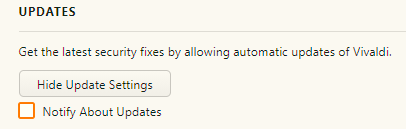
On the latest Snapshot (RC1) the dialog still looked like the older one.

-
@pesala I'm pretty much going to give up on this topic.
Can you see a difference?
Any curiosity?
Any check list/troubleshooting guide that might indicate why my choices look different from yours? <g>I have more than a half guess that being different, using different text, they may provide different results.
This latest answer is like that of the stereotypical consultant. It may in and of itself be correct. However in my context it answers no questions, brings up another, and might lead to despair were I to let it.
I would appreciate the previous hour of my life back. I'll go away now.
-
@jerskine Edit: I think I misunderstood what the change was between RC1 and Stable. It looks like it is no longer possible to disable updates, except from the Installer (see Pathduck's post quoted below), and that option is not available for the Stable build!
-
@pathduck said in How do we *disable* automatic updates?:
Oh crap, now I feel a bit silly...

Thing is, I never had to consider that option when installing Snapshots before this version. Because I would just uncheck "Notify..." after install so I never checked it. But it's been there for ages... I just pressed Enter.

-
@pesala I think it still works to disable the updates in the UI. My case was a special case when I wanted to test a specific older version of Vivaldi, but it kept downloading and getting the update ready before I could even uncheck the option. The solution was of course to check "Disable automatic updates" in the installer itself.
The option is only available for Standalone installs though.
But once the option is unchecked and browser restarted it shouldn't check for updates any more.
Strange thing though:
In my standard Snapshot profile it looks like:
While in my standalone test installs of Stable and Snapshot::

-
Perhaps you should check Windows Tasks if there are some older for Vivaldi.
-
Open Vivaldi, click: Tools/Settings, scroll to Display All, then scroll to UPDATES, click Show Update Settings button, click and un-check Automatically Download and Install Updates.
See attached screen capture:

-
@mousewarping Vivaldi actually hides the UPDATE SETTINGS button. You have to do a SEARCH for UPDATES to get to it and then have it display the options.
Taking a users right to choose updates and automatically "checking the box" for Automatic Download and Update then hiding it is one step from malware!
Really starting to not like VIVALDI. Guess it's time to start searching for a replacement.
-
@dirtyharry
Hi, it is on the first page of the settings menu in a section called UPDATES, it is not hidden.Cheers, mib
-
@dirtyharry that checkbox not works at all for me.
Here is the method for update disabling, which works for me:
https://forum.vivaldi.net/post/527263
