can vivaldi have some opra GX stuff
-
i think this should go on r/cursedimages
-
@alexpd7706 Are you using a 32-bit OS? See Windows Settings > System > About > System type.
And if you look at the task manger you will see how bad it is there are no names for anything you just get memory usage.
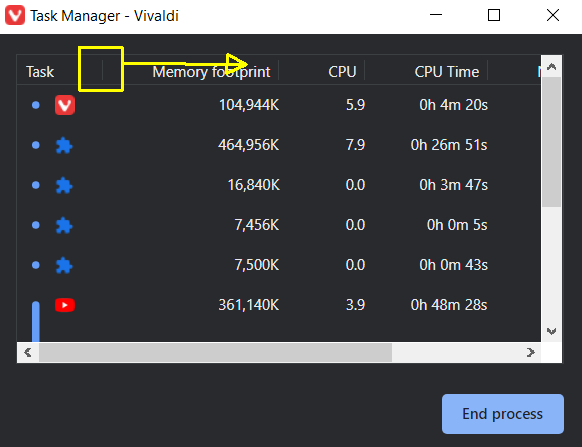
-
@alexpd7706 said in can vivaldi have some opra GX stuff:
and to be far to Vivaldi my ram usage is well F#$Ked
You seem to be using a 32-bit version of Windows. A 32-bit operating system can only use 3.4 GB of ram even if you have 20 GB installed in your system. I would suggest that you replace your Windows with a 64-bit version so that you can actually use the full 20 GB.

-
This post is deleted! -
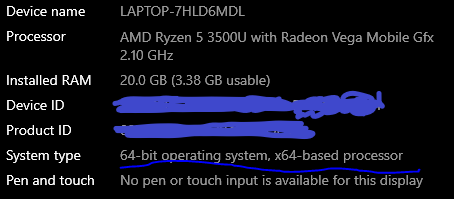
-
you will see that 16.6 gigs of my ram are "hardware reserved" then you see commended ram 12.5 gig out of 13.4
-
@alexpd7706 Yes, this belong in
/r/fsckedcomputer
Seriously, have you tried to maybe mix one 4GB with one 16GB memory module?
-
i do but i can still launch games and get the frame rate you will expect from vage 8 graphics
-
@alexpd7706 OK but you can't just mix memory modules like that. It won't work. Read your motherboard manual. They often need to match size and speed.
-
look up idea pad 3 15.6 inch teardown
-
-
I don't seam to have a performers drop with my laptop i score well in cinabench
-
@alexpd7706 I'm sorry but this isn't a PC support forum. In fact you posted in the Tabs Feature Requests forum.
Do you have a feature request for Tabs in the Vivaldi browser?
-
yes i would like if the Vivaldi did better on battery life Vivaldi cuz with the (new) edge i get better battery life so better resource management. And I would like that would not take 200MB of my ram with 4 tabs open
-
so what i want is that cpu and ram cap you can get with opra gx i get good battery life out that to
-
now to be fair Vivaldi does not spike my cpu and does use less ram compared to (new) edge but still would like to see in task manager Vivaldi using 60 MB of ram
-
@alexpd7706 said in can vivaldi have some opra GX stuff:
you will see that 16.6 gigs of my ram are "hardware reserved" then you see commended ram 12.5 gig out of 13.4
Hardware reserved in this case most likely means "cannot be used by the system because it's incompatible" (like @Pathduck suggested, you probably have a 4 GB module and a 16 GB module, and those are not compatible).
"Committed" memory refers to two things: physical RAM and virtual RAM. When your computer has used all physical RAM (3.4 GB in your system), Windows will start to copy rarely used RAM over to the hard drive and store it in a so called Pagefile (this is "virtual RAM"). When the data in the Pagefile is needed again Windows will copy it back into RAM, while copying something else over to the Pagefile instead.
In your system the "Committed memory" is limited to 13.4 GB, which would be 3.4 GB physical RAM (confirmed by your screenshot from the system information) and a 10 GB pagefile. In your screenshot you are using 12.5 GB of this (3 GB in physical RAM and 9.5 in the Pagefile).
Since the Pagefile is on the hard drive it is much slower than the RAM, so applications whose memory is "swapped" to the Pagefile will be much slower to use.
I suggest that you:
- Power off your laptop
- Remove the 4 GB RAM module
- Place the 16 GB module in the slot you just removed the other one from.
- Start the laptop again.
Now you should have 16 GB of usable RAM and nothing (or very little) hardware reserved. You "committed" limit will probably increase to 26-32 GB.
-
oh well thx for the info will be getting a new a laptop soon that support the 16 gig stik of ram
-
@komposten my laptop have 4 gigs soldered then i have a 16 gig stike of ram
-
@alexpd7706 said in can vivaldi have some opra GX stuff:
@komposten my laptop have 4 gigs soldered then i have a 16 gig stike of ram
Ah, that's unfortunate. It sucks when they do stuff like that

