Very poor performance on Mac mini 2018 [Big Sur, 11.4]
-
Hi,
so I've been having problems with Vivaldi ever since the 4.0 upgrade. The performance has been very poor ever since then. I've reinstalled macOS twice and it still is very poor.
This is what my activity log says while watching a 4k60 video:

This is the video in question:
https://www.youtube.com/watch?v=aHnJzVPCbug
As you can see I'm at around 83% CPU and around 60% GPU usage. On Firefox (same addons except Scriptsafe is uMatrix) I get around 25% CPU and 5% GPU usage.
I have the Mac mini with the 6 core Intel i7, 16 GB RAM and 1 TB SSD.
Is this some sort of macOS bug or other problem? Considering Firefox runs very smooth I would say this is a Vivaldi bug, as it would not be the first time that videos are not playing nice in macOS.
Edit: I also seem to drop thousands of frames if a video has 60 fps.

-
@gixxa said in Very poor performance on Mac mini 2018 [Big Sur, 11.4]:
I get a spike of 400%, 4k at 60 frames per second is demanding on a lot of hardware (mine is from late 2013) according to Vivaldi Task Manager (Tools in the menu bar and then Task Manager).
Spikes for 1080 video were similar back when it first came out.
I have Vivaldi 4.0.2312.41. vivaldi://about/ tells you what version you are on.
-
Yeah I understand that 4k60 is fairly demanding. However why can Firefox do it with 50% less load? As you can also see I'm doping frames like hell. I'm always on the newest version currently 4.0.2312.41, just like you.
I even installed Catalina yesterday from a usb thumb drive. same result

As I've said I doubt it's macOS or my Mini the 6 core should have 0 problems running a 4k60 video. I'm also on scaled down to 1440p from 2160p so the GPU should have no problem with everything and it does not if I use Firefox.
-
@gixxa You can't really compare Vivaldi (and other Chromium-based browsers) with Firefox directly because their internal architectures are different.
This video also uses the vp9 codec, so what you are seeing with respect to the VT decoder back-end processes isn't related. This video is being decoded with software codecs that ship with Chromium.
I can ask about this internally to see if the devs can share any additional insights... but I suspect that the performance issues that you are seeing come down to how well Chromium performs on your system with this particular workload.
-
I am not sure if Chromium does hardware acceleration with 4k 60fps. When 1080 first came out it was software accelerated and every browser had CPU spikes. 4k 60fps is a lot more demanding than 1080.
Youtube only uses VP9 for 4k videos.
Safari only recently added VP9 support and it is not enabled by default (last I knew) for everyone.
-
It would be very nice if you could ask the devs

Maybe also ask them if there was a major change from 3.8 to 4.0 that could explain the problem as 3.8 worked like a charm, no dropped frames and no stutters/lags.
-
@gixxa Done. The devs will be reading this thread so, I will ask in advance:
Have you also tried to profile this on a new/clean installation with no extensions or with extensions disabled, and with no other tabs open?
Have you also compared Vivaldi's performance to Chrome or to any other Chromium-based browser on your system?
Thanks!
-
@gixxa Here Vivaldi 4.0.2312.41 on macOS Big Sur 11.4 with best performance watching a movie on Netflix than Safari open with no website loaded.
-
Sorry for the late reply.
Yes, I've tried clean profiles, no addons etc. Yes, I've also tried Brave and with that I have 0 problems. I only see 1 dropped frame while going into fullscreen and another one while exiting. So on said video from the first post I have 2 dropped frames.
I will reinstall macOS Big Sur either today or Sunday as 11.5 just came out and report back.
-
Another easy thing that may be worth trying is to install a Snapshot build. It can now be installed and run alongside Stable on macOS. See if the problem replicates with a default install. The developers may have made some performance optimizations that would not have been back-ported in a Stable update.
FYI, I have not heard back from the devs as many of them were away on vacation this past week.
-
So I tried the snapshot (4.1.2358.15 (x86_64)) before going to 11.5:
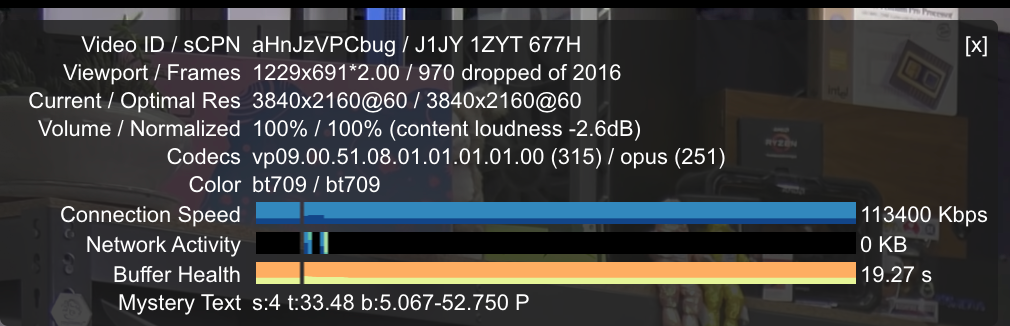
No addons just dragged it into my app folder. Almost at 50% frames dropped.
No worries, let the devs have their well deserved rest
 They are probably very busy and considering Vivaldi is free I'm not going to complain if something takes a bit longer. I also have a 1950X based system that runs with Windows 10 and Vivaldi is doing great on there.
They are probably very busy and considering Vivaldi is free I'm not going to complain if something takes a bit longer. I also have a 1950X based system that runs with Windows 10 and Vivaldi is doing great on there.Edit - just to have it posted this is the about page:
Vivaldi: 4.1.2358.15 (Offizieller Build) (x86_64)
Überarbeitung: 5f035dda6c00bb7ea7b88bde982677c5ab695c86
Betriebssystem: macOS Version 10.15.7 (Build 19H1217)
JavaScript: V8 9.2.230.13
User-Agent: Mozilla/5.0 (Macintosh; Intel Mac OS X 10_15_7) AppleWebKit/537.36 (KHTML, like Gecko) Chrome/92.0.4515.76 Safari/537.36
Befehlszeile: /Applications/Vivaldi Snapshot.app/Contents/MacOS/Vivaldi Snapshot -psn_0_192559 --flag-switches-begin --flag-switches-end --disable-smooth-scrolling --save-page-as-mhtml
Ausführbarer Pfad: /Applications/Vivaldi Snapshot.app/Contents/MacOS/Vivaldi Snapshot
Profilpfad: /Users/Michael/Library/Application Support/Vivaldi Snapshot/Default
-
So I've done a clean install of Big Sur 11.5 via USB thumb drive. Problems are still there. They are a bit better but are still there.
I have discovered something that might help the devs. With this video:
https://www.youtube.com/watch?v=I2gPYLrb6-o
I have 0 dropped frames. Only if I go into and exit fullscreen I drop a few (~7) for each action.
Now If i try a 4k60 video like this:
https://www.youtube.com/watch?v=LXb3EKWsInQ
something changes. If I do nothing I can get it to only drop like 3-10 frames however the going and exiting fullscreen also applies here. Now as soon as I hover over the video to see the pause/play, progress bar etc. I start dropping frames like snow melting in hell especially if I move the mouse. As long as I move the mouse I drop them left and right as soon as I stop the dropped frames stop and only a few more will drop again once the overlay is gone.
Edit:
Same thing applies to 1080p60 just not as crazy high numbers.
-
@gixxa You can right click on Youtube videos and stats for nerds will say which codec is being used. Youtube uses VP9 for resolutions above 1080 last I knew. My guess is it might be the codec used.
-
@gixxa It's not unheard of for something like entering/exiting fullscreen mode to trigger a glitch. If you do find any sort of unexpected issue, whether it is UI-related or performance-related, that triggers after entering or exiting fullscreen, then please report the bug. If you do file a bug related to anything that gets discussed in this forum, then please also include a link to the thread in your bug report.
As for playing 4K VP9-encoded video, keep in mind that this gets processed with a software codec and is VERY CPU intensive. However, if you notice performance issues that are specific to Vivaldi, that do not reproduce in Chrome or other Chromium-based browsers, then please also report this as a bug.
Thanks!
-
Ok, I created a bug report (VB-81757). As I've said I've tried Brave and I see no performance problems there. Furthermore I can accept that the VP9 is a cpu heavy codec but up until Vivaldi 3.8 I had no problems and I have a 6 core Intel chip that should handle it without a problem. I mean yeah it's around 3 years old but it's not like 4k60 FPS was not available back then.
-
@gixxa Thanks. FYI, I added a note to the bug asking the internal testers not to be too quick in closing it if they cannot reproduce it at first. I also noted that you cannot reproduce the problem with Brave.
-
It is now also happening on my workstation:
1950X
RTX 2070
32 GB RAMwith 4.1.2369.11 (Stable channel) (64-Bit) however I don't even need to hover over the video anymore.
This confirms it to me that this is no CPU usage problem.
Video in question:
-
@gixxa said in Very poor performance on Mac mini 2018 [Big Sur, 11.4]:
 is what is listed for stats for nerds on the video, and I do see a strange CPU spike (around 40%) for it at 720p60 (the 60 being frames per second I believe)
is what is listed for stats for nerds on the video, and I do see a strange CPU spike (around 40%) for it at 720p60 (the 60 being frames per second I believe)
Only seen 4 dropped frames (might be with loading the player) and tested in a private window, tho as I type this dropping frames every so often.
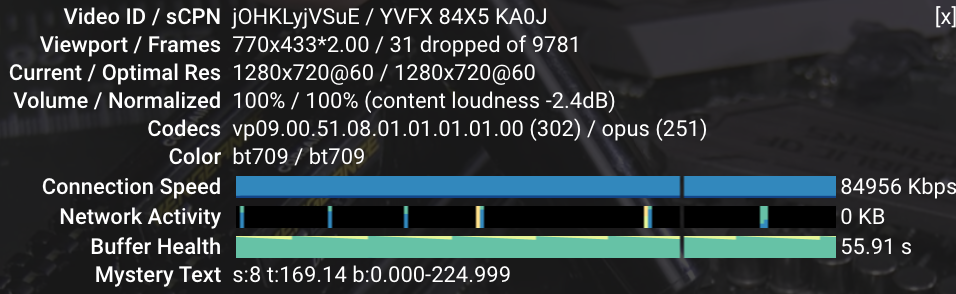
From vivaldi://media-internals
render_id: 83 player_id: 53 origin_url: https://www.youtube.com/ kFrameUrl: https://www.youtube.com/watch?v=jOHKLyjVSuE kFrameTitle: “Banned” Gaming PC Misinformation & Irresponsible Reporting (CEC PSU Energy Requirements) - YouTube url: blob:https://www.youtube.com/b8bc42f8-9531-4e55-993c-5531c270c604 kTextTracks: info: Selected VpxVideoDecoder for video decoding, config: codec: vp9, profile: vp9 profile0, level: not available, alpha_mode: is_opaque, coded size: [1280,720], visible rect: [0,0,1280,720], natural size: [1280,720], has extra data: false, encryption scheme: Unencrypted, rotation: 0°, flipped: 0, color space: {primaries:BT709, transfer:BT709, matrix:BT709, range:LIMITED} pipeline_state: kPlaying duration: 1221.641 kVideoTracks: [object Object] kAudioTracks: [object Object] kIsAudioDecryptingDemuxerStream: false kAudioDecoderName: FFmpegAudioDecoder kIsPlatformAudioDecoder: false kIsVideoDecryptingDemuxerStream: false kVideoDecoderName: VpxVideoDecoder kIsPlatformVideoDecoder: false event: kPlay dimensions: 1280x720 kResolution: 1280x720 pipeline_buffering_state: [object Object] video_buffering_state: [object Object]macOS 11.5.1
-
has there been any development with the bug report? Could the devs / bug testers recreate it?
Im also on 11.5.1 and still no difference.
-
@gixxa The bug is still open. I can't reproduce the "very poor performance" that you report but I also don't have a 4K monitor, so I am not rendering video at the highest possible resolution.
At 1080p, I do notice a few dropped frames when exiting fullscreen while playing the last video link that you posted but no dropped frames or any other adverse performance afterwards. To me, this is a non-issue.
