Why Vivaldi is using Google PDF Viewer instead of Mozilla pdf.js library ?
-
Hi everyone :smiling_face_with_open_mouth:
When i found in the setting the checkbox about using the Google pdf viewer components i thought that this kind of choice is great but i remembered the project lead by Mozilla to bring an open source javascript pdf reader inside Firefox.
I checked the github page and found that the project seems to be still active.
If we want a more independant browser why not suggesting to developpers a replacement of this Google component with this one already working on Firefox ?
-
Be independent from G is good. I'm agree.
But if the own Chromium engine give us a built-in PDF viewer ¿why not take advantage it?
A real life shot.
If would use the Mozilla viewer would be forcedly without have to pay royalties and an agreement with Mozilla foundation...in case Mozilla would say yes to leave us use it, since could say not.
Or use an existing built-in viewer from the V's engine is already using, without payments, without previous agreements.
Then, ¿is it perfect? No
But the other choice is harder to sucess. -
At the moment I have an issue with it really working:
About 50% of pdf-URLs are not open immediately within the browser but first have to download.
This is the case with ALL pdf-attachments in Vivaldi-mail.I would be happy for ANY improvement.
-
@bioji Hi
At least you can disable the use of the internal pdf reader and install the corresponding extension (pdf.js) from the google store
-
Apart from PDF.js from Firefox, there are a lot of FOSS alternatives (Ocular from KDE?) that can be included in Vivaldi, in the case that Google removes the Chromium API, which I don't think.
Or use an Desktop app, like Okular (PDF, Postscript, DjVu, CHM, XPS, ePub and others., FOSS, Multiplatform, Made by KDE)PDF.js in the Chrome store is PDF Reader
-
@Obiwan2208 I completely agree with you about using something natively available through chromium project. When i'm debating about Vivaldi with Firefox users (desktop and mobile) the idea that is always repeated is the fac that chromium is project under Google influence. And i always answer that i chose Vivaldi because they bring (to me) the best balance between using a great and stable engine with many adjustements to have "healthy" privacy standarts. But i'm very interested about the future of the web and web browser and i think that it's very important to be aware of how much open soruce projects are under Google's influence (technologie standart of financial model) and as user i would like to find and promote initiatives (even inside the most little plugin of a browser) that are developped outside "Google"s juridiction" even if it sound kin of utopia ahah ^^
@pantantrollo Thank you for this solution, i'm gonna try it

@Catweazle Like someone said in an other topic, i really love this productive feature to get instantly the pdf inside browser but that might be a really good option to reduce performance impact of a browser by disabling the viewer and using a dedicated app only when needed. I'm using XFCE with Gnome services but with all people talking so much about KDE i think that 'm gonna have look deeper all inside it's ecosystem ^^
-
@Catweazle Hi,
Currently it is the extension that I use, but previously I used the extension that seems to be the "official" (in github it is what it says).
https://github.com/mozilla/pdf.js#chrome
https://chrome.google.com/webstore/detail/pdf-viewer/oemmndcbldboiebfnladdacbdfmadadm
A greeting
-
@Dancer18 Not sure if this can help but it's working for me with some pdf : right click and open pdf-url in a new tab
@pantantrollo I'm testing the extension and it seems to work (very important to not disable font-face in extension 's settings because text can't appear but except this it's working well !

But as mentioned before Catweazle solution to use external document viewer might interest me more to reduce browser memory usage :

-
@bioji, an external viewer certainly has advantages, but not so much for memory, but a reader like Okular offers many functions than an extension can offer, since it is capable of opening not only PDF files, but also many other formats.
The disadvantage is, of course, that to read the files, you have to download them first, but I think that with Vivaldi's own PDF reader incorporated as a function, you can choose to download it or view the file online.
For me personally, the PDFreader that Vivaldi brings as standard is enough, which works perfectly for me.
For eventual PDFs that I download, I have Libre Office, which also handles them quite well. -
I've just replaced the somewhat bloated Foxit with Okular. It has no tabs when new files are opened from outside it, but for actual reading (and inverting PDF colors) it's good. I've realized that disabling the browser's reader causes any and all PDFs to be downloaded (which I later need to clean up). I'm eyeing with the "workflow" of opening all/most in the browser and not downloading those that I don't want to keep. But some of them get downloaded anyway, anyone knows why and how I could prevent that? Also, I've found the Vivaldi default PDF reader to be a bit slow (jagged scrolling). The Mozilla PDF extension sometimes works (and seems faster) but I need to reload the tab to replace the built-in one with that. The best one I've found so far is actually the Edge browser's built-in handling of PDF and was even tempted to associate PDFs with that. I don't know what engine they use but if they had color inversion I wouldn't even think of having Okular installed.
-
@firsh said in Why Vivaldi is using Google PDF Viewer instead of Mozilla pdf.js library ?:
Okular. It has no tabs when new files are opened from outside it
It has , you just need to enable it (and be on the same desktop, so that it doesn't open a new instance, but this can be altered too)

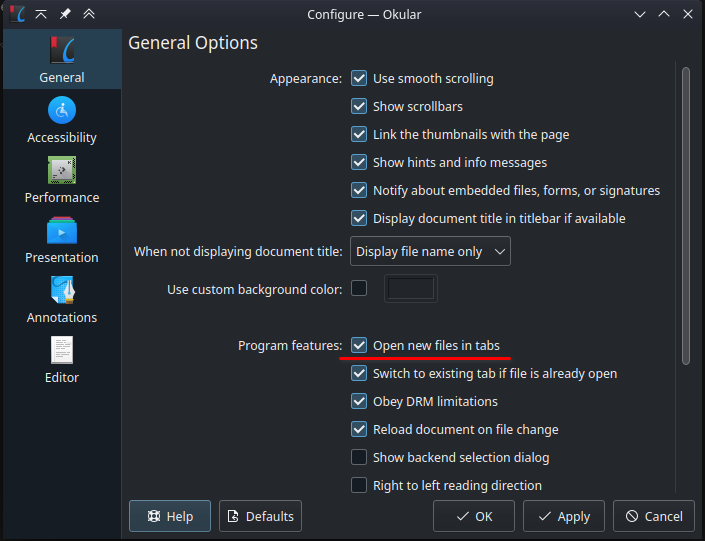
-
@npro said in Why Vivaldi is using Google PDF Viewer instead of Mozilla pdf.js library ?:
enable it
It's enabled and it doesn't do anything for me (Win 11). Each file opened will spawn a new instance. It's even reported in their bug tracker. But it's okay.
To stay relatively on topic here is my solution for PDFs.
I've added a userscript that forces links to PDFs on all pages to open in "new tab", that prevents them from being downloaded and they open just fine in Vivaldi (or possibly in the extension that uses the Mozilla library but it renders text badly for me). It processes even those crafty links that use javascript to use some internal viewer or similar.
Pages from which I do want to download I added another userscript that reverses it and adds the "download" html attribute so they get downloaded no matter what. They'll end up in Okuar for actual reading.
-
For the Firefox JS for PDF use: Reader View
https://chrome.google.com/webstore/detail/reader-view/ecabifbgmdmgdllomnfinbmaellmclnh
https://add0n.com/chrome-reader-view.html
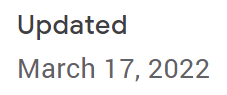
It is excellent and with a lot of settings:
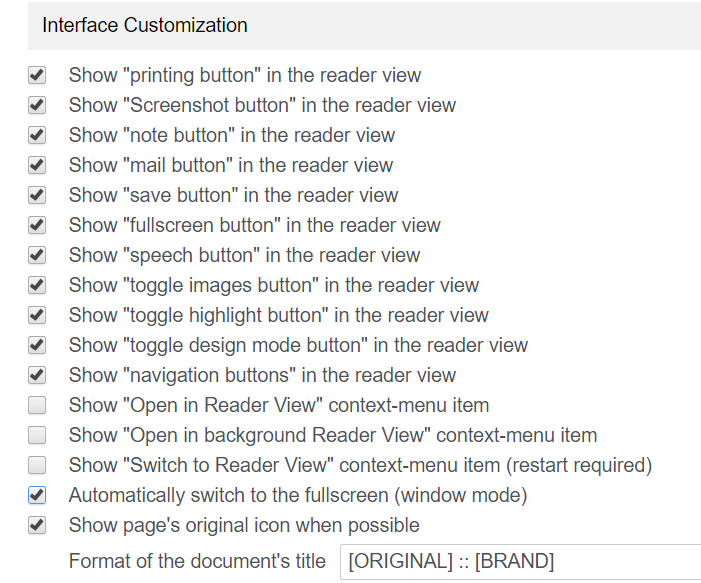
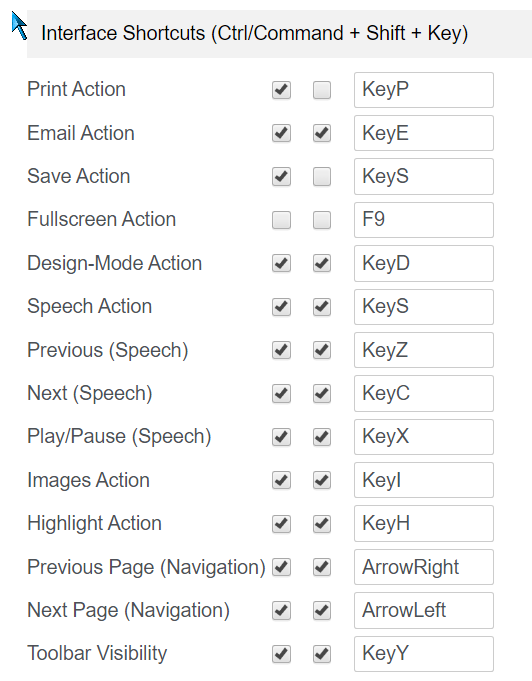
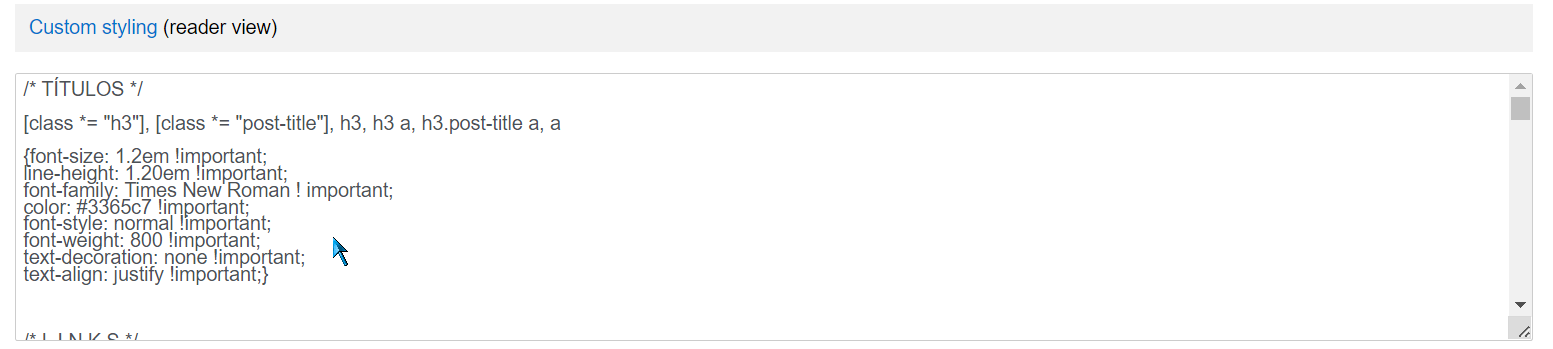
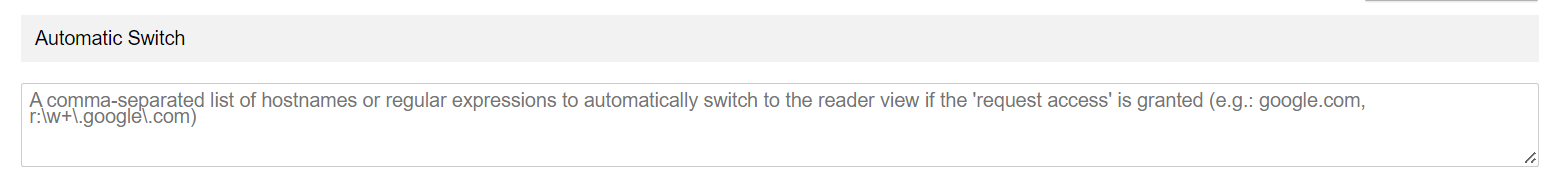
-
@firsh said in Why Vivaldi is using Google PDF Viewer instead of Mozilla pdf.js library ?:
(Win 11). Each file opened will spawn a new instance. It's even reported in their bug tracker.
Sry to hear that, here's how it looks in Arch Linux. (version 22.04.0)
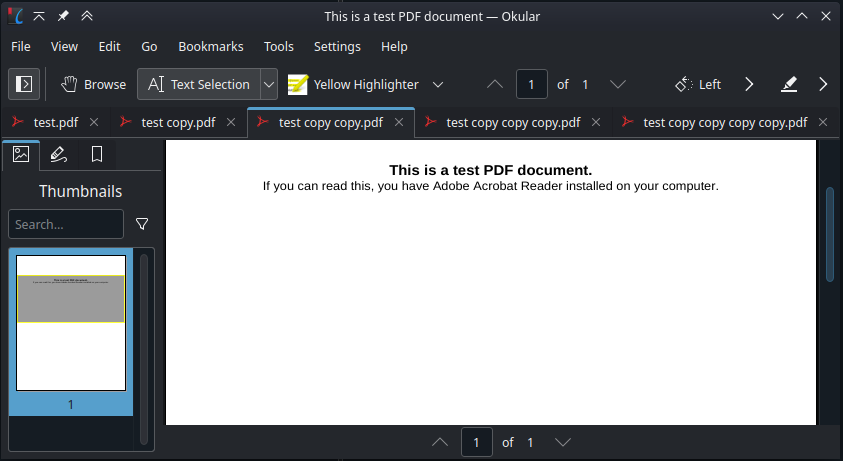
I suppose someone from M$ could step up and fix that bug for the MS Windows version but that would mean supporting the Free Open Source Community, who are we kidding.
-
@npro said in Why Vivaldi is using Google PDF Viewer instead of Mozilla pdf.js library ?:
@firsh said in Why Vivaldi is using Google PDF Viewer instead of Mozilla pdf.js library ?:
(Win 11). Each file opened will spawn a new instance. It's even reported in their bug tracker.
Sry to hear that, here's how it looks in Arch Linux. (version 22.04.0)
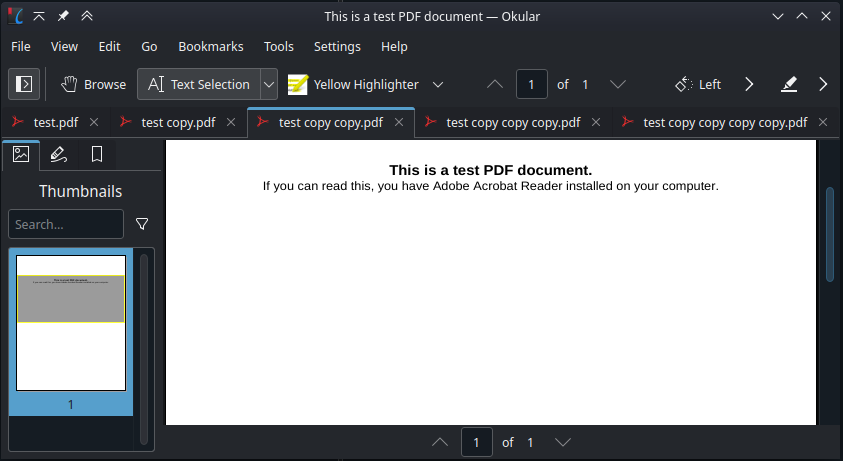
I suppose someone from M$ could step up and fix that bug for the MS Windows version but that would mean supporting the Free Open Source Community, who are we kidding.
Nothing to fix on Microsoft side, it works as intended on Chrome, Firefox and Edge (I mostly use Edge at the moment).
-
@firsh
You called Foxit bloated. What about Adobe? That was really bloated. It took way too long just to open. I like Foxit because of the choices it gives me. -
@kobi said in Why Vivaldi is using Google PDF Viewer instead of Mozilla pdf.js library ?:
Nothing to fix on Microsoft side, it works as intended on Chrome, Firefox and Edge (I mostly use Edge at the moment).
You mean with Chrome, Firefox, Edge, on Microsoft Windows 11, if you double click on downloaded pdfs in each browser's download panel to open them with Okular , Okular displays them all as tabs, as shown in my screenshot? So basically you are saying that there is no bug and user Firsh is lying, or that bug -if it exists- affects only him/her, which can't be the case as it was reported by someone else, so you would be lying instead. You need to clarify.
-
@npro said in Why Vivaldi is using Google PDF Viewer instead of Mozilla pdf.js library ?:
@kobi said in Why Vivaldi is using Google PDF Viewer instead of Mozilla pdf.js library ?:
Nothing to fix on Microsoft side, it works as intended on Chrome, Firefox and Edge (I mostly use Edge at the moment).
You mean with Chrome, Firefox, Edge, on Microsoft Windows 11, if you double click on downloaded pdfs in each browser's download panel to open them with Okular , Okular displays them all as tabs, as shown in my screenshot? So basically you are saying that there is no bug and user Firsh is lying, or that bug -if it exists- affects only him/her, which can't be the case as it was reported by someone else, so you would be lying instead. You need to clarify.
I mean the default PDF reader opens PDFs as tabs on Windows 11, yes.
If you having issues with Okular having a different behaviour, contact the Okular developer, as this is not an issue on Windows 11 with the browser Default PDF reader.
-
@Kobi said in Why Vivaldi is using Google PDF Viewer instead of Mozilla pdf.js library ?:
I mean the default PDF reader opens PDFs as tabs on Windows 11, yes.
I see you didn't understand that I replied to user Firsh about his problems with the external pdf reader called Okular in the first place, it's OK, probably the language barrier.
If you having issues with Okular having a different behaviour, contact the Okular developer, as this is not an issue on Windows 11 with the browser Default PDF reader.
Again, you didn't understand that it's not me who has issues with Okular but the user Firsh who is on Windows 11 and wrote that those issues are already reported to the bugtracker.
So, in the end, I suppose someone from M$ could step up and fix that bug for the MS Windows version of Okular, but that would mean supporting the Free Open Source Community, who are we kidding.
-
@npro said in Why Vivaldi is using Google PDF Viewer instead of Mozilla pdf.js library ?:
here's how it looks in Arch Linux
That sweet dark UI is also not present in the Windows version. Still, given the excellent and many ways of inverting document colors to achieve dark mode for the document itself and the speed at which it opens and works make it the best.
@Streptococcus said in Why Vivaldi is using Google PDF Viewer instead of Mozilla pdf.js library ?:
You called Foxit bloated.
Well, it used to be good, but I receive lots of digitally signed invoices and the verification of those made the opening time over 10s per file, that is unacceptable. Nothing else seems to have that problem. The pushing of connectedpdf and "editing" features are useless for me in a "reader". If I want to edit, even modify, I'd use Acrobat (the main software not the Reader) or something similar. The sign and place a signature was a nice feature though.



 *
*