Solved [SOLVED] Severe full screen flickering
-
@Gwen-Dragon said in Severe full screen flickering:
Oh, a older Windows 10 version.
Thanks for pointing this out. I haven't skipped a single update, always installing them eagerly.
But Windows Update was silent about this particular one. I saw it only now when I openend Windows Update manually. Clicked Download and Install, we'll see.
@Gwen-Dragon said in Severe full screen flickering:
Do you have the latest or a beta driver from NVidia downlaod page?
Using latest stable drivers from GeForce Experience. The flickering issue has survived through a number of video driver updates.
-
@Pesala said in Severe full screen flickering:
I see this from time to time, usually after waking up the computer from sleep.
To fix it, I go into Display settings, change the monitor resolution, then click on Revert to cancel the change, and the flickering stops.I rarely put my PC to sleep, but I shut down the power on my monitors (using a button on the power cord extender, i. e. not standby).
Thank you for your workaround suggestion, but I definitely do not want to be doing this every morning.
-
@Gwen-Dragon said in Severe full screen flickering:
Oh, a older Windows 10 version.
I have updated to latest version: 10.0.19041 Build 19041.
The issue persists.
-
@Gwen-Dragon said in Severe full screen flickering:
@lolmaus What happens if you open Vivaldi Settings > Webpages , disable "Use of Hardware Acceleration" and restart Vivaldi?
This seems to resolve the issue, but causes a drastic FPS drop on Netflix, so I can't keep is off either.
Another thing I've noticed that it only happens on my primary display which is a 4K TV connected via HDMI. Secondary displays are PC monitors connected with DVI and they are fine.
This flickering issue does not happen to me in any other app or game.
-
@Gwen-Dragon, here are the reports: https://gist.github.com/lolmaus/f3c37082e9978357628e38cbce11da76
GPU blacklist was disabled, enabling it and restarting didn't help.
Hardware acceleration for video decoding and encoding is enabled, I would like to keep it enabled. -
Submitted a bug report.
@Gwen-Dragon, thx for your help.

-
VB-71118.
-
@Gwen-Dragon, I no longer experience the issue!
I don't know why. It was flickering for me yesterday when I tried it after updating Windows.
And I haven't changed anything since. I haven't even rebooted. So maybe it was the Windows update that did the trick.
Anyway, thank you for your kind help.

-
@Gwen-Dragon Flickering is back. Not as severe and frequent as reported, but it happens.
I have not restarted Vivaldi since my previous message.
Please reopen the bug.
-
@Gwen-Dragon said in Severe full screen flickering:
Do the two monitors have same refresh rate?
The main monitor (HDMI TV that has the problem) is 60 FPS.
The two secondary monitors (DVI displays) are 59.950 FPS for whatever reason. I did not set that by hand.
@Gwen-Dragon said in Severe full screen flickering:
Are there special GSync settings in graphics driver or monitor?
No GSync, no FreeSync.
@Gwen-Dragon said in Severe full screen flickering:
3.3 Snapshot as Standalone Installation for a test to check if flicker is on 3.3, too
It does.

I've noticed that when heavy flickering occurs (only in Full Screen!), then it responds to mouse movement: hover mouse over different elements changes the overlapping patterns. That's with web pages.
With a full screen video, the overlapping occurs with frames that are ~1s away: characters jitter back and forth. Same with scrolling a web pages: it jitters back and forth for a while.
@Gwen-Dragon I've filmed a video demonstrating the issue on this very web page (should've started with this...): https://www.youtube.com/watch?v=kx9jvrOQeSw
Please attach the video link to VB-71118.

-
I have found the second app that also suffers from the flickering issue: Visual Studio Code, whose GUI is also built with web technologies. Here's the ticket: https://github.com/microsoft/vscode/issues/64383
Their common solution is to disable GPU acceleration. This is fine for an IDE, but in Vivaldi it causes a severe FPS drop on Netflix, so it's not acceptable.
Luckily, the VS Code community have identified the culprit: it's V-Sync set to Fast mode.
My explanation for what is V-Sync and what is Fast mode:
V-Sync is a technology to prevent screen tearing which happens when GPU FPS does not match monitor FPS: the monitor displays one frame in the top half of the screen and the next frame in the bottom half. V-Sync reduces GPU FPS to be a multiple of monitor FPS (or a multiplier your GPU FPS is higher).
.
The true solution to the tearing problem is adjusting the monitor FPS dynamically to match the GPU FPS. Such technology is called FreeSync and G-Sync and requires special hardware inside the monitor.
.
"Fast" mode of V-Sync is a know-how of NVIDIA to get rid of tearing with a regular moninor and without sacrificing performance: Fast is only one frame slower than FreeSync/G-Sync. For comparison, regular V-Sync reduces the framerate by 2× or 4× when GPU FPS is lower than monitor FPS (e. g. for a 60 FPS monitor, V-Sync fixes the FPS at 60, 30 or 15, depending on how much your GPU can guarantee). Fast mode is such a simple concept, that I find it ridiculous for it to be novel. V-Sync should've been Fast in the first place, and the 50% FPS drop should've never existed.Adding Vivaldi to exceptions and disabling V-Sync has resolved the flickering issue but caused heavy screen tearing when watching Netflix. The solution is to set V-Sync to On (regular mode), which is fine because 99% of video content is at 24 or 30 FPS.
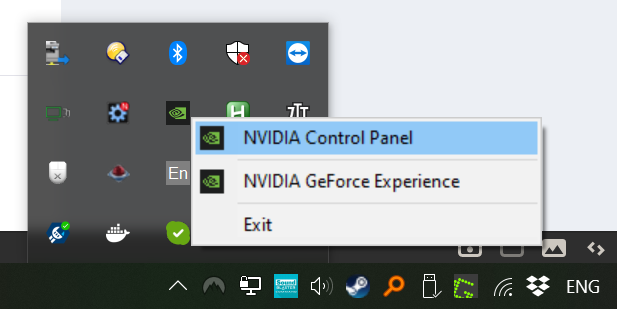
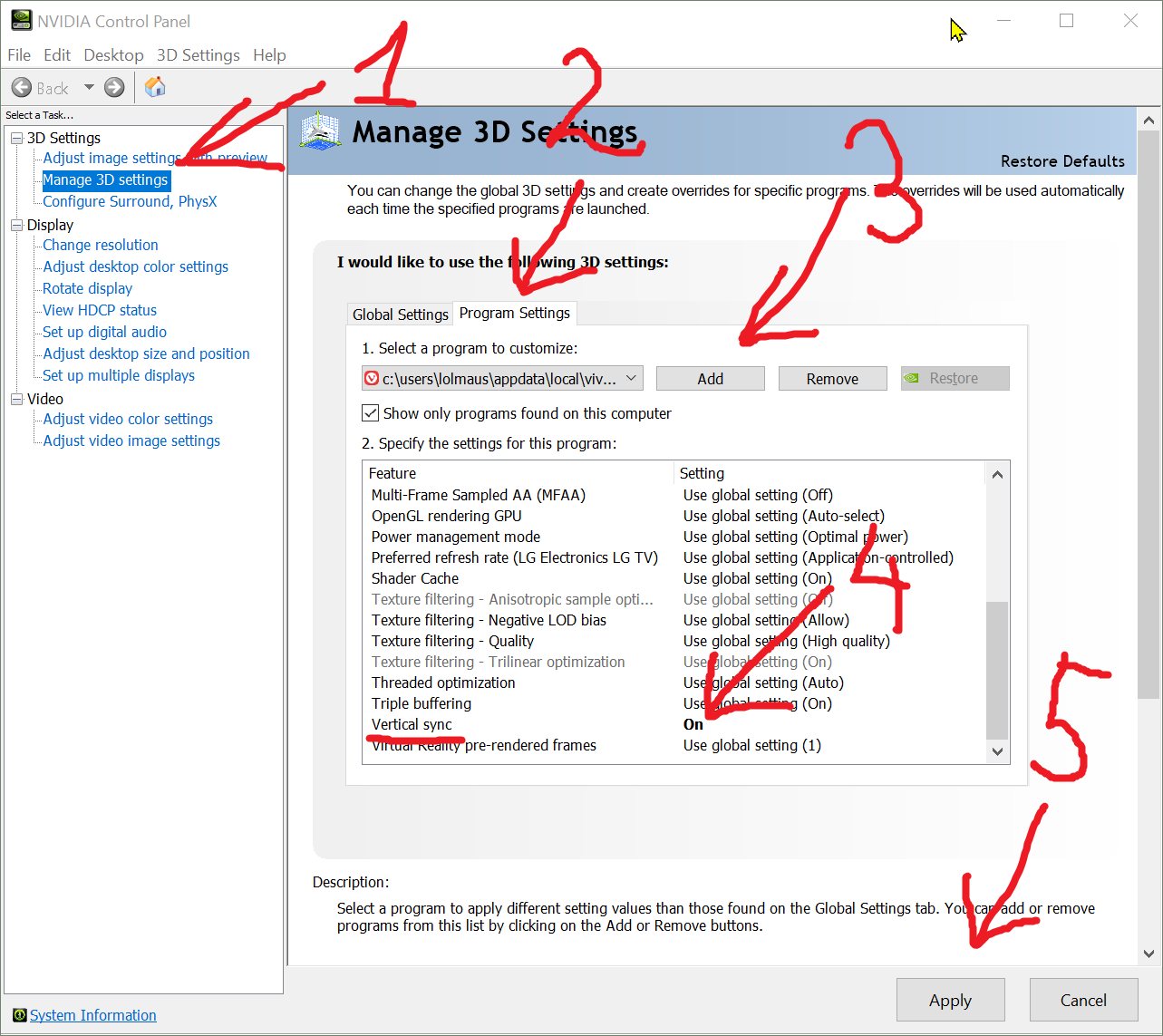
PS
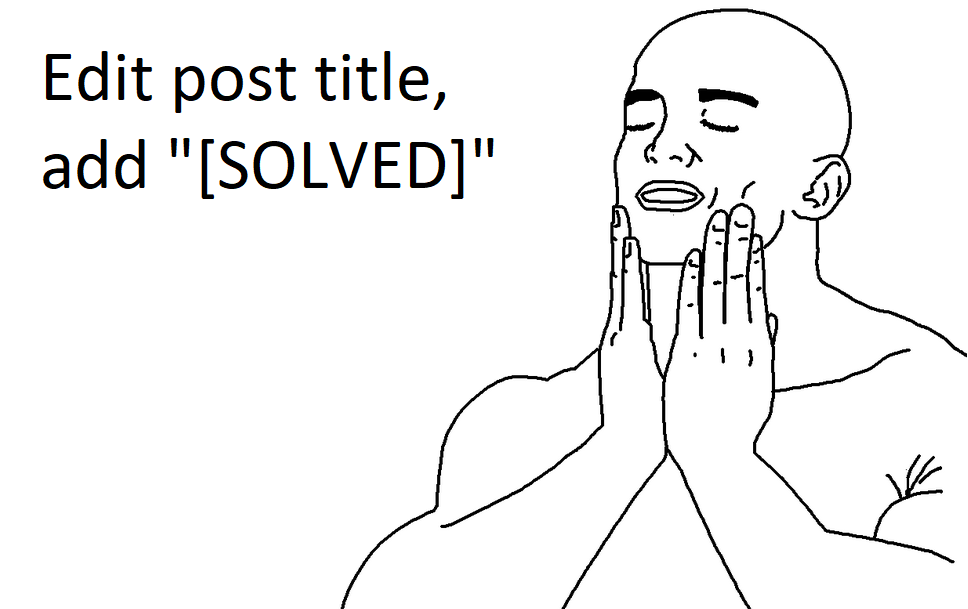
-
Glad you got it sorted out

@lolmaus said in [SOLVED] Severe full screen flickering:
I have found the second app that also suffers from the flickering issue: Visual Studio Code, whose GUI is also built with web technologies.
Yes, it's an Electron app, built on Chromium, just as Vivaldi is.
https://chromium.googlesource.com/chromium/src/+/master/docs/vscode.md
https://en.wikipedia.org/wiki/Electron_(software_framework) -
@lolmaus Turning off Fast mode does not solve the issue for me. No matter what option I select under Vsync option and hit Apply, I still get flickering in Youtube when watching in full screen. Microsoft Edge does not have this issue.
I like Vivaldi, but if I guess I will be using Edge until they get this sorted out.
-
@macster2075 I'm sorry to hear that. Are you sure Vivaldi is not receiving Fast mode of V-Sync?
Have you tried other options? Like disabling V-Sync entirely.
Please share a screenshot of how you are disabling V-Sync.
-
@lolmaus Tried off and also Use the 3D application setting.
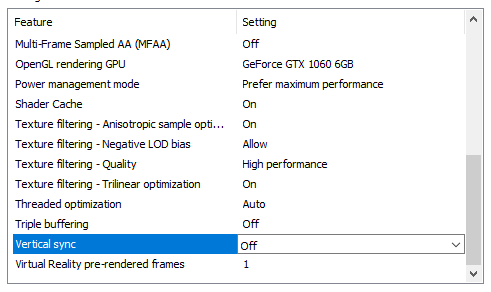
-
But even if it would solved my issue by disabling vsync off, I would not want that because Im a gamer so I prefer to have it on Fast mode because I use a 60hz monitor.. I get much better fps and performance when using Fast mode vs Vsync off.
I don't want to have to keep turning the option to Off when I play games.
-
@macster2075 You should be disabling (or enforcing standard) V-Sync for the Vivaldi app specifically.
I have posted detailed instructions with screenshots above.
-
@lolmaus I have done that..but, if it didn't work under global settings, why would it work under specified programs?
in my opinion, global should have worked as well. -
I agree, but woth a try anyway.
Also, try rebooting after applying the app-specific setting.
-
I had the same issue today.
my laptop is Legion y740, geforce rtx 2060, after updating to some version by lenovo's system update, it began to flickering, and I tried the solution in this post, it didn't work for me.I download the latest driver from nvidia website, it is 461.40-notebook-win10-64bit-international-nsd-dch-whql.exe, and now everything goes well.
looks like the current good version is 27.21.14.6140
the bad version is 27.21.14.5720
