Is the Vivaldi private browsing really private?
-
I am a new user of Vivaldi and noticed that while I use private mode, all the extensions are working as same in the private mode! I just astonished to see that all the extensions are still getting my data in the time of private browsing! Is there any way to prevent extensions in private mode?
-
Yes you can. Go into the Extensions manager, select the extension "Details" and deselect "Allow in incognito"
-
There are several discussions in various places on the Forum. A search for the topic will bring up most of them.
Briefly, Private Mode, Incognito mode or whatever it is called by the browser should provide the following functions once you are done browsing and close the browser:- it should delete all cookies (including "third party"
- it should delete the browser history
- it should delete the cache
It is not a replacement for something like Tor which (somewhat) anonimyzes your browsing or a quality VPN (or both)
-
Remember that browsing is never completely private, nor with TOR + VPN. It is always traceable, but yes, among the current 'normal' browsers, Vivaldi is among those that offer more privacy, more than Firefox or even Brave, starting with the TOS that Vivaldi has.
For other services, an essential page in bookmarks
https://tosdr.org/ -
Thanks to all for the advice. I have checked that all the extensions are disabled for private browsing. I am using the google search engine in the Vivaldi browser but when I start private browsing, I see all the extensions are still available in private mode accessing the data. Although, the extensions are shows as disabled for incognito mode, however, I didn't understand, how they appear in private mode?
-
@Amarsingha10 said in Is the Vivaldi private browsing really private?:
Thanks to all for the advice. I have checked that all the extensions are disabled for private browsing. I am using the google search engine in the Vivaldi browser but when I start private browsing, I see all the extensions are still available in private mode accessing the data. Although, the extensions are shows as disabled for incognito mode, however, I didn't understand, how they appear in private mode?
I cannot reproduce this. Do you have a screenshot or something? We need more details to able to provide any kind of help. Which extensions specifically are showing in the private window, a screenshot of it happening, etc. BTW, if you are looking at the extension settings, you are *not* in private mode. Private mode will only apply to its own window. If you select Extensions from the menu in private mode, it will open in a non-private window, because extensions aren't accessible in private mode. So after modifying whichever extension is possibly showing in the private window to disable it, you need to switch back to the private mode window. Private mode does not apply to the current window you start it from.
-
Google search engine in privat mode? Sounds somewhat ironic.
-
What I have done is delete all the search engines except for Duck Duck Go, Startpage, Qwant, and Ecosia.
The ONLY way to have a safe and secure search is to remove ALL tracking search engines' what I have after deletion is NO tracking. -
Google is sure to be the best search engine, but it has nothing private, so I use Startpage mainly, which uses the same engine and offers me the same search results, but with the guarantee of privacy and its own proxie.
-
@Amarsingha10 Which Vivaldi version are you using and on which OS? This does not affect Vivaldi 2.10.1745.27 (stable channel), but only the snapshot (dev/testing) version, (they are being shown in the bar but they don't work), and I'm not sure if it is already reported. ping! @Gwen-Dragon
-
Thanks for the kind attention on the problem related to private browsing. here I attached some of the screenshots about it.
First, two screenshots which one is in normal mode and another is in private mode. Please see in below, -


See that the extension icons are still available in private mode. Although, all the extensions are disabled for incognito mode. See the screenshot below, -
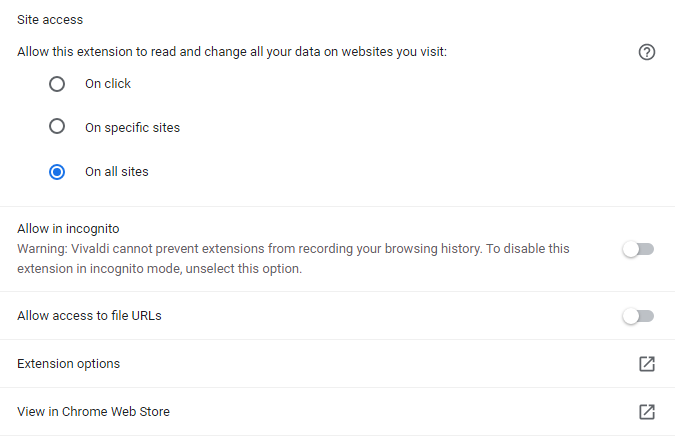

@bonetone hope you will understand what I was saying. Thank you. -
@Amarsingha10 I see what you mean.
The extension icons ARE shown whilst in ingognito (Vivaldi Snapshot) - however, from a quick test I don't think they are actually active!! I checked with "IM Translator" extension.I believe/hope it is ONLY a display status problem as @npro already stated.
-
@npro I am using the latest version of Vivaldi that I updated just a few days ago. It is 2.10.1745.27 (Stable channel) (64-bit). I am also requesting you please check the screenshots I shared. For your information, Vivaldi is my default browser as well.
Thanks for paying attention. -
@TbGbe Thanks for taking the time for my issue. Yeah, I understand the concern and hope it might not be a headache for users; however, I would like to grab the attention to Vivaldi on this issue to take into account. As you may know that I am using the Vivaldi for just less than one month and fall in love with this browser. As a favorite browser, I don't want to see such a mistake and this is why I shared the issue in this forum.
-
@Amarsingha10 said in Is the Vivaldi private browsing really private?:
I would like to grab the attention to Vivaldi on this issue to take into account.
Well, now we know the problem, the best way to grab their attention is to create a bug report.
As you identified this, you should have "the honour":
https://help.vivaldi.com/article/reporting-a-bug-in-vivaldi/When done, you could post the VB-xxx number here to help track it.
-
@Amarsingha10 said in Is the Vivaldi private browsing really private?:
... I am using the latest version of Vivaldi that I updated just a few days ago. It is 2.10.1745.27 (Stable channel) (64-bit). ... For your information, Vivaldi is my default browser as well. ...
I'm using Vivaldi 2.10.1745.27 (Stable channel) (64-bit) on a Windows 10 1902-build system and cannot reproduce or confirm this. If I set an extension to display in private windows, it does that. If I then disable that extension (in the regular window) from having private window display, it immediately disappears from the already-opened private window and doesn't appear in any other private windows that are opened thereafter.
What operating system are you using?
Also, what is the complete list of extensions that you have installed?
-
@Amarsingha10 My extensions are allowed in private and regular use; meaning I allow the extensions to run in incognito mode and non incognito mode!
-
@Blackbird yeah, this is what actually should happen as you said. I am using Windows 7 (64 bit)
My extensions are, - Grammarly, Google translator, Fair adblocker, Chromium wheel smooth scroll, and Snov..io email tracker. I also use Lastpass but it is disabled.
Thank you for showing interest in my issue. -
+1
If I enable 'allow in incognito' for one extension then all extensions become allowed in incognito windows
Has anyone submitted a bug?:
If yes then please follow @TbGbe's [i]nstructions
When done, you could post the VB-xxx number here to help track it
If no then I'll check back in a week and submit one myself
Aside, this is quite the security risk, no?
Yours hopefully
PS I suggest a better topic title (e.g. Fix allowed extensions in incognito mode, which should be disallowed)
-
I just disabled 'allow in incognito' for my extension, assuming all extensions would then become disallowed in incognito windows and disappear from the address bar, but they're all still enabled
Now I don't know how to make them disappear from the address bar
What's the expected behaviour here - is this a bug or a feature?
NB this should be moved to '[a]ll platforms' as I'm on macOS
Hope to hear back
Thanks



 *
*