Override to accept invalid certificates missing {for *.dod.mil}
-
@cmstazan Yes, so many important issues to address, but at least this one has been fixed.
Click on the Advanced button, then proceed to the site.
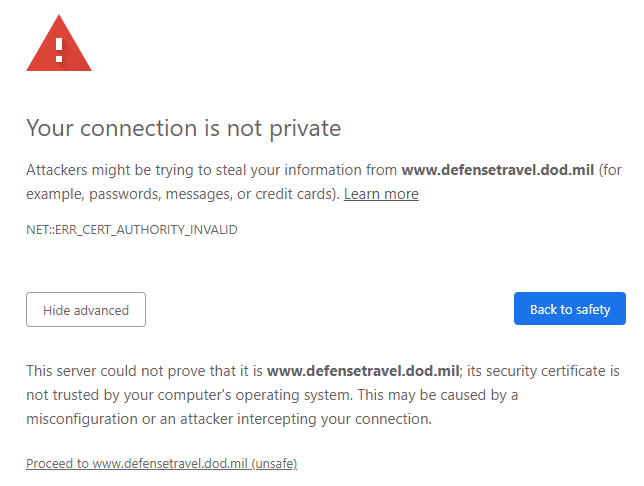
-
@Pesala Sorry, but no.
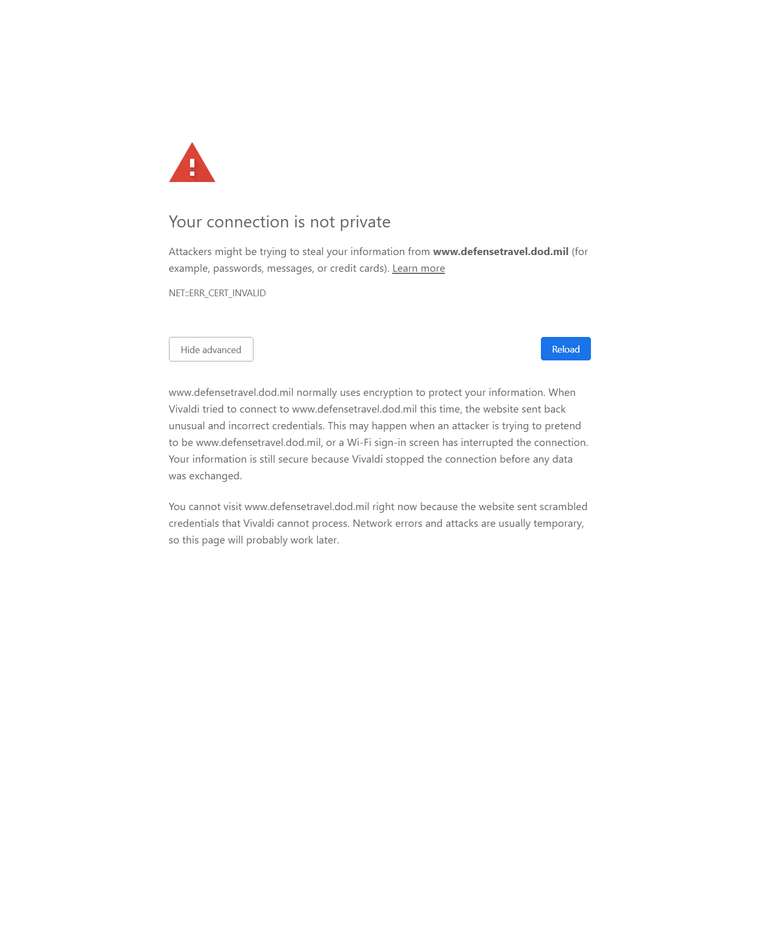
-
@cmstazan I tested in the latest snapshot and in 2.5 Stable. Both work for me.

Specs: AMD A10-6800K, 8 Gb on Win 10 64-bit 1809 build 17763.475 • Snapshot 2.5.1525.37 (64-bit)
What are you privacy settings? These are mine, and I do not block Third-party Cookies.
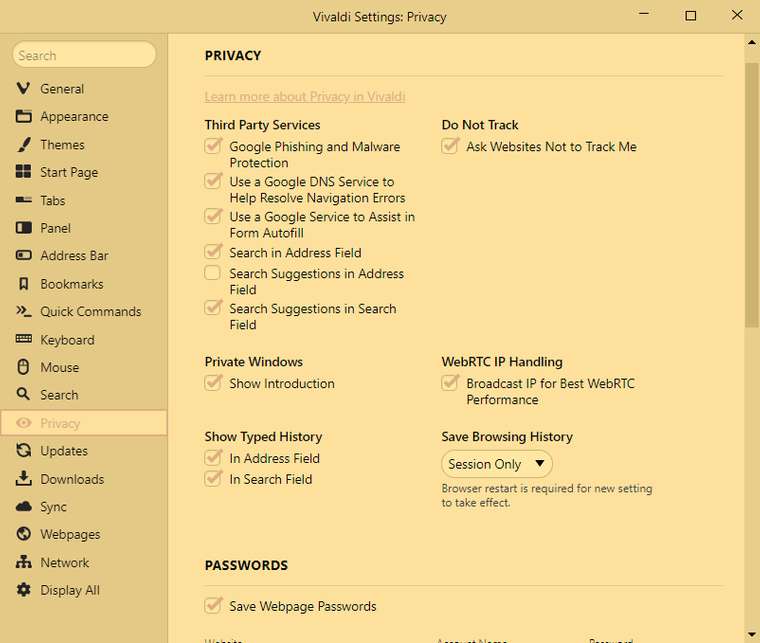
-
@Pesala I've tried adjusting settings, including with full and without any form of blocking/filtering. Tried in private browser mode on both full install and standalone install (which there appears to be a drastic functionality difference between the two). Tried with and without VPN. Tried on multiple computers, including a linux machine.
Results are the same, site is inaccessible.
Third-party cookies mean nothing when there are none. It is a government-DOD website after all.
As for system specs:
-
i7-6600U
-
16 gb
-
Win 10 pro x64 1809 (same build)
-
-
Hi @cmstazan
The difference is that the screenshot from @Pesala shows an invalid issuing authority, but the certificate itself is fine.
In your example, the certificate is simply invalid. You should contact the webmaster to fix this.
You can see this by comparing the errors codes in the screenshots.
-
@Gwen-Dragon Except, it is accessible in Chrome and Firefox on my end.
The main issue on this post isn't the certificate, it is there is no way to override in Vivaldi for this issue, which is ridiculous.
I don't particularly care to install government software on my machines. It is one thing to use a government, another entirely different thing to actually install their stuff.
-
@LonM Yes, but where is the override to get around it? That is the main issue: that there is no override (going an hunting down certificates is not a solution). I don't care about the certificate, nothing important can or is being entered onto that site, it is merely a lookup page. Because of that, the specific page doesn't technically really need a certificate at all. But regardless of that, there should always be an override.
Contacting webmasters isn't the simplest nor the most reliable thing out there, especially government ones.
-
@cmstazan I'm not sure. Trying the link just now, I get the option to bypass the warning.
Do you have any 3rd party software installed on your machine or network that might be interfering? Maybe if you do, they don't recognise vivaldi and think it is malware so are messing with the connection.
-
@LonM @Gwen-Dragon Besides basic internet security suite (antivirus, firewall, malware protection), nothing that would interfere, Vivaldi is green-lit in it and nothing in the logs.
-
I'm a little late to the party, but you can launch Vivaldi with the same command-line option as Chrome: "--ignore-certificate-errors" (for macOS, the entire command is "/Applications/Vivaldi.app/Contents/MacOS/Vivaldi --ignore-certificate-errors &> /dev/null &"). However, I haven't been successful in getting DTS to prompt me for a CAC certificate (it works with Chrome).
-
The same on 2.9.1675.11.
I think the best solution would be to manually get the root CA as Gwen Said.
I see the advanced > proceed anyway however.@genemontgomery Ignoring the certificate errors could - and will - break browser privacy/security and should be used for test only, never in production. (Probably you already know this, but better safe than sorry)
-
I can also access the site after clicking the option in the advanced section.
It seems as everyone else has a different error and can override the block, that the issue is not Vivaldi in general, but something specific to your setup.
You browse via the Startpage or searx.me proxies unless you need to login.
