Age Restricted Video Warning Not Shown
-
@Pathduck I am not using any ad-blocker. I am signed in. I have no problem playing the video if I reload it and accept the warning.
-
The VB-46934 is marked as Resolved. Resolution: Cannot Reproduce. Apparently the video was flagged
On my test It just asked to sign in. -
Yes, of course the video was flagged. The bug only shows up on videos that are flagged. The warning message and the click to continue button do not appear on first load. That is the bug.
I am already signed in, so I expect to see the message "This video may be inappropriate for some users" and the button: "I understand and wish to proceed."
-
By Flagged I mean an user did it. Not clear for me, only Vivaldi doesn't display the message?
-
The FFox-esr also doesn't show the message after the login.
-
@lamarca said in Age Restricted Video Warning Not Shown:
marked as Resolved. Resolution: Cannot Reproduce
That sounds like a contradiction in terms. If anything should be marked as Invalid.
@Pesala : can you try on a fresh profile, or see if it's a cookie problem?
-
@iAN-CooG said in Age Restricted Video Warning Not Shown:
That sounds like a contradiction in terms.
Feel free to send your feedback to Jira, I am just an
auser.Edited
-
No problems with thug video either, do you happen to have ppapi-flash installed maybe, as the other user in that other thread too,? Try disabling it? I see all the videos and I'm not signed in.
-
Log-in to YouTube before testing the link. Set the webpage zoom to 150% or whatever it takes to remove the left side panel on the YouTube index page.
-
@Pesala said in Age Restricted Video Warning Not Shown:
Log-in to YouTube before testing the link. Set the webpage zoom to 150% or whatever it takes to remove the left side panel on the YouTube index page.
done and works for me, no warning as logged in.
-
I don't know what's different about my setup. Probably a cookies thing that the Vivaldi Team cannot do much about.
As it's trivial to reload the page, it is not worth spending any more time on.
-
All I got was the screen as you pictured it.
-
I have even tried to set my restriction to on
https://www.youtube.com/account (botttom of page)
but the message that appears to me is total blocking and no other option is given
"This video is unavailable with Restricted Mode enabled. To view this video, you will need to disable Restricted Mode."
When reactivated the video simply plays again for me -
I am still seeing this issue in the latest snapshot
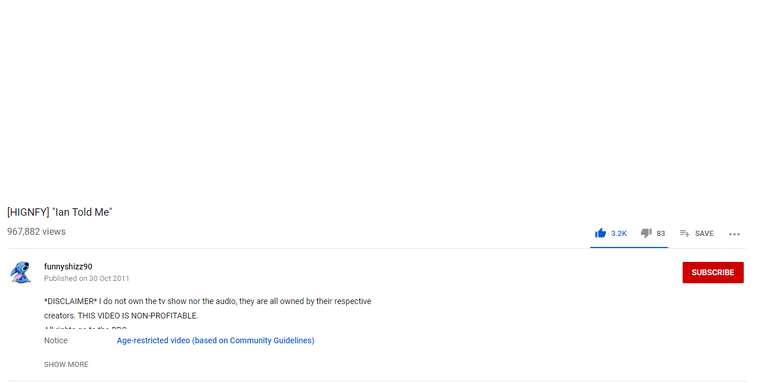
I am logged in to YouTube.
Specs: AMD A10-6800K, 8 Gb on Win 10 64-bit 1809 build 17763.557 • Snapshot 2.7.1587.4 (64-bit)
When not signed in, e.g. on 2.6 Stable, the warning is shown.
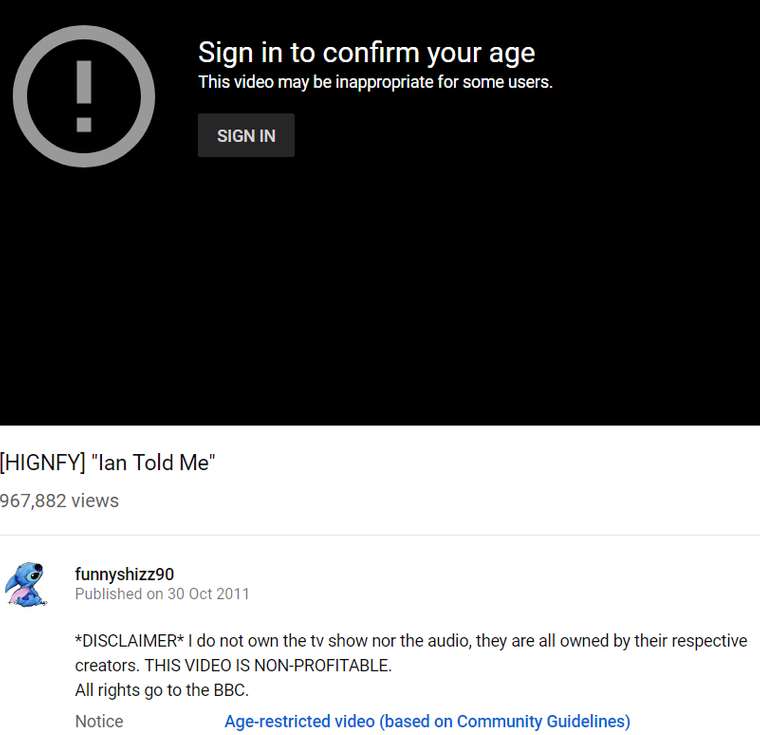
-
@Pesala Strange, the example works for me (and made me laugh, thanks!).
-
Still seeing this issue with videos blocked in my region due to copyright. Blank white instead of the video player.
Specs: AMD A10-6800K, 8 Gb on Win 10 64-bit 1809 build 17763.678 • Snapshot 2.7.1628.21 (64-bit)
-
@Pesala said in Age Restricted Video Warning Not Shown:
Still seeing this issue with videos blocked in my region due to copyright. Blank white instead of the video player.
I'm getting the standard The uploader has not made this video available in your country. message on that video. No white space.
Try to Inspect it and see if there's a reason for the blank white.
The code for the player here is:
<yt-playability-error-supported-renderers id="error-screen" class="style-scope ytd-watch-flexy"> <div id="container" class="style-scope yt-playability-error-supported-renderers"><yt-player-error-message-renderer class="style-scope yt-playability-error-supported-renderers"> <yt-icon class="style-scope yt-player-error-message-renderer"><svg viewBox="0 0 24 24" preserveAspectRatio="xMidYMid meet" focusable="false" class="style-scope yt-icon" style="pointer-events: none; display: block; width: 100%; height: 100%;"><g class="style-scope yt-icon"> <path d="M11 15h2v2h-2zm0-8h2v6h-2zm.99-5C6.47 2 2 6.48 2 12s4.47 10 9.99 10C17.52 22 22 17.52 22 12S17.52 2 11.99 2zM12 20c-4.42 0-8-3.58-8-8s3.58-8 8-8 8 3.58 8 8-3.58 8-8 8z" class="style-scope yt-icon"></path> </g></svg> </yt-icon> <div id="info" class="style-scope yt-player-error-message-renderer"> <div class="reason style-scope yt-player-error-message-renderer">Video unavailable</div> <yt-formatted-string class="subreason style-scope yt-player-error-message-renderer">The uploader has not made this video available in your country.</yt-formatted-string> <yt-formatted-string class="more style-scope yt-player-error-message-renderer"></yt-formatted-string> <div id="button" class="style-scope yt-player-error-message-renderer"></div> </div> </yt-player-error-message-renderer></div> </yt-playability-error-supported-renderers> -
Some vídeos in YT are only for registred user without age confirmación. Issue isn't from Vivaldi, same issue with Brave in my phone.
-
@Catweazle That is not the problem. If I refresh the page, or revisit it later, the confirmation message displays.
-
But I have the same issue with Brave mobil, so I think that isn't a browser related problem



 *
*