Google suggestions in Address Bar??
-
Hello!
Pretty new to Vivaldi and I'm loving it, despite some quirks (like confirmation windows that don't get focus for instance, or LastPass misbehaving).
However one thing I'm desperate about because I was very used to it is suggestions from Google when using the address bar to search. I've tried creating a new Search Engine (because the original one doesn't allow me to disable Private Mode), tweaked any setting I could find, including one about suggestions, but all I'm getting is bookmarks and history...
(speaking of which, auto-completing history in the address bar is a PITA, really! Why can't history results just reside in its own drop-down section?!).
Thanks, everyone!
-
@gryzor Vivaldi is not licensed to include search suggestions for Google, and cannot ship with them. (It's expensive)
But you can install them. Just go to Settings/Search and click on the Google line. In the boxes to the right, fill in the value https://www.google.com/complete/search?client=chrome&q=%s in the Suggest URL box. Click on "Save." You have suggestions.
-
Hello Ayespy!
Hadn't occurred to me suggestions needs licensing... Darn!
Anyhow, I tried your suggestion, no soap
 Still only getting history and bookmarks. Tried restarting, too, but nothing.
Still only getting history and bookmarks. Tried restarting, too, but nothing.Here's how it's set up:
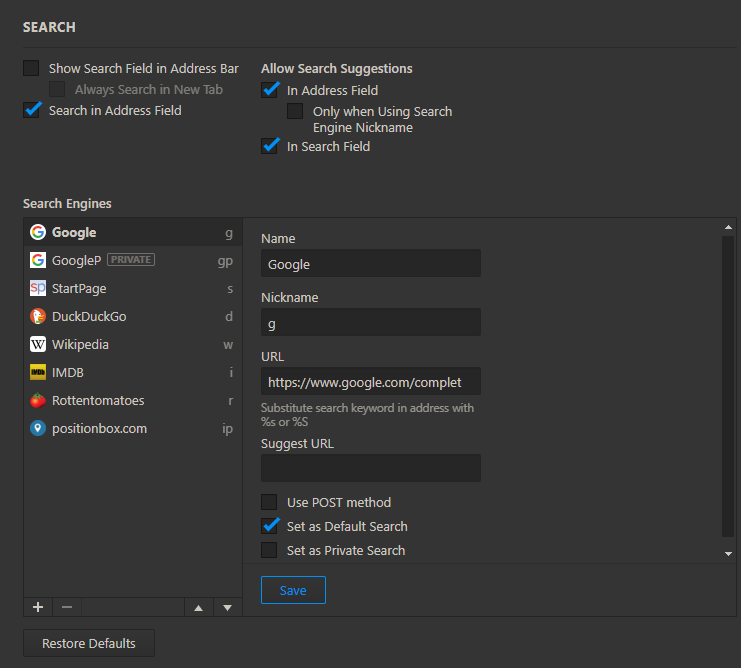
Am I doing something wrong?
Thanks for your help

-
@gryzor Do you see the box labeled "Suggest URL" below the URL box with the Google search engine URL in it and above the checkbox for "Use Post Method?"
This is where you insert the URL I provided you above, and then click "Save" at the bottom of the search dialog window.
To quote my directions above, "In the boxes to the right, fill in the value https://www.google.com/complete/search?client=chrome&q=%s in the Suggest URL box. Click on "Save." You have suggestions."
-
Erm... oops, that's what happens when you try things at 6am and before coffee
 Apologies for the noobness.
Apologies for the noobness.So, it kind of works; in that it gives suggestions, but the very same suggestions for any query I try. It's always four suggestions for sites and one popular search...
-
@gryzor Do you have typed history and bookmarks autocomplete enabled? I get the five google suggestions, plus typed history and bookmarks.
-
Yes, I do have them enabled. Just to be clear, by "suggestions" I mean suggestions based on what I type. Do you mean something else?
-
@gryzor No. You should be getting five suggestions, plus whatever else you have enabled.
-
I've faced the same result:
"No suggestions"
Tested on Stable - Clean profile
-
@zalex108 Read the directions above on how to make suggestions available.
-
Forgot to say, using 1.16.1230.3. Tomorrow I'm going to try at the office PC as well. For now, I'm only getting the same (always) five 'suggestions' .
Interestingly (or less so), all of them begin with 's' -ohhhh let me check!
Yeah, indeed. the url you posted may say "...=%s", but the underlying URL is "...=%25s".
Yup, that did it: https://www.google.com/complete/search?client=chrome&q=%s
Woo-hoo!
Thanks, @Ayespy !!!
-
@ayespy said in Google suggestions in Address Bar??:
@zalex108 Read the directions above on how to make suggestions available.
Ok,
Tested on Dev it works.
Tested on Stable does not.I'll check if it should as well.
-
@zalex108 You have to make sure that you have suggestions and autocomplete enabled in the address bar and the search bar in Settings in the first place.
-
-
Dear @Ayespy , it is strange, I followed your instructions but I'm getting the same search suggestions over and over, does not matter what I type. Has never happened before.


Do you know what could be happening here?
-
My settings right now:
1st: https://www.google.com/search?q=%s
2nd: https://www.google.com/complete/search?client=chrome&q=%25s (with the 25)
-
@AlbornozDamme Hmm. Curious. Can't reproduce that. Do you use any extensions? Do you block any cookies?
-
@Ayespy Thank you for your time.
Currently only using 1 extension, Tab Session Manager. At the moment of the screenshot, I was not blocking anything, you made me remember and so I changed the setting to Block trackers and ads by default. Closed the browser and reopened it just in case, still the same situation.
-
@AlbornozDamme Weird. I just don't know how that could happen.
-
The correct search string for Google is: https://www.google.com/search?q=%s
(if that helps?)


