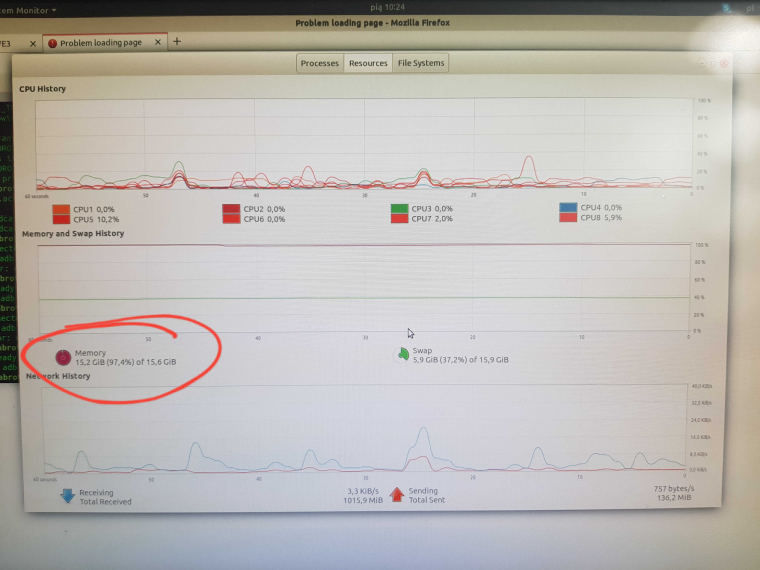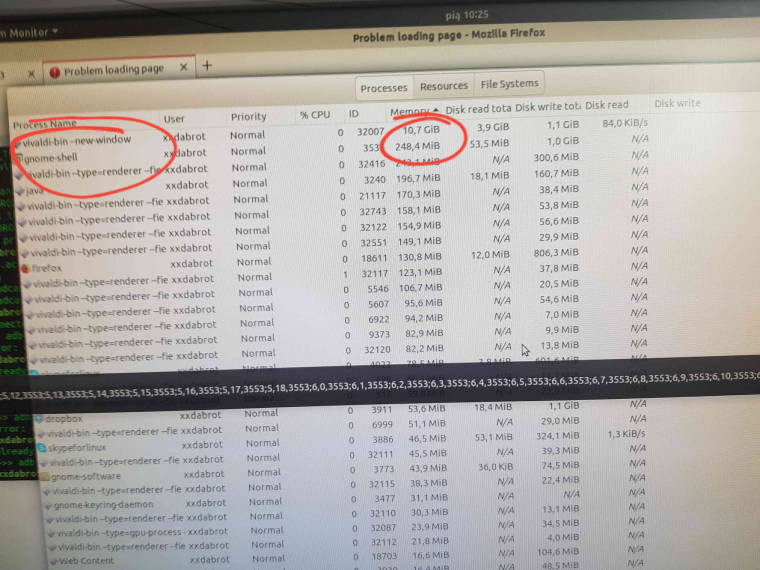Infinite RAM usage
-
@quhno said in Infinite RAM usage:
Hm, opening a new window is known to trigger the bug, especially when done with Ctrl+N (which can be reliably reproduced by now, so fixes are on the way) - but opening a tab? ...
Opening a new tab definitely triggers it for me sometimes, but I too have seen little consistency and have no way to reliably reproduce the bug. Restarting Vivaldi soon after shutting it down (and waiting for all its processes to end) sometimes triggers it but more often not.
I really hope the dev team get this fixed soon and perhaps introduce stricter quality control for new releases. This kind of major flaw should be happening in Beta only IMO.
-
@steffie This time i shall make a comment; today V-SS really does seem to be being a bit RAM-greedy, compared to my previous posted pic above.
Per my Conky "Top 10":
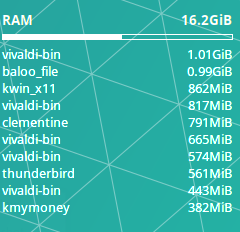
Per V's Task Manager [btw, is it possible to run this in a Web Panel?]:
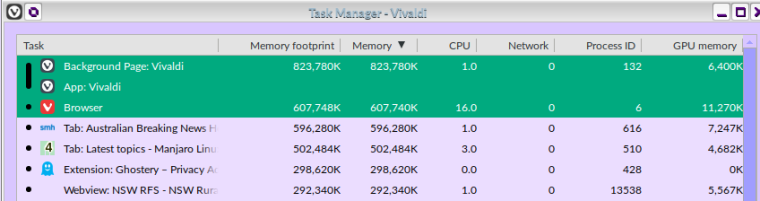
-
@gwen-dragon I aslo experience similar issues in Mint 18.2 (64 bit) but, usually, it seems related to some interactive tabs like WhatsAppWeb, or some heavy webpages like videostreaming as you mentioned.
-
IGNORE THIS POST - I had not realized that Vivaldi snapshots are installed in a different location and need to be started by calling
vivaldi-snapshot. So, without realizing it, I was still usingvivaldi-stable_1.14.1077.41and notvivaldi-snapshot_1.15.1099.3.Snapshot 1.15.1099.3 which is a "fix for excessive CPU and memory usage after opening additional windows" does not fix my memory problem. I installed it two hours ago and have already had to restart Vivaldi twice after the aggressive RAM grab took its RAM consumption up to 12+ GB. I did not open any new windows, but two windows were automatically opened at startup as per my startup with last session settings.
-
After a day and a half of using
1.14.1077.50, I have had no re-occurrence of the RAM problem. Looks like the devs have fixed the nasty bug. Many thanks to them. -
@gwen-dragon Yes, you say right. I'm already on 1.13.1008.44 version because I usually wait for repo updates notice, but for some reason I got not yet any advice. The repo's signatures seems ok and I don't have any warning or eror message from that. It's working the Vivaldi updates through the Update Manager or shuold I manually go?
-
@gwen-dragon thanks for reply. Indeed this is really weird. I mean, all others distro and software unpdates works fine. Only Vivaldi repo's seems don't fetch.
Well, I'll try to manually update and then let's see what's happens with the next updates... -
@gwen-dragon The Vivaldi repo's updates is quite ticked. Anyway, as I'm noob with Linux I post some screenshot below, if you wanna take a look, maybe I miss something.
Thanks in advance for helping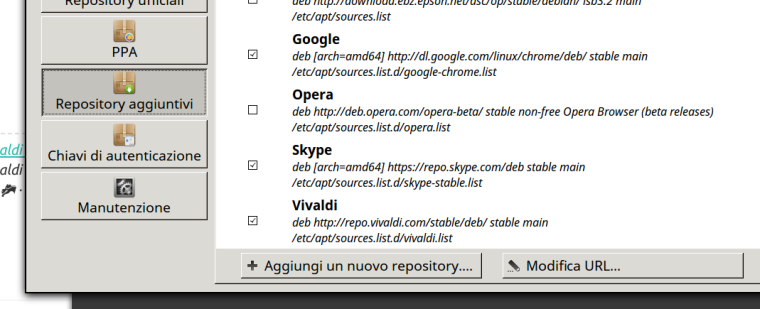
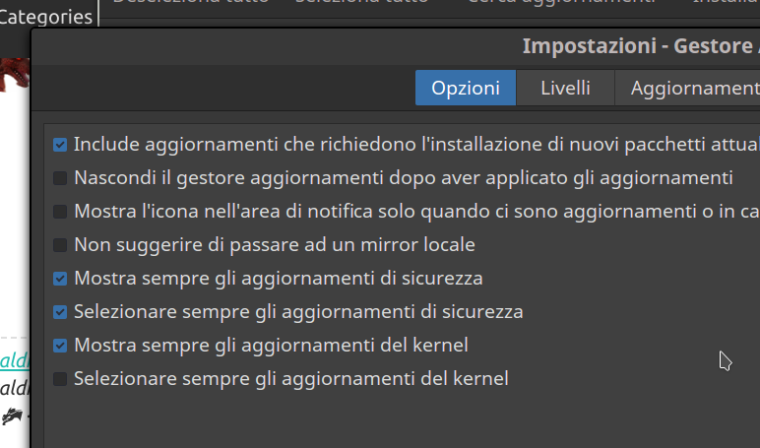
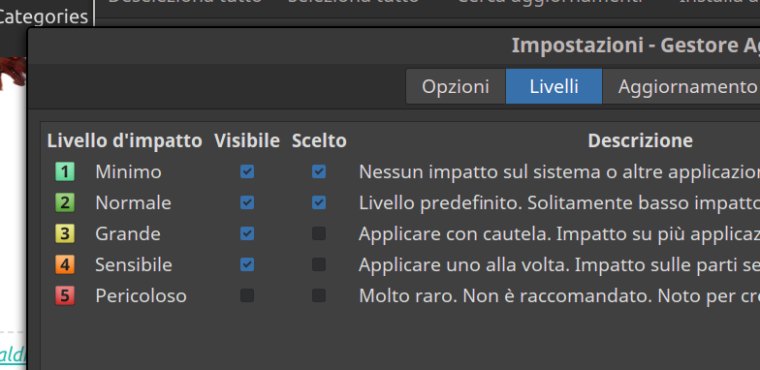
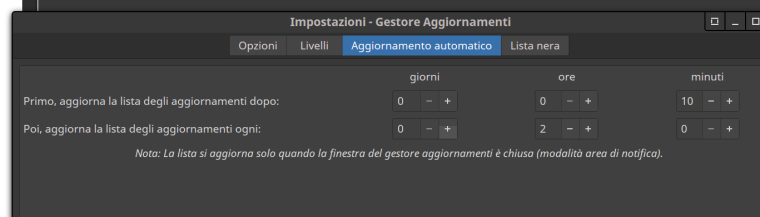
Linux Mint 18.2 (Cinnamon - 64bit)
-
@marko-indaco said in Infinite RAM usage:
I post some screenshot below, if you wanna take a look, maybe I miss something.
To post screen shots in English, just temporarily change the UI language in Settings, Startup to English, then restart Vivaldi. Repeat to return back to Italian.
-
@gwen-dragon I don't planned to upgrade cause I don't want Sylvia, at least not for the moment. Maybe could be that the reason?
PS
Later i will try with Synaptic...@Pesala I know. My Vivaldi is already in english, but system not, and i don't want to swap cause I'm afraid that can wreck something in Nemo.
Anyway I would post in my language because with the help of the screenshots i thought @Gwen-Dragon understand my setting (that's my fault, sorry...)Edit:
I take a look right now within Synaptic and I can see the availability of Vivaldi (from the actual 1.13.1008.44-1 to 1.14.1077.50-1) but when I try to update an error occours about broken dependencies. I take a close look and this is how it show in Synaptic broken dependencies section: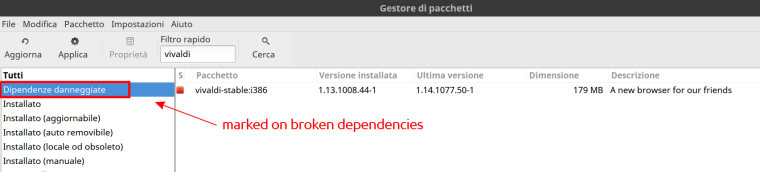
Edit 2:
I uninstall old version and install 1.14.1077.50 The repo was added as:deb http://repo.vivaldi.com/stable/deb/ stable main
/etc/apt/sources.list.d/vivaldi.listLet's see with next stable releases if Update Manager notice me.
-
I swapped to Vivaldi recently and today I started to experience this on fedora 25.
I have quite a lot of tabs opened, but all hibernated. When I open a new tab it consumes all my remaining ram ~5GB within a minute. If I am not quick enough to kill it it freezes my system and I have to reset.
CTRL+T and clicking new tab both cause the issue. However, opening a bookmark or link in a new tab does not... There must be something up with the start page?
I had 6 windows opened (all hibernated tabs). I closed 5 and then opened a new tab without issues. I then opened a few windows with a single tab and experienced the same problem again. Could it be something to do with a high number of tabs + Windows?
-
@ovg Which version of Vivaldi?
-
@ayespy the latest 1.14.1077.50
-
@ovg why not download the snaphsot and see if it's any better in that regard? If it's the same, then just uninstall it. Linux keeps the stable and snapshot streams separate.
-
@ovg said in Infinite RAM usage:
fedora 25
I can assure you that neither Snapshot [my default] or Stable does this in Manjaro. I have an old Fedora VM [can't recall off the top of my head if it's 23, 24, 25, 26 or 27]. After lunch i shall fire it up, install or update V [can't even recall now if i previously installed V in it], then do some browsing therein to see if it also misbehaves like for you. Will let you know later...
-
@steffie Pictorial summary of my findings, fyi [Fedora 27; latest updates installed. Kernel = 4.15.3].
1.
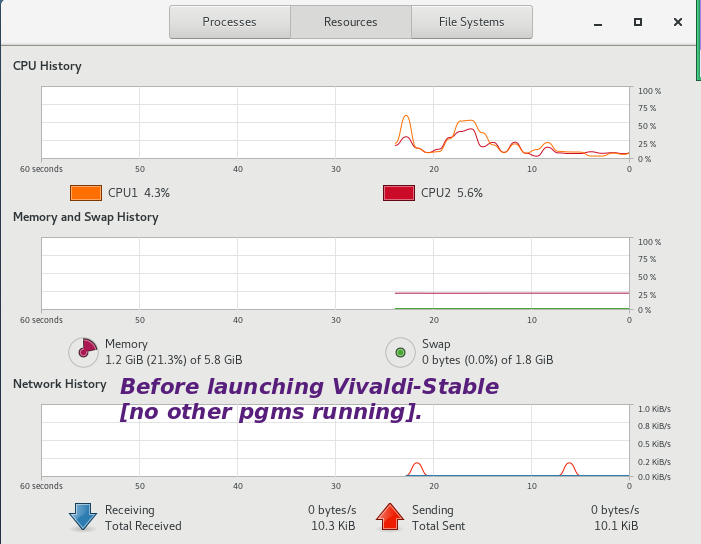
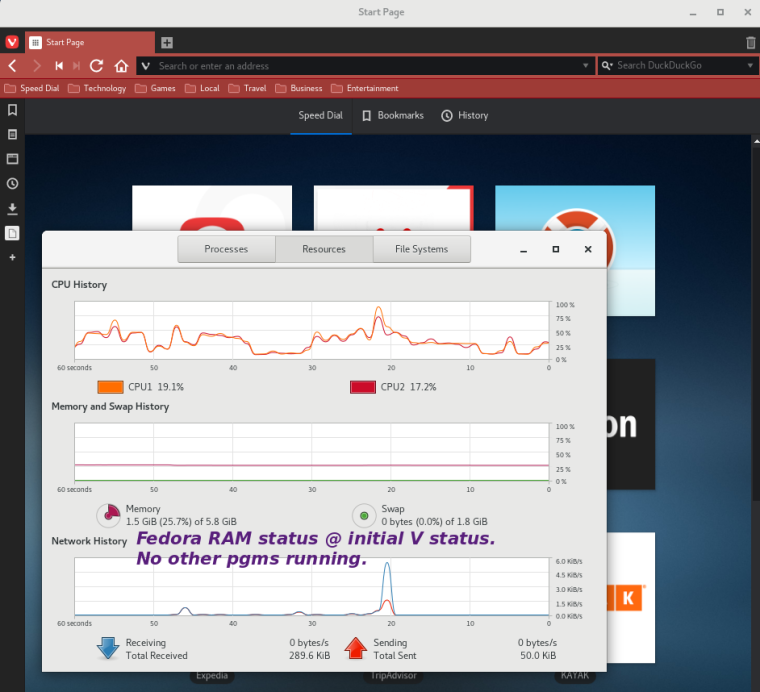
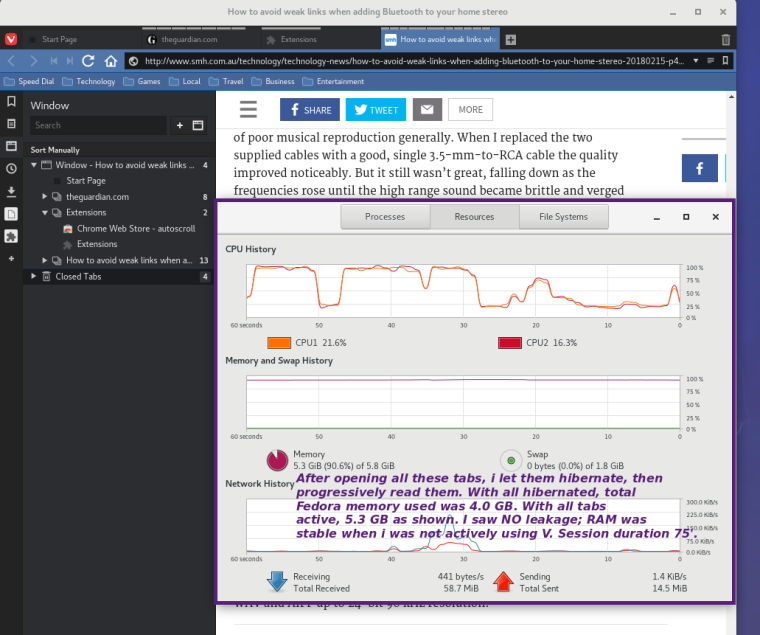
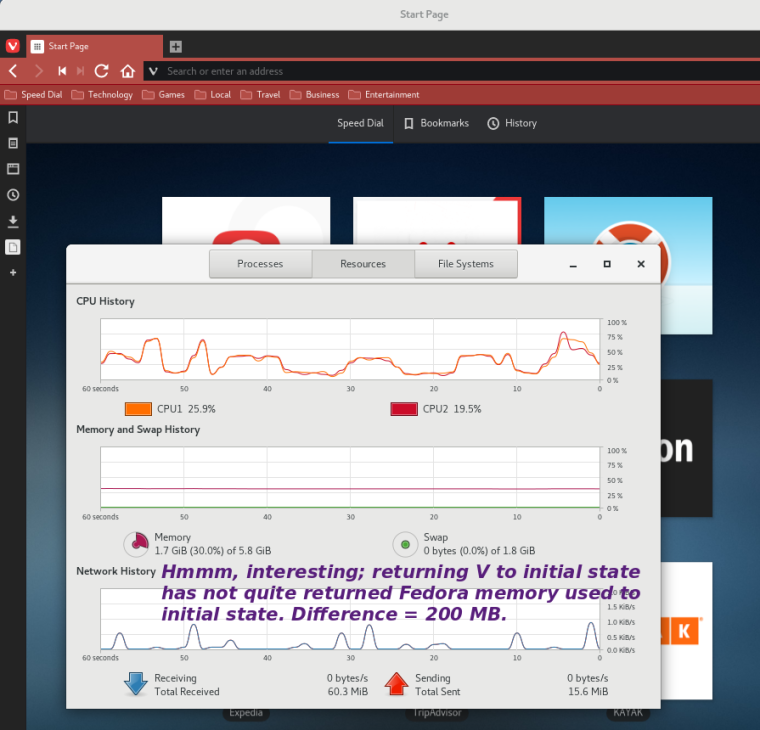
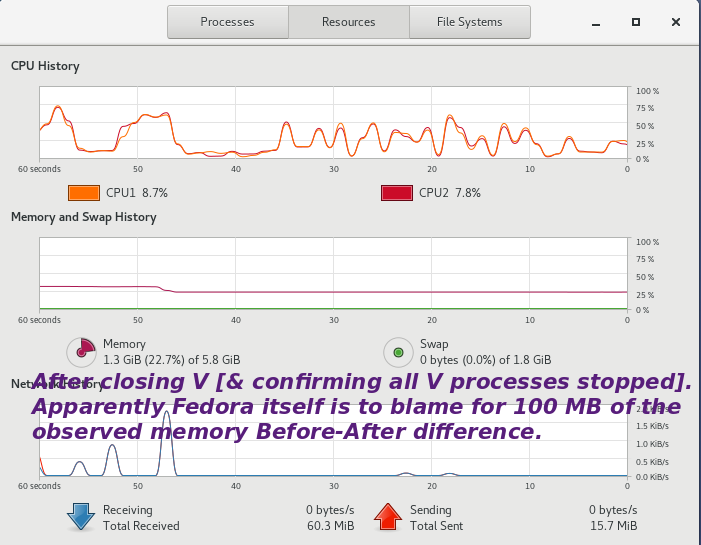
-
@steffie cool but it's not exactly my situation, I'm not cycling through all the tabs filling up my ram. Almost all of them are hibernated. I do have a HIGH number of tabs and I can keep opening them buy ctrl clicking links to open in a new tab fine, but for some reason opening a fresh new tab page, with no speed dials, causes 5GB to be used within a minute.
Also this problem has occurred after about a week of usage so I'm not sure what your experiment is likely to show since it's a fresh install.
Right now I have a bookmark for Google and I just right click and open in new tab to open new tabs.
I wonder if I set Google as my start page...
-
Interesting, changing my new tab to Google instead of speed dial fixes the problem...
@ayespy cool, are snapshots new more frequently released versions?
-
I accidently hit ctrl+b when pasting and realised that it's just a tab beside speed dial. Guess what? It started freezing! There is something seriously wrong with that page...
-
The problem is still there. I am running 1.15.1104.3 on Ubuntu 17 and Vivaldi will eventually always consume all of remaining memory. It will takie between 1-4 hours before that happens. There is this process called 'vivaldi-bin --new window' that is definitely causing the trouble.