Office 365 / Exchange Online Error
-
This is what is keeping me from using only vivaldi.
No ETA on a fix yet?? -
@Gwen-Dragon If they need a tenant login for testing, I have plenty to spare.
-
@Gwen-Dragon
At times I got errors in Vivaldi when accessing the admin panel in Office 365. Never had problems outside the admin panel. When accessing the admin panel Vivaldi of often hangs or I got an error.
I just assumed it was "some" Microsoft stuff....
-
@Mogle An error in Admin that you don't see in Chrome? If so, that would be interesting. Regardless of browser, the site can definitely be slow at times, but it shouldn't error out.
Over in EAC though (the problem described above), that's all but unavoidable when trying to do much of anything there, since so much of it involves editing things.
-
You will get the same error when using Exchange ecp (on premises)
Client Information ------------------ User Agent: Mozilla/5.0 (Windows NT 10.0; WOW64) AppleWebKit/537.36 (KHTML, like Gecko) Chrome/55.0.2883.98 Safari/537.36 Vivaldi/1.6.689.40 CPU Class: undefined Platform: Win32 System Language: undefined User Language: en-US CookieEnabled: true ----------------- Exception Details ----------------- Date: Tue Jan 17 2017 11:15:48 GMT+0100 (W. Europe Standard Time) Message: Uncaught Error: Property 'vivaldi-spatnav-clickable' isn't defined on the given object. Url: https:/**********/ecp/15.0.1210.6/scripts/common.js Line: 1 Call Stack ---------- Error at Function.ErrorHandling.$EM (https:/**********/ecp/15.0.1210.6/scripts/common.js:1:172926) at ErrorHandling.showUnhandledException (https:/**********/ecp/15.0.1210.6/scripts/common.js:1:172011) Dump Event ---------- isTrusted = true message = Uncaught Error: Property 'vivaldi-spatnav-clickable' isn't defined on the given object. filename = https://******/ecp/15.0.1210.6/scripts/common.js lineno = 1 colno = 264272 error = Error: Property 'vivaldi-spatnav-clickable' isn't defined on the given object. NONE = 0 CAPTURING_PHASE = 1 AT_TARGET = 2 BUBBLING_PHASE = 3 MOUSEDOWN = 1 MOUSEUP = 2 MOUSEOVER = 4 MOUSEOUT = 8 MOUSEMOVE = 16 MOUSEDRAG = 32 CLICK = 64 DBLCLICK = 128 KEYDOWN = 256 KEYUP = 512 KEYPRESS = 1024 DRAGDROP = 2048 FOCUS = 4096 BLUR = 8192 SELECT = 16384 CHANGE = 32768 type = error target = [object Window] currentTarget = [object Window] eventPhase = 2 bubbles = false cancelable = true defaultPrevented = false timeStamp = 2345.0800000000004 srcElement = [object Window] returnValue = true cancelBubble = false path = [object Window] stopPropagation = function stopPropagation() { [native code] } stopImmediatePropagation = function stopImmediatePropagation() { [native code] } preventDefault = function preventDefault() { [native code] } initEvent = function initEvent() { [native code] } composed = false composedPath = function composedPath() { [native code] } Detailed Call Stack ------------------- -
This is still an issue in Vivaldi 1.7.

-
Very impressed with release 1.7. After a few days use I have not seen that fault.
-
Screenshot attached.
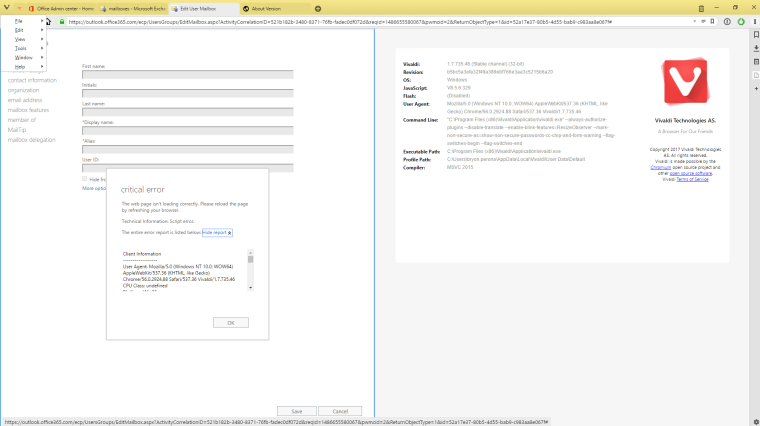
-
Which extensions have you installed? Try disabling all of them and refresh the page with f5.
-
@digitrance Yes. Mogle even before 1.7 said "Never had problems outside the admin panel," so he was always talking about some other problem (one that at least I never saw) and apparently doesn't much use EAC, because it's nearly impossible to miss there.
-
Perhaps it's the same issue as reported here? Has anyone tried removing the parameter added by Vivaldi? I'm unable to test this myself, unfortunately.
-
I have had problems with creating new email rules under Office 365 when using Vivaldi. I doubt that the problem is Vivaldi, has same issue when using IE. When creating new email rules I often open the Outlook client.
This is often difficult and time consuming to reproduce and log. I think the fault is not consistent, it behaves more like a random fault.
-
@Mogle I'm 99% positive the problem is with Vivalidi. I don't have the same problems with Chrome, and the problem came up after a version update to Vivaldi.
-
Problem corrected in 1.8.770.25.
Still present in 1.7, so it wasn't a back-end fix by MS.
But was it an intentional or incidental fix on the part of Vivaldi? Doesn't matter, but curious.
-
@rseiler 1.8 includes an intake of the more recent Chromium build. It could be related to that.
-
@iAN-CooG The problem happens whether I have extensions enabled or disabled.
-
Still broken in 1.8.
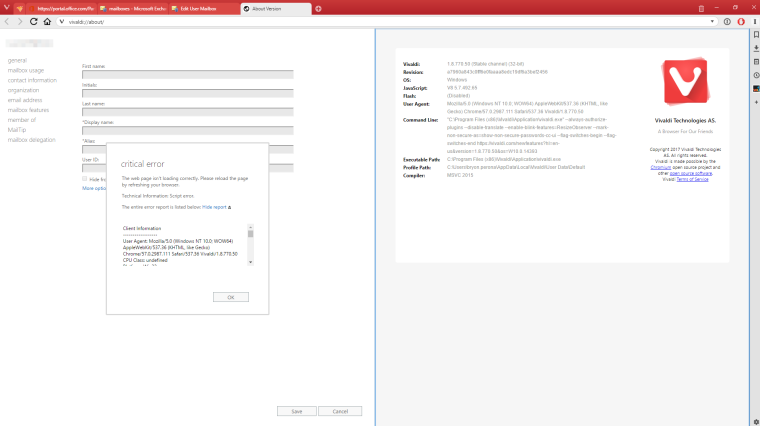
-
@digitrance I'd like to test those issues by myself and offer my help (as much as I'm capable of), but unfortunately, I don't have access to any of the websites on which this issue occurs. I hope that at least one of the Vivaldi testers/developers have access to one of these sites - otherwise, it might be difficult to address that issue...
-
@digitrance said in Office 365 / Exchange Online Error:
Still broken in 1.8.
That's not the right way to put it: "broken again" is a better way. Look a couple posts up. It was working back then, but I tried it just now with 1.8.770.46, and it's not.
So, which is more likely, that something changed on the back-end multiple times or that it was purely accidental that it ever worked? I think the latter.
But, look a few more posts up: it has been well-reported, so Vivaldi knows about it.
-
@Gwen-Dragon said in Office 365 / Exchange Online Error:
You should report the bug to Office 365 website owner Microsoft. https://support.office.com/home/contact
Good idea, but knowing MS that's going to lead nowhere or involve you doing something like rebooting your PC (which, come to think of it, is also nowhere).
Anyone who needs it working in Vivaldi: It still works in 1.8.770.25. I didn't test this in later versions (until final), so I'm not sure in which version it broke again.
