Hide status bar and navigation bar both not working
-
@nzliu
Hi, you don't mention you use a Pixel Fold, is this correct?
I guess nobody with a "standard" device can reproduce this.
Do you have other flags enabled?
You can add information in reply of your confirmation mail, or I can do it for you.VAB-8659
Hide status bar and navigation bar both not workingCheers, mib
-
@mib2berlin it can be reproduced on any stock android.
here. reproduced on pixel 7 pro running android 13. just downloaded vivaldi snapshot on it, set draw edge to edge to true.
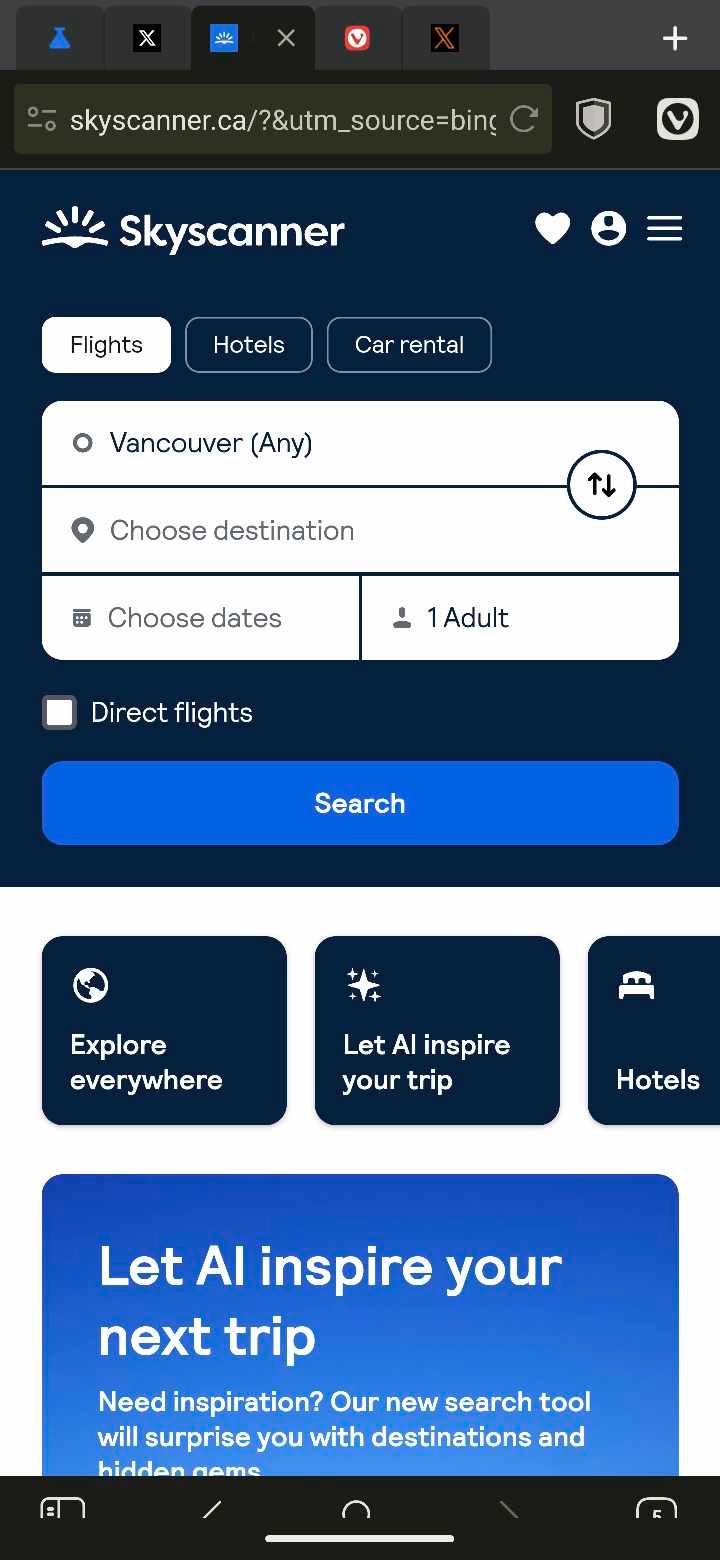
Skyscanner site where the status bar is hidden properly. note the tab bar at the top fills the whole screenshot. the status bar only hides when you set edge to edge chrome flags to true, it doesn't work at all if you don't.

vivaldi site where it's not working (almost all sites are like this). there is a black space above the tab bar because it's not being hidden properly
-
@nzliu
On my stock Android all pages looks ther same, EdgetoEdge enabled or disabled.
This is with enabled flag:

Anyway, these flags are "Experimental" and the description says "force on most web pages".
A not working flag is not a bug and the Skyscanner and Forum site looks the same on Chrome for me with this flag enabled.
You can report this to the bug tracker but I bet it gets closed immediately as invalid.For information on how to report a bug, see this URL: https://help.vivaldi.com/article/report-a-bug-in-vivaldi-android/
Once that is done, please share the bug number (beginning with VAB-). Thanks.
On the form, you can add your email address. Once submitted, you'll get a confirmation. You can reply to this with any logs or further info.Cheers, mib
-
i had already submitted the bug 2 weeks ago.
I don't think you understand either of these interactions I'm talking about - hopefully an actual dev can chime in.
in your screenshot, the status bar is clearly not hidden so the hide status bar feature isn't working there. that's a feature vivaldi has in its settings, and not meant to be experimental I am assuming
as for edge to edge, that flag isn't even relevant for your device because you don't have gesture navigation enabled, so there's nothing to draw under. -
@nzliu
Hi again, the developer don't read the forum in most cases but if you reported it already all is fine.
Please add the bug number from the confirmation mail, I can check the status and may add a link to this thread.I don't post an image with status bar hidden because all pages looks the same too, DrawEdgeToEdge enabled or not, on my system.
We have really Pixel only bugs, so it depends on the device and the Android version. -
@mib2berlin VAB-8659
-
@nzliu
A developer could not reproduce it, the report was closed but reopened 2 days ago.
Please ping me in a week or so, I can ask the developer then what happen with the report.
I don't like doing this very much, the dev's get bombed from all sides.
Cheers, mib
-
@mib2berlin Thanks. don't know why I don't get updates for that, or why they don't ask me for more info about reproducing it - which I've demonstrated is very easy on stock android. would be a big usability improvement to get it fixed.
-
@nzliu
You get information if a developer directly reply to you or if the bug is fixed and published in a stable release.
There are thousands of reports, it is not possible to get in contact with every reporter in any case.
Only forum junkies like me can do.
Cheers, mib
-
@nzliu As @mib2berlin said, we've not been able to reproduce the issue. Even without using flags, the feature works as expected.
Do any of the phones you've tested on have a front facing camera on the Status Bar? If you do, the browser should not go into the Status Bar area as the camera would cover the Tab/Address Bar. -
@jane-n Yes, there is a camera in the status bar. I expect to still have the status bar hidden even if there is a camera there, because I've intentionally turned on the feature to hide it. this is working on a few sites. but for most, it looks ridiculous to have a black bar taking up the top of my screen when I expect the app to fill the screen. I don't care about the camera overlapping the tab bar. I want the website content to fill the screen once I scroll
