Youtube | Block Ads with Native Ad Blocker
-
No ads with Vivaldi blocker and this script
https://greasyfork.org/en/scripts/386925-youtube-ad-cleaner-include-non-skippable-ads-works
-
@Catweazle I tried that script after you pointed me to it but after less than a week it was no longer effective. I am back with uBO for now; youtube anti adblocking is a moving target these days. YT surely upped its efforts to circumvent adblocking.
-
@EricJH, I know, it's a a almost dayly battle, because of this I avoid YT more and more, using front ends and desktop clients. But I think that YT with it's current policy is shooting in it's own knee. There are already several creators changing to alternatives, eg Odysee, Bandcamp and others, running away from this crap which mostly benefits advertisers and YT, but not so the creators.
-
I'm also testing another nice and very small userscript what causes when clicking on a YT link, instead of taking us to YT, it plays the corresponding video as is, embedded in the browser tab, avoiding this way also any YT nags.
https://openuserjs.org/scripts/Kraust/Youtube_Embed_Redirect// ==UserScript== // @name Youtube Embed Redirect // @namespace https://www.youtube.com // @version 1.0 // @description Redirect Youtube Links to Embed Links // @license MIT // @copyright 2023, Kraust (https://openuserjs.org/users/Kraust) // @match https://www.youtube.com/watch?* // @match https://www.youtube.com/watch/* // @grant none // @updateURL https://openuserjs.org/meta/Kraust/Youtube_Embed_Redirect.meta.js // @downloadURL https://openuserjs.org/install/Kraust/Youtube_Embed_Redirect.user.js // ==/UserScript== function redirect() { var parms = new URLSearchParams(window.location.search); window.location = "/embed/" + parms.get("v"); } (function () { redirect(); })(); -
I just use the default ad-blocking in Vivaldi.
Currently, it is working again with no ads and no warning.
This may last for a while, but I have no clue why it sometimes works and sometimes does not. -
A simple trick, embedded YT videos are without ads. Edit the video URL eg
https://www.youtube.com/watch?v=Cg7ONfoKuAEto
https://www.youtube.com/embed/Cg7ONfoKuAENo more nags
-
Alternatively also use this script instead of the Vivaldi adblocker (only trackerblocker active). It's an YT Adblocker not detectable (yet) by YT but pretty effective (Made in China XD, apparently devs around the world are working on the YT problem, in the script lists there are also other solutions (Greasy Fork / OpenUserJS) for this, although less recent.
Using the GreasyMonkey or ViolentMonkey extension, also TamperMonkey, but it¡s proprietary soft, scripts also can be installed directly as extensions, but then they are not automaticly updated. -
It's frustrating to see the return of annoying ads on YouTube. A seamless viewing experience is essential for users. Hopefully, YouTube addresses this concern promptly to enhance user satisfaction. Ad moderation and relevance are key factors, ensuring a balance between revenue generation and maintaining an enjoyable platform for users.
-
@amandaluxe45, this is the ppoint, it's legit that YT shows ads, but not this way with several ads and even long advertorials in the middle of an concert, apart often from shady sources, above other pop-ups about premium accounts between other crap (autostop playlists, clickbaits, etc), which make ad and other blocker neccesary as selfdefense for own security, not only because privacy.
In last times I mostly use front-ends, like Invidious, LightTube, Piped and other, I find also more and more content creators which are gone to Odysee because of this crap. -
This post is deleted! -
@01jonnyy01, you can also use some front-ends, like Piped, Invidious, LightTube, etc. or alternatively the desktop client FreeTube. With all of these you can watch YT videos without ads. Another possibility is to desactivate the Vivaldi Adblocker and use instead ViolentMonkey with this script. It's an Adblocker invisible to YT. No more ads in YT.
-
I've seen uBlockOrigins in tandem with the Vivaldi ad-blocker mentioned as a solution to this problem, but til now haven't tried it (ust relied on the Vivaldi one that has worked fine) - but now the ad's are getting crazy. Nobody should have to put up with 6 ad breaks in an 8 minute video, especially with no "Skip in 5 seconds" countdown! So I've just gone to the uBlockOrigins site to download, just to see if it helps. Vivaldi is not on their supported Browser list, and when I go "Get...", it opens a separate window for Chrome, Edge etc etc: but nothing for Vivaldi - i..e. no download.
So I'm back to square one! Most annoying. Any ideas, folks (but NOT adding scripts etc, that is beyond my paygrade)?
-
@TravellinBob or just use ublock origin and disable the vivaldi blocker
-
@TravellinBob
Hi, do you meant https://github.com/gorhill/uBlock ?
Simply DL the .zip file and drop it on the Vivaldi extension page.
Or even more simple install it from the Chrome Web Store.
This may work for some time but Google work hard to stop it working again and they have the men power and the budget to do so.Cheers, mib
-
It is a cat and mouse game between youtube and uBO but uBO is very much on top of it. I hardly ever get the annoying message from youtube anymore.
To see whether yt is blocking the current mitigations you can check https://drhyperion451.github.io/does-uBO-bypass-yt/ . The current mitigations are working for four days at the time of writing this post.
-
@Hadden89 said in Annoying ads on youtube are back:
@TravellinBob or just use ublock origin and disable the vivaldi blocker
But that's the problem - I CANNOT download uBO. I'm going into DDG Search, and that brings up a page or several links. Top of them is one from (if I remember) ublockorigins.com or something like. Then follows specific links for Chrome, Google webstor, Edge, Firefox and Safari, plus assorted review links. Nowhere is there anything that mentions vivaldi at all.
-
@mib2berlin Thanks but no thanks. It's not a showstopper for me, tbh: messing about with zip files and stuff, little bits of code or whatever, is not something I really want to. Download/install is about my limit, frankly!

I'll leave it and put up with the ads.
Appreciate the advice though.
-
@TravellinBob just the try the direct link from chrome store
https://chromewebstore.google.com/detail/ublock-origin/cjpalhdlnbpafiamejdnhcphjbkeiagm -
@TravellinBob
Hm, though you don't want to use the Google store.
I have it installed but disabled at moment.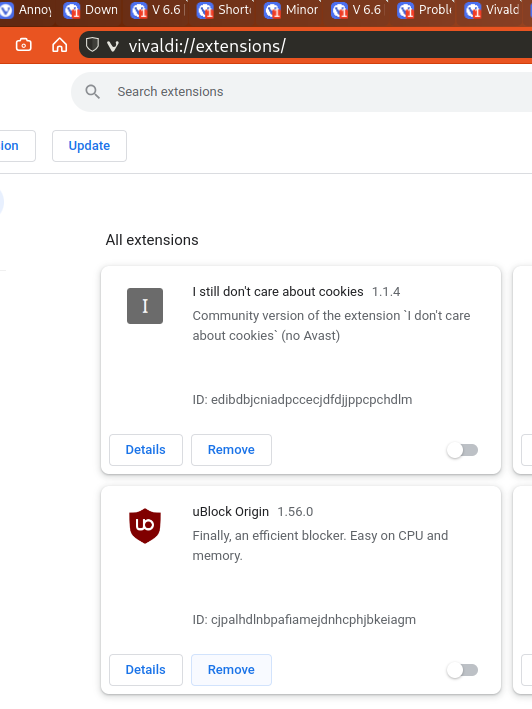
Could you install other extensions?
-
Hi. Thanks for your response. It's not that I have any violent objection to the Play store at all - I've installed from it in the past, both on laptop and my mobile, and never had any issues. Nor am I virulently anti-Google (difficult to be that as one of my kids holds a senior position in the company!), their products are generally very good, easy to maintain and do what they are supposed to do well. Sure, their data collection and on-sale practices are questionable, but no more than those of any other Big Tech companies - I'm talking about you, Microsoft and Meta!
I'm simply not keen on Extensions, and rarely use them. I've blogged on this platform before, and in this Forum, about my belief that any browser set-up should be done using KISS to get optimum results, at least for my simple requirements as detailed in the posts, so if I need an extension to do something than I probably will live without that particular functionality if I can rather than clutter the system up with an Extension that, IMO, leads to a reduced performance. Back in the Firefox days, I used a lot of Extensions - had to, to make the thing work how I wanted it even in my simple needs - and the more I added the slower and more erratic it got. So I went back to Chrome, then Edge and ultimately here.
So for this issue of You Tube ads, irritating though they can be, I'll put up with it.
