Unable to open html5 virtual console of Dell iDRAC - fixed in 6.5.3206.39 Stable
-
I think it started with v6.0.
Existing installation, fresh installation, or fresh, empty installation of latest snapshot (6.3.3120.3). Doesn't work in neither one.
Edge, Firefox is ok.
Window is stuck in reloading loop with message comming from iDRAC "Connecting viewer..."
I just realized I didn't choose correct wording for bug tracker.


(VB-99904) Unable to open html5 virtual console of Dell iDRAC
-
@enc0re Try Guest Profile and tell if that works.
An i see you connect with SSL, but the address field shows a warning sign.
Mixed content? (check Developer Tools Console (Ctrl+Shift+J).
And check Developer Tools → Security if certificate is valid! -
Can't test with guest profile, because I need proxy extension to have installed.
Anyways, if I install new instance = guest profile = no settings.No mixed content (don't know what you mean by that
 ), we just use default Dell selfsigned certificates.
), we just use default Dell selfsigned certificates.Edge:
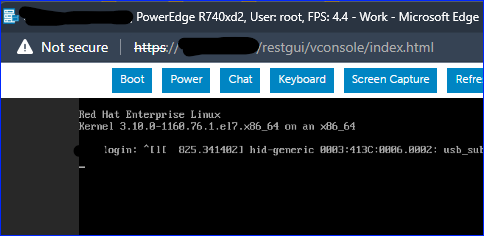
-
@enc0re How to test your issue, we have no Dell servers

⇒ Is there a demo in WWW i could check?
You have tested with a test profile and only the proxy extension? Does that work?
So, what is shown in Develeoper Tools → Network if you try to connect with Vivaldi.
Any red errors in Develeoper Tools Console? -
@enc0re said in BUG: Unable to open html5 virtual console of Dell iDRAC:
Edge:
Well, Edge is older and ignores much because they do not want to break legacy hardware and software.
And what does Chromium 116? Does it work?
-
Edge is also v116.
Microsoft Edge 116.0.1938.69 (Official build) (64-bit)
Revision 62ef76ea75c44d490d3c9ecfe141c16f8d79df48
Chromium version 116.0.5845.141
Operating system Windows 11 Version 22H2 (Build 22621.2134)I'm not aware of any free online Dell testing instance.
Can't find chromium 116 for download, however this is my company notebook, and I'm lucky that I get to install at least Vivaldi. -
@enc0re said in BUG: Unable to open html5 virtual console of Dell iDRAC:
I just realized I didn't choose correct wording for bug tracker.
What can i edit in tracker for you?
-
@enc0re Ah, ok, i understand that you can not test other browsers on a restricted notebook.
-
@enc0re
Does connecting work with only the proxy extension enabled?
Do you see any errors in Developer Tools → Console or Network? -
Our server admin said, iDRAC works with Vivaldi:
I cannot reproduce this issue in the idrac gui html5 console of Dell R330 or in the M620. In both cases html5 works fine in both an internal build of Vivaldi as well as stable.
Does you proxy needs a special authentication like NTLM or other?
Try in fresh test profile only with the proxy extension you needed.
-
I used to manage about 100 servers for other brands for a long time. Vivaldi can perfectly run the H5-IPMI management page.
You should contact Dell for a FAE support -
@DoctorG said in BUG: Unable to open html5 virtual console of Dell iDRAC:
@enc0re said in BUG: Unable to open html5 virtual console of Dell iDRAC:
I just realized I didn't choose correct wording for bug tracker.
What can i edit in tracker for you?
Perhaps rename whole issue subject. HTML5 Virtual Console windows is able to open, it is just stuck in re-loading loop.
-
@enc0re said in BUG: Unable to open html5 virtual console of Dell iDRAC:
HTML5 Virtual Console windows is able to open, it is just stuck in re-loading loop
I will rename the internal report now. //edit: done.
I asked you:
Do you see any errors in Developer Tools → Console or Network
No testing?
-
@DoctorG said in BUG: Unable to open html5 virtual console of Dell iDRAC:
Our server admin said, iDRAC works with Vivaldi:
I cannot reproduce this issue in the idrac gui html5 console of Dell R330 or in the M620. In both cases html5 works fine in both an internal build of Vivaldi as well as stable.
Does you proxy needs a special authentication like NTLM or other?
Try in fresh test profile only with the proxy extension you needed.
What iDRAC version you have on R330?
We have iDRAC9 v6.00.xx, v6.10.xx. on R740xd2.
Yes, I saw your question, I'm replying one by one
 please wait little bit
please wait little bit 
This error is repeating in DevTools while window is trying to load:ERROR TypeError: Cannot read properties of undefined (reading 'addEventListener') at _c.connectRFBViewer (main-es2015.01805daf8030d71ef96d.js:1:502977) at Kv.connectViewer (main-es2015.01805daf8030d71ef96d.js:1:968189) at main-es2015.01805daf8030d71ef96d.js:1:967775 at s.invokeTask (polyfills-es2015.d0997d0f6cbb13bb23c8.js:1:56903) at Object.onInvokeTask (main-es2015.01805daf8030d71ef96d.js:1:276592) at s.invokeTask (polyfills-es2015.d0997d0f6cbb13bb23c8.js:1:56824) at o.runTask (polyfills-es2015.d0997d0f6cbb13bb23c8.js:1:52409) at invokeTask (polyfills-es2015.d0997d0f6cbb13bb23c8.js:1:57904) at invoke (polyfills-es2015.d0997d0f6cbb13bb23c8.js:1:57806) at n.args.<computed> (polyfills-es2015.d0997d0f6cbb13bb23c8.js:1:81606)At the end of reloading cycle, following is shown:
Failed when connecting: Invalid host or port (SyntaxError: Failed to construct 'WebSocket': The URL 'wss://:/vnc/vconsole?vck=' is invalid.)I need extension for socks proxy, as I'm reaching iDRAC GUI over tunnel.
-
@enc0re said in BUG: Unable to open html5 virtual console of Dell iDRAC:
iDRAC version
Try to communicate by answering to tracker mail now and give more information.
I try to ping a person who can test it.
I can not test iDRAC and i am not member of internal specialised support. -
Glad that I am not the only one, I have the same issue with iDRAC 9(updated to the latest firmware a few days ago, latest version of Vivaldi as well). I have Cisco, Lenovo(xClarity and IMM) and IBM servers that I manage and they work fine, vmware console also works fine. Its specifically has to do with something DELL on iDRAC 9, because ironically, with iDRAC 8 it works without issue. It does however work flawlessly with firefox and edge.
-
@enc0re Was done.
-
@enc0re said in BUG: Unable to open html5 virtual console of Dell iDRAC:
I need extension for socks proxy, as I'm reaching iDRAC GUI over tunnel.
Which extension do you use to connect as a proxy?
-
@DoctorG I tried with guest profiles, it does not work since the iDRAC console is a pop up window, which is blocked by default and I cant change any settings, since its a guest profile. So when I try with guest profile and I click on the console, it does nothing. I did try it incognito mode and the issue is the same.
"Invalid host or port (SyntaxError: Failed to construct 'WebSocket': The URL 'wss://:/vnc/vconsole?vck=' is invalid.)"
-
@lyooth Hmm, this error means that WebSocket can not connect. Strange.
