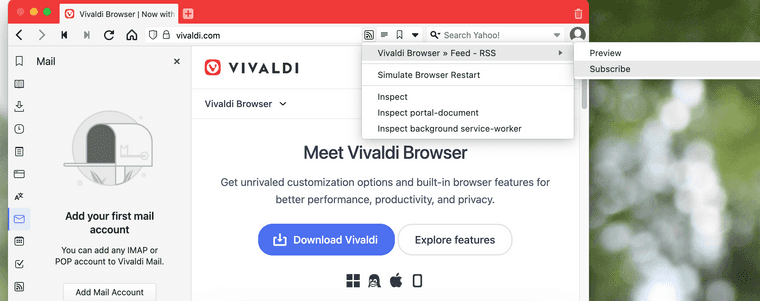Das eMail Modul ist verschwunden
-
Hallo Gemeinde,
ich habe ein Riesenproblem mit dem Mailmodul von Vivaldi.
Es ist quasi nicht mehr vorhanden.
Am Wochenende habe ich Vivaldi auf 5.7.2921.53 aktualisiert, dass sollte die neueste sein.
Seit dem sind alle meine Mails verschwunden (gesendete empfangene, Entwürfe usw.) Und das besonders fatale ist, auch meine eMail Adressen. sind weg.
Das Mail Modul sagt, ich solle ein erstes Mail Konto hinzufügen. Siehe screenshot: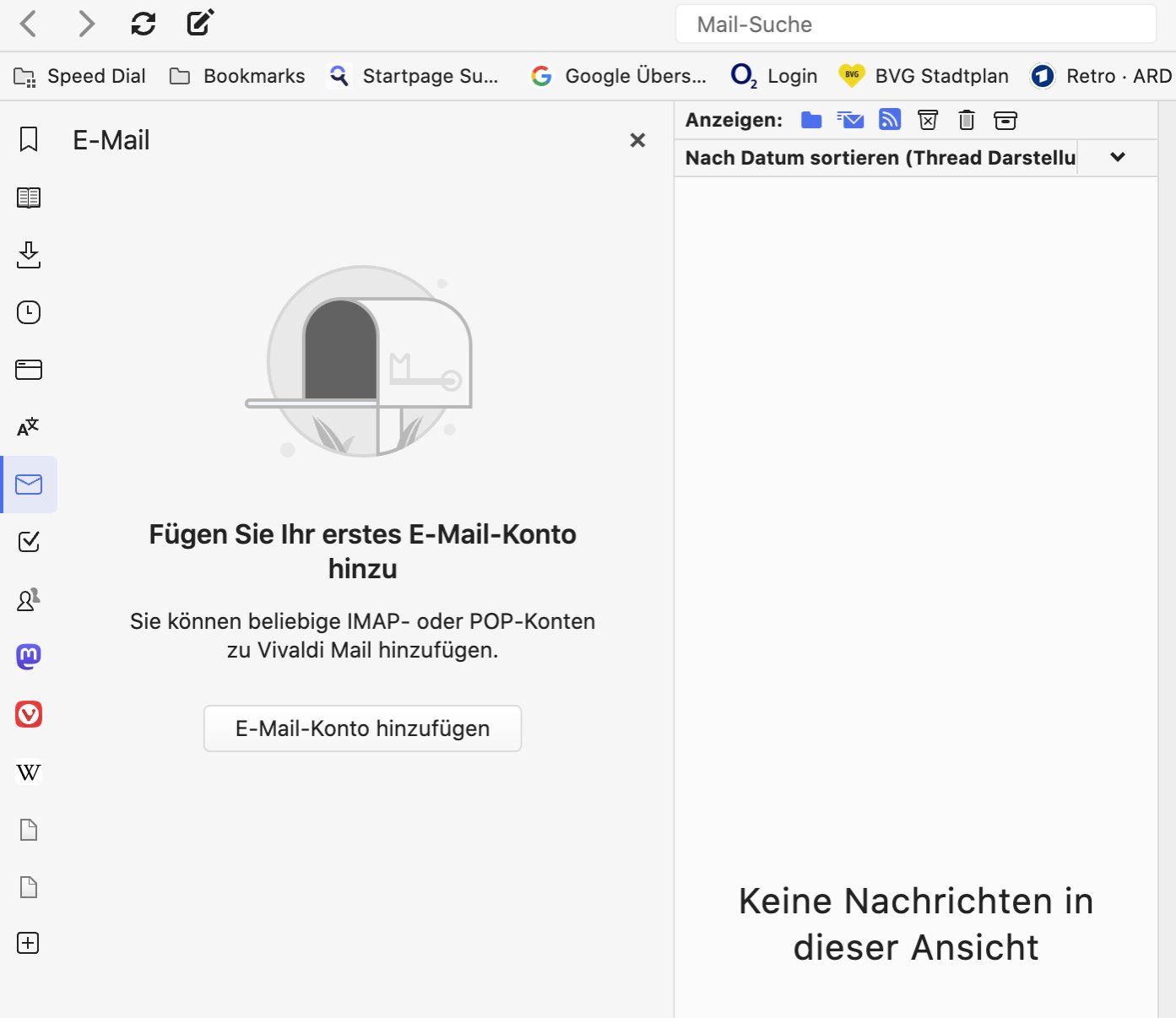
Nun kommt Folgendes hinzu: Im Dezember war ich hier im Forum aktiv, weil mein Mail Papierkorb nicht funktionierte. Mir wurde empfohlen testweise ein zweites Profil anzulegen. Das habe ich damals getan und das existiert auch noch.
Wenn ich nun Vivaldi beende und mit dem zweiten Profil starte, ist das Mail Modul da. Es lädt alle Mails herunter, die seit der letzten Benutzung dieses Profils gekommen sind. Da heisst, das Mailkonto ist noch da. Nur das erste, mein Standard Profil, findet es nicht.
Da ich diesen Hilferuf wieder über das erste Profil schreibe, weiss ich im Moment nicht, ob gesendete Mails dort auch wieder da sind. Über das Testprofil habe ich jedenfalls keine Mails gesendet.Ich hoffe, ich kann mit eurer Hilfe dieses Riesenproblem lösen.
MHatMac -
Nachtrag:
Habe eben im Testprofil nachgesehen. Gesendete Mails gibt es nicht, denn ich habe ja nie im Testprofil Mails gesendet und meine Mailadressen finde ich dort auch nicht, leider. -
@MHatMac Ich hatte dasselbe Problem und es in diesem Beitrag beschrieben.
In meinem Fall war folgendes Ursache und Lösung:Ich hatte
vivaldi:experimentsdirekt nach dem Update auf V 5.7 aufgerufen, um dieBenutzerdefinierte Schaltflächen aktivieren
Gleichzeitig habe ich auch aktiviert
Browserfenster im Portal aktivieren
Dies führte dazu, dass der Inhalt des Mailpanels verschwand. Natürlich habe ich es wieder deaktiviert.
-
@Dancer18
Vielen Dank für den Versuch zu helfen. Noch hilft mir das nicht weiter. Denn ich habe nicht "vivaldi:experiments" aufgerufen und auch nicht "Browserfenster im Portal aktivieren". Somit kann ich auch nichts deaktivieren.
Abgesehen davon, wüsste ich nicht, wie das deaktiviert wird.
Hast du noch eine andere Idee? -
@MHatMac Wechselst du die Profile über das Icon neben der Adress-/Suchleiste? Oder wie?
Hast du in Vivaldis Einstellungen → E-Mail auch "Mail, Kalender, Feeds " aktiviert?
Ist das das erste Fenster? -
@DoctorG
ich wechele die Profile indem ich Vivaldi beeende und neu starte. Wenn Vivaldi da ist, erscheint ein Fenster wo ich zwischen P1 und P2 wählen kann.
Das von dir erwähnte Icon ist nur im P1 zu sehen, nicht im P2."Mail, Kalender, Feeds ist selbstverständlich aktiviert.
-
@MHatMac Und das vorher funktionierende Mail war in Profil 1?
Oder hast du aus Versehen mehrere Vivaldi-Versionen gehabt wie z.B. Snapshot und eine Stable oder ein Downgrade gemacht? -
@MHatMac Kannst du irgendwas in der Developer Tools Console sehe wie in https://help.vivaldi.com/mail/mail-advanced/troubleshooting-and-debugging-vivaldi-mail/ beschrieben? Der Vivaldi-Entwickler fragt mich gerade im Chat.
-
@DoctorG
Ja, P1 ist mein Standardprofil und das hat funktioniert, P2 ist mein Testprofil. Ich glaube, du hast mir damals empfohlen ein zweites Profil wegen des Problems mit dem Papierkorb anzulegen.
Meines Wissens habe ich nicht mehrere Versionen gehabt. Wenn, dann, wie du schreibt "aus Versehen". Snapshot und Stable sagt mir nix.
Das Problem trat zuerst auf, danach habe ich die ältere Version 5.6.x über die neuere Version installiert. 5.6.x war ja die Version, wo Mail noch funktionierte, hat aber nichts gebracht. Habe dann sofort wieder die neueste Version 5.7.x installiert. -
@MHatMac Irgendwas unter https://help.vivaldi.com/mail/mail-advanced/troubleshooting-and-debugging-vivaldi-mail/ schon probiert oder verstehst du mangles guten Englischkennissen nicht was das dort bedeutet?
-
@DoctorG
ich bin deinem Link gefolgt. Mangelndes Englisch ist nicht so das Problem, übrigens bietet Vivaldi ja einen Übersetzter, den habe ich benutzt.
Das Problem sind eher meine Computer und IT Kenntnisse.
Wenn ich "vivaldi: inspect # extensions" eingebe, passiert nix ausser Diese Website ist nicht erreichbar.
Dann bin ich den zweiten Weg gegangen: in der offenen Mail Registerkarte unten den kleinen Briefumschlag klicken > Zahnrädchen klicken > Log ansehen.
Dieser Log besteht nur aus zwei Zeilen. Einer davon ist rot markiert:
Not allowed to load local recource, siehe diesen screenshot: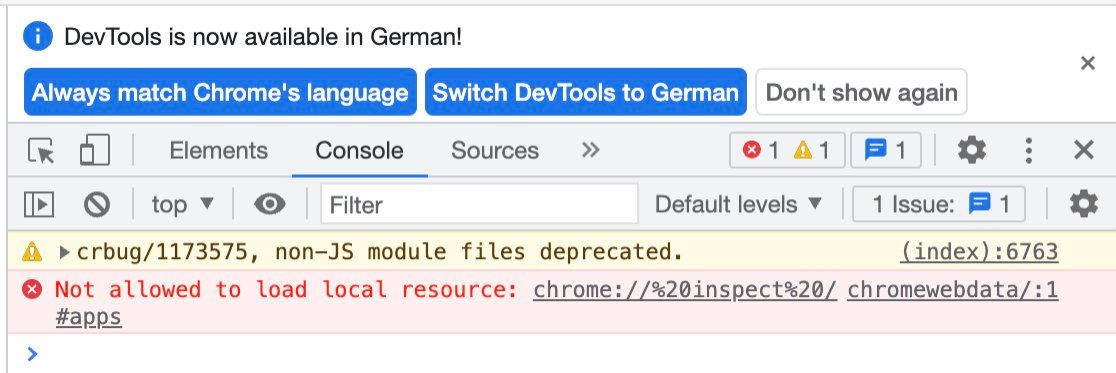
Damit bin ich aber mit meinem Latein mangels Kenntnissen am Ende, keine Ahnung was nun zu tun ist.
-
@MHatMac
Do all the accounts show up when you open settings > mail ?
Can you see the accounts there?What happens when you add the account again? Does everything appear correctly then?
-
I have two accounts and both are seen in settings > mail.
It doesn't work when I try to add my main account again. The key "Konto hinzufügen / Add account" is not active.
-
@MHatMac
We clearly need a fix for this one. If you have an another account that you could add temporarily or delete one of the IMAP accounts and re-add it that all the account should pop back. -
@MHatMac said in Das eMail Modul ist verschwunden:
It doesn't work when I try to add my main account again. The key "Konto hinzufügen / Add account" is not active.
That was the same with me, as I wrote above. In my case I found the issue was caused by activating an vivald:experiments - item.
However, the topic starter did not activate that item.
Maybe the profile is corrupted somehow.
In my case I could solve the issue by de-activating the experiment item.
I hope @MHatMac can solve his too without having to setup a new main profile.
At least setup a new main profile would be a solution. -
Within the same profile I can have several of accounts, but I can not switch to another because no account ist displayed, see my screenshot in my start topic. The komplete mail modul ist empty.
I have a second profile that I can use, but in this profile I have no mail adresses. And in my standard mail modul the mails and adresses are gone.
That is truly a fatal situation for me.
By the way, I only use POP3, no IMAP. -
Du hast mich gefragt, ob ich "versehentlich" mehrere Vivaldi Versionen habe.
Kannst du vielleicht etwas ausführlicher formulieren was dein Gedankengang dahinter ist. Ich habe da nämlich so eine Idee, mir schwant da etwas. -
This post is deleted! -
@MHatMac Hast Du eventuell Vivaldi neu installiert und parallel hat Vivaldi sich selbst aktualisiert?
In Windows geschieht das meist automatisch...In dem Fall müßtest Du zwei parallele Installationen haben.
-
@MHatMac said in Das eMail Modul ist verschwunden:
Within the same profile I can have several of accounts, but I can not switch to another because no account ist displayed, see my screenshot in my start topic. The komplete mail modul ist empty.
Yes, I mean I'm wondering whether adding another mail account... but I think it might be enough to just add a feed.
So before you do anything else go to vivaldi.com (or something similar) and add the feed from there and see whether the other mail accounts will just appear correctly