Some more fixes – Vivaldi Android Browser snapshot 2916.4
-
Today’s snapshot includes improvements, regression fixes and a minor Chromium bump.
Click here to see the full blog post
-

-
Thx for the Dark Theme fix

--
Since lasts Stable and Snap, also now,
Chrome://Flagshas the Blue Dot in top of text instead before.
Blue Dot in top of text instead before.Indicator of Flag modified.
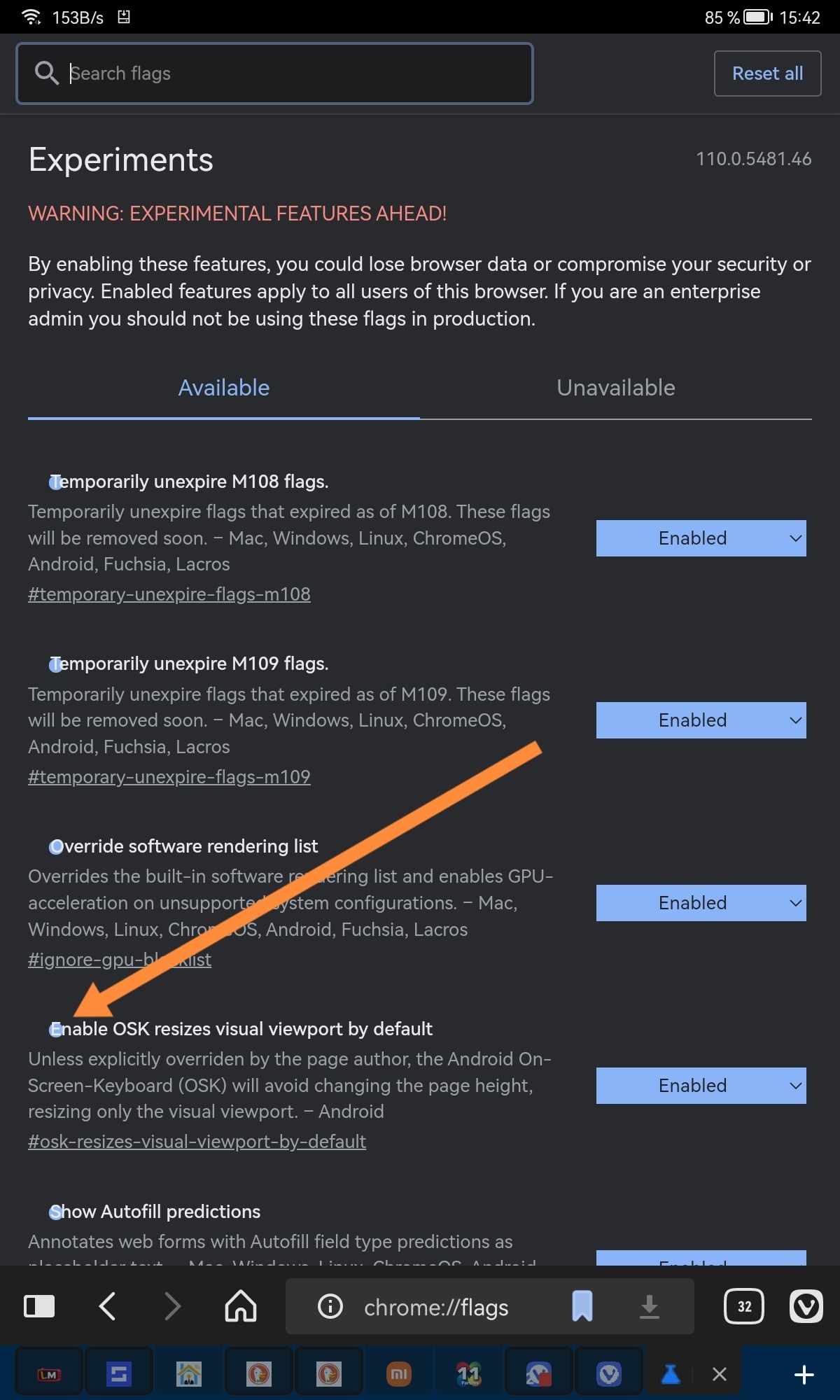
Thx
-
Since many versions ago, Theme is misaligned in Huawei Tablet
Either Stable or SnapShot.
Either D/L Theme selected or language, Spanish/EnglishHuawei | MatePad 10.4 | HarmonyOS 2.0
BAH3-W59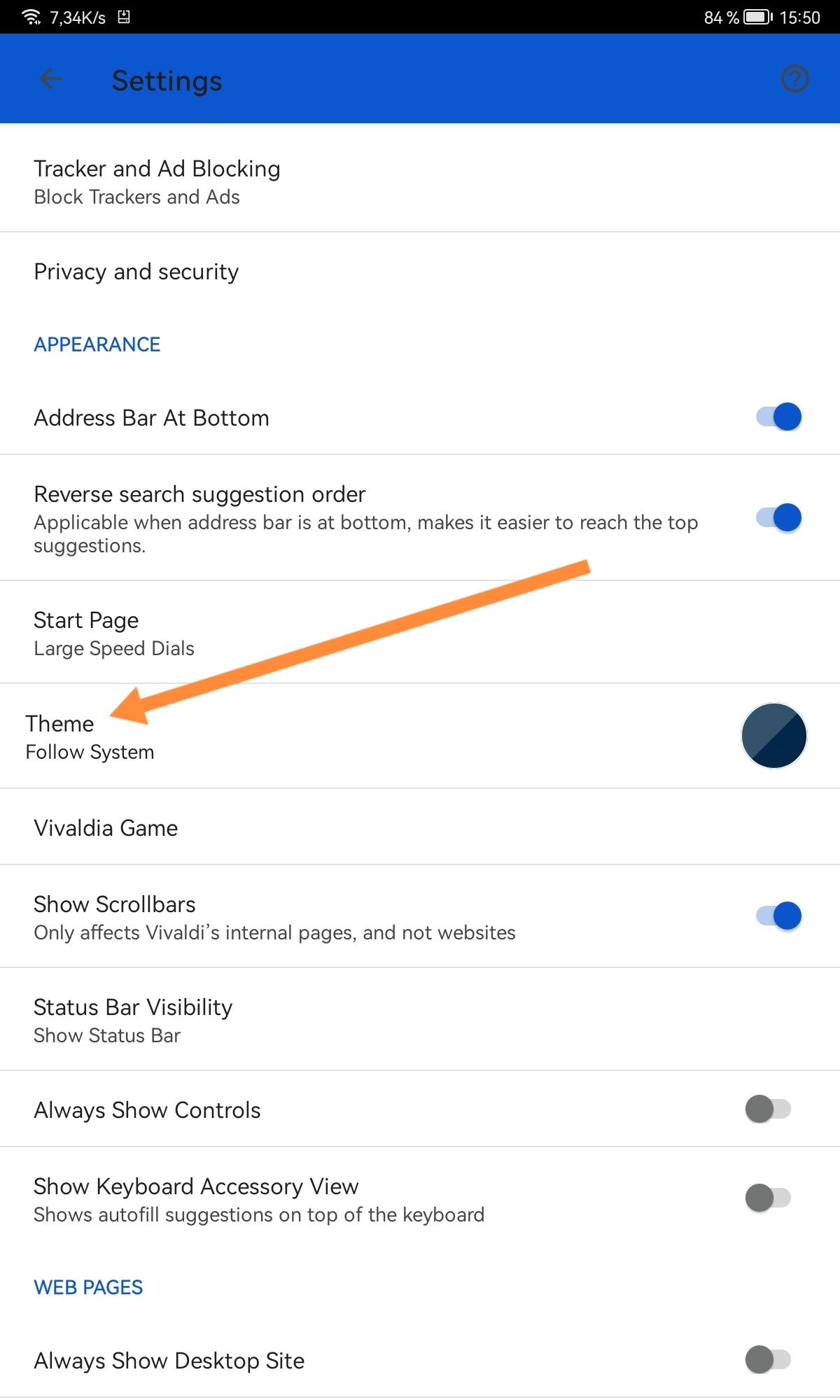
Is there anyone else or reported?
Thx -
Thank you for the update.
-
@mariap The text on the Vivaldi menu with Dark theme, has been fixed. Thank you.

With Dark theme, the blue header on Settings, does not appear, which is probably the correct display.
An earlier message indicated Theme is misaligned. On Android 10, it's also minimally misaligned, but towards the right.
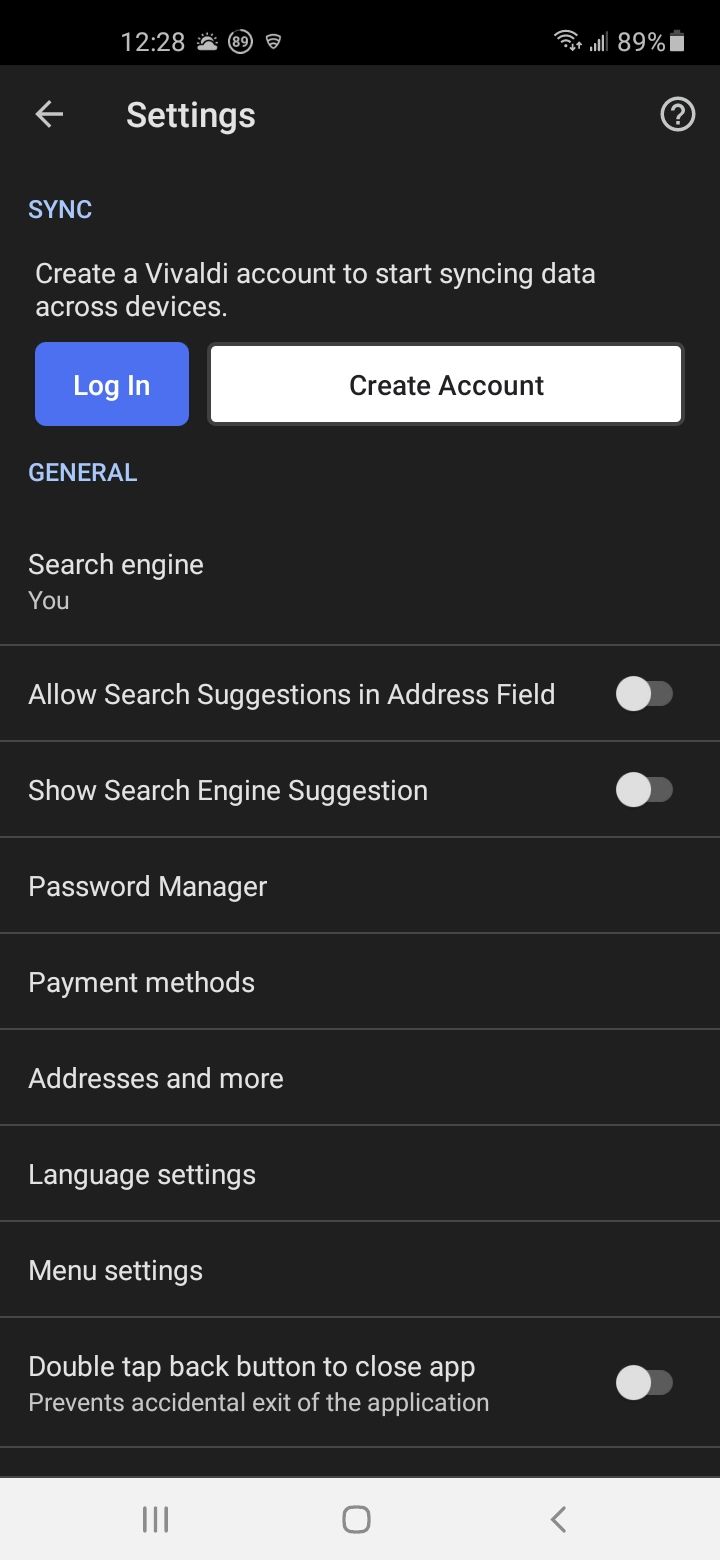
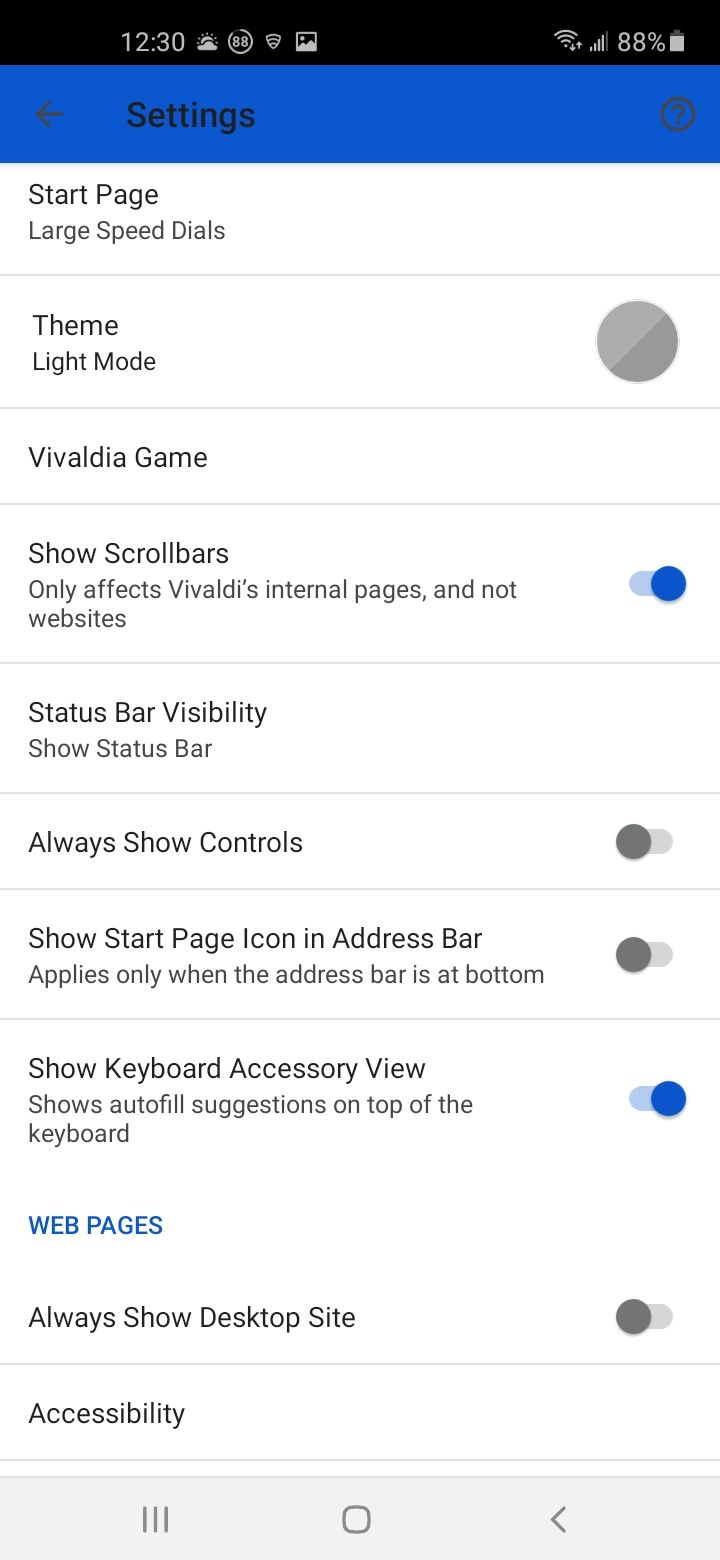
-
@Zalex108
This regression is fixed already > VAB-7015
Keep an eye on the next change log.
Cheers, mib
-
Thanks!
-
@zalex108: Thank you for your feedback, will investigate the UI glitches in Flags.
-
@zalex108: Thank you for your feedback. I can confirm the problem and will report it in our bug tracking system.
-
Hi,
The Vivaldi Tabs doesn't trigger a dialogue warning about Closing Tabs.
Chromium Tabs does but just for Close All.How would this be considered?
A Feature Request? | https://forum.vivaldi.net/post/596759
A Bug?--
-
I'd like to report an issue I face with searching.
I can not search for domain name in any custom search engine.
For example my default search is google.
Now i want to search duckduckgo.
The search term is "example" without the quotes.Now i can type "d example"
It'll work just fine.
But if my search term is "example.com"
Then typing "d example.com" won't work.It'll go to example.com instead of searching for "example.com" in duckduckgo.
Also instead if typing the prefix of the search engine, I can just click the search engine icon, and it'll work.
But if I want to search for a domain name, then that won't work either. -
@badhon_raj
Hi, this seams to be a bug as it work on the Vivaldi desktop version, I test this on the latest Vivaldi stable on Android.
Please report this t the bug tracker:https://help.vivaldi.com/article/report-a-bug-in-vivaldi-android/
Cheers, mib
-
@mib2berlin said in Some more fixes – Vivaldi Android Browser snapshot 2916.4:
@badhon_raj
Hi, this seams to be a bug as it work on the Vivaldi desktop version, I test this on the latest Vivaldi stable on Android.
Please report this t the bug tracker:https://help.vivaldi.com/article/report-a-bug-in-vivaldi-android/
Cheers, mib
Done.
You faced the same issue in Android Stable, right?
This works fine on desktop snapshot as well.
-
@badhon_raj
Yes, please note the bug number VAB-, you can ask in the bug status thread and/or in the release notes.https://forum.vivaldi.net/topic/27450/what-is-the-status-of-vb-already-reported-bug-issue/
Cheers, mib
-
Browser crashes when trying to restore closed window from Close Tabs screen.
-
@nptron
Hi, I cant reproduce this on:Xiaomi Mi Note 10 Lite
Android 12
5.7.2916.4Umidigi One
Android 8.1
5.7.2916.4Please open a new thread about, these reports gets lost in the snapshot thread.
Cheers, mib
-
@mib2berlin: may I ask how did you try to reproduce it?
-
@nptron
Hi, I tried again and open multiple tabs crash the snapshot!
I first try to open one tab.
Please report it from you mobil device and add the VBA number here, I can confirm it in the internal bug tracker.https://help.vivaldi.com/article/report-a-bug-in-vivaldi-android/
Cheers, mib
-
@mib2berlin: VAB-7038


