download sometimes starts, never ends
-
lately clicking any download button works only once. To download after this I have to either restart V or use "save link as".
Downloads then complete to 100% and hang there. I can pause and resume but nothing moves.
Right click on the downloaded file > show in File Manager >
shows "unconfirmed nnnnnn.crdownload" file . This file is the complete downloaded file and it can be copied with a proper name and that will work.
meanwhile the Vivaldi download panel shows the file downloaded 100% but the download speed meter is still ticking, showing ever slower speed as the hours go by.If I rightclick > remove then the "Unconfirmed nnnnnn.crdownload" file is deleted
Once only I saw a popup with a list of downloaded pending files that all claimed "could not be downloaded safely" - discard or keep anyway?
Keeping anyway finished the process by properly renaming the file .
That popup does not appear anymore though.
Chrome spooks at some security setting and will not finish nor accept new download requests nor will it tell me either.Any thoughts?
-
@fritzli Many users have reported this problem, no-one has spent the time trying to figure out the reason...
See:
https://forum.vivaldi.net/topic/64833/vivaldi-eternal-downloading-bug -
Next time it happens, try going writing
chrome://downloadsin the address bar. You might see the Discard/Keep question there.(This is a theory I have but I haven't been able to confirm it yet.)
-
@komposten
That worked. Typed chrome://downloads :
Can't be securely downloaded - discard/keep
keep: confirm: can't be securely downloaded - keep anyway
keep anyway: Vivaldi: download complete -
@fritzli Does it look like this:

Or like this?

Does this issue with stuck on 100% happen on every download you do?
-
I'd say it probably looks like this:
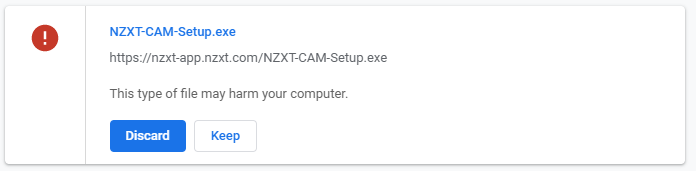
(Screenshot taken from
chrome://downloads.) -

-
a) I have to start a download by right-click/ save link as.
simply clicking the download button won't .
b) it happens ALL! THE! TIME! (sticking at 100%) -
mine were all zip file audiobooks. You guys had .exe and (!)setup.exe ... that may explain something
-
@komposten Right. Thanks for the "link" btw - I'm always struggling to find relevant EXE files that will trigger the warning... for instance my go-to PuTTY download page no longer triggers it, I wonder if the system "learns"?
With this file:
https://nzxt-app.nzxt.com/NZXT-CAM-Setup.exe
It triggers every time.But the only way I can reproduce the situation where the alert ends up in
chrome://downloadsis to click the little X on the dialog. Not Cancel, not Keep, Not ESC.I made a video:
https://fex.net/s/rpavacp
Clicking the X to close the dialog is the only way I can reproduce it. Note: The 3rd time I try here, I press the ESC key, even if it looks like clicking the X.@fritzli It might help if you posted a URL to the file you're trying to download

It's strange it happens on ZIP files for you, for me I've never seen it trigger on ZIP files. -
was the last one. When I tried a shorter one just now it finished flawlessly.
-
@fritzli Can you reproduce it on a shorter download, like the one I posted above?
Here's the full link (it should be safe to just download):
http://nzxt-app.nzxt.com/NZXT-CAM-Setup.exeDid you look at the videos I made? Is that's what's happening for you as well? Do you click the X to close the dialog?
What are your settings under Settings > Downloads in Vivaldi?
I'm just struggling to understand how it triggers for you. Are you able to make a video showing it? Preferably with a shorter file so it doesn't take several minutes just to show it...
-
I just tried with @fritzli's download and I get the "stuck on 100 %" bug as well. It never shows a Discard/Keep dialog in the first place, it just downloads the file to 100 % and then gets stuck.
chrome://downloadsshows the same "This file can't be downloaded securely" message as fritzli posted above. -
@pathduck that short file downloaded without a hitch.
I watched the video but ol' brain would need a few more passes to see what is going on. No audio. sorry.
I get no up-front dialog. I have to dig for it in vivaldi://downloads and there it works as expected.The dialog pops into vivaldi://downloads as soon as the download starts:

this one hung too:

-
part of the confusion is
I refer to the downloads PANEL that I have pop in from the left edge - which is not the same as vivaldi://downloads where the message appears. whew. -
For me - I disabled the panel - I do see the Vivaldi dialog on .exe files. Can't be downloaded securely? Sounds like they have a file server that doesn't allow HTTPS connections, but that's a guess.
-
good guess.
the problem appears to be that in the download panel the warning does not show. the download proceeds up until the renaming of the unconfirmed file and there it waits.In settings:download I have
save files to default loc without asking
open download panel automatically
notify on completed downloads -
-- or the warning is suppressed if the download panel is open --
-
@fritzli said in download sometimes starts, never ends:
In settings:download I have
save files to default loc without asking
open download panel automatically
notify on completed downloadsIn comparison, I have disabled/unchecked all the settings in Settings/Downloads except for "Notify on completed downloads". Since I also get the bug with your .zip link, it doesn't seem to be related to the settings or whether or not the download panel opens.
-
@komposten Really weird that it warns for ZIP files, that makes no bloody sense at all.
<rantmode>
Honestly, this so-called "security feature" has turned into my #1 pet peeve in Vivaldi, just from the amount of confusion and trouble it causes for users. Hopefully one day soon it will be purged from the Vivaldi code with fire. And whoever in the Chromium team who invented it should never be allowed to work with UX ever again.Chromium itself has of course long abandoned this modal blocking dialog in favor of a better solution. Even Opera has a better implementation of it. But it's kept in Vivaldi for some damned reason

</rantmode>
