Vivaldi freezes on YouTube
-
Hello,
I have been having these issues for a few weeks (months?). When I start a video on YouTube, Vivaldi becomes irresponsive for a few seconds (sometimes as much as 30 seconds). When I say irresponsive, I mean that I can't even switch to another tab, if the video has started, I can't pause it.
I tried disabling my extensions a few days ago, they currently are still disabled, but this did not improve my problem.
I don't have the same issue on Chrome or Firefox. Vivaldi on Vimeo does not seem to have the same issue.
Vivaldi 3.8.2259.42 (Stable channel) (32 bits). Windows 10 Family 20H2. According to Intel Driver Assistant, all my drivers are up-to-date.
Does anyone have any idea how to solve this issue?
-
@davitof
Hi, before you go through the list of @Gwen-Dragon it is may be a good idea to start with point 12. Test it with a guest profile.
It exclude all settings and extensions, is a clean default profile and give us many informations about the situation.https://help.vivaldi.com/article/guest-view/
Cheers, mib
-
Hmm, smells like a robot answer :-). My Vivaldi version and my Windows version were in my original post. So :
1 & 2 : see my first post3 & 4 : 8 GB RAM, Intel graphics HD 520, no dedicated graphics RAM
4 (drivers) : see my first post
5 :
Graphics Feature Status Canvas: Hardware accelerated Compositing: Hardware accelerated Multiple Raster Threads: Enabled Out-of-process Rasterization: Hardware accelerated OpenGL: Enabled Rasterization: Hardware accelerated Skia Renderer: Enabled Video Decode: Hardware accelerated Vulkan: Disabled WebGL: Hardware accelerated WebGL2: Hardware accelerated8 : Kaspersky Internet Security
9 :
https://www.youtube.com/watch?v=cnt64GagfHI
https://www.youtube.com/watch?v=m5G6Sec2Io4
https://www.youtube.com/watch?v=3PBq7y4MyzU
https://www.youtube.com/watch?v=oAQ4BsFYqt4
https://www.youtube.com/watch?v=4HWuWEDh9Zw10 : answer is too large, I'll post it next
-
10 : (still too large, here is what I get by simply copy-pasting what I see on the screen. I can't get the contents of the "Recent Players" section, though.
Recent Players Player Properties Copy to clipboard Property Value dimensions "854x480" duration 1648.341 event "kSuspended" info "Selected video track: []" kAudioDecoderName "FFmpegAudioDecoder" kAudioTracks [{"bytes per channel":4,"bytes per frame":8,"channel layout":"STEREO","channels":2,"codec":"opus","codec delay":312,"discard decoder delay":true,"encryption scheme":"Unencrypted","has extra data":true,"profile":"unknown","sample format":"Float 32-bit","samples per second":48000,"seek preroll":"80000us"}] kIsAudioDecryptingDemuxerStream false kIsPlatformAudioDecoder false kIsPlatformVideoDecoder false kIsVideoDecryptingDemuxerStream false kResolution "854x480" kTextTracks [] kVideoDecoderName "VpxVideoDecoder" kVideoTracks [{"alpha mode":"is_opaque","codec":"vp9","coded size":"854x480","color space":"{primaries:BT709, transfer:BT709, matrix:BT709, range:LIMITED}","encryption scheme":"Unencrypted","has extra data":false,"hdr metadata":"unset","natural size":"854x480","orientation":"0°","profile":"vp9 profile0","visible rect":"0,0 854x480"}] pipeline_buffering_state {"for_suspended_start":false,"state":"BUFFERING_HAVE_ENOUGH"} pipeline_state "kSuspended" player_id 387 render_id 84 url "blob:https://www.youtube.com/a42ee44d-41e4-4e87-a48d-f772137a6b7c" Log property filter Timestamp Property Value 00:00:00.000 url "blob:https://www.youtube.com/a42ee44d-41e4-4e87-a48d-f772137a6b7c" 00:00:00.000 kTextTracks [] 00:00:00.000 info "ChunkDemuxer" 00:00:00.000 pipeline_state "kStarting" 00:00:00.505 kVideoTracks [{"alpha mode":"is_opaque","codec":"vp9","coded size":"854x480","color space":"{primaries:BT709, transfer:BT709, matrix:BT709, range:LIMITED}","encryption scheme":"Unencrypted","has extra data":false,"hdr metadata":"unset","natural size":"854x480","orientation":"0°","profile":"vp9 profile0","visible rect":"0,0 854x480"}] 00:00:00.506 kAudioTracks [{"bytes per channel":4,"bytes per frame":8,"channel layout":"STEREO","channels":2,"codec":"opus","codec delay":312,"discard decoder delay":true,"encryption scheme":"Unencrypted","has extra data":true,"profile":"unknown","sample format":"Float 32-bit","samples per second":48000,"seek preroll":"80000us"}] 00:00:00.586 info "Failed to initialize WMFAudioDecoder" 00:00:00.587 kIsAudioDecryptingDemuxerStream false 00:00:00.587 kAudioDecoderName "FFmpegAudioDecoder" 00:00:00.587 kIsPlatformAudioDecoder false 00:00:00.587 info "Selected FFmpegAudioDecoder for audio decoding, config: codec: opus, profile: unknown, bytes_per_channel: 4, channel_layout: STEREO, channels: 2, samples_per_second: 48000, sample_format: Float 32-bit, bytes_per_frame: 8, seek_preroll: 80000us, codec_delay: 312, has extra data: true, encryption scheme: Unencrypted, discard decoder delay: true" 00:00:00.587 info "Failed to initialize DecryptingVideoDecoder" 00:00:00.587 info "Failed to initialize MojoVideoDecoder" 00:00:00.587 kIsVideoDecryptingDemuxerStream false 00:00:00.587 kVideoDecoderName "VpxVideoDecoder" 00:00:00.587 kIsPlatformVideoDecoder false 00:00:00.588 info "Selected VpxVideoDecoder for video decoding, config: codec: vp9, profile: vp9 profile0, level: not available, alpha_mode: is_opaque, coded size: [854,480], visible rect: [0,0,854,480], natural size: [854,480], has extra data: false, encryption scheme: Unencrypted, rotation: 0°, flipped: 0, color space: {primaries:BT709, transfer:BT709, matrix:BT709, range:LIMITED}" 00:00:00.589 pipeline_state "kPlaying" 00:00:00.759 info "Effective playback rate changed from 0 to 1" 00:00:00.759 event "kPlay" 00:00:00.771 dimensions "854x480" 00:00:00.771 kResolution "854x480" 00:00:00.055 duration 1648.341 00:00:00.772 pipeline_buffering_state {"for_suspended_start":false,"state":"BUFFERING_HAVE_ENOUGH"} 00:00:04.727 event "kPause" 00:00:17.071 info "Selected video track: []" 00:00:17.071 pipeline_buffering_state {"for_suspended_start":false,"state":"BUFFERING_HAVE_ENOUGH"} 00:00:24.074 pipeline_state "kSuspending" 00:00:24.076 pipeline_state "kSuspended" 00:00:24.076 event "kSuspended" 01:53:21.959 info "Selected video track: [35]" 01:53:24.362 event "kPlay" 01:53:24.362 pipeline_state "kResuming" 01:53:24.561 info "Failed to initialize WMFAudioDecoder" 01:53:24.562 kIsAudioDecryptingDemuxerStream false 01:53:24.562 kAudioDecoderName "FFmpegAudioDecoder" 01:53:24.562 kIsPlatformAudioDecoder false 01:53:24.562 info "Selected FFmpegAudioDecoder for audio decoding, config: codec: opus, profile: unknown, bytes_per_channel: 4, channel_layout: STEREO, channels: 2, samples_per_second: 48000, sample_format: Float 32-bit, bytes_per_frame: 8, seek_preroll: 80000us, codec_delay: 312, has extra data: true, encryption scheme: Unencrypted, discard decoder delay: true" 01:53:24.562 info "Failed to initialize DecryptingVideoDecoder" 01:53:24.562 info "Failed to initialize MojoVideoDecoder" 01:53:24.562 kIsVideoDecryptingDemuxerStream false 01:53:24.562 kVideoDecoderName "VpxVideoDecoder" 01:53:24.562 kIsPlatformVideoDecoder false 01:53:24.562 info "Selected VpxVideoDecoder for video decoding, config: codec: vp9, profile: vp9 profile0, level: not available, alpha_mode: is_opaque, coded size: [854,480], visible rect: [0,0,854,480], natural size: [854,480], has extra data: false, encryption scheme: Unencrypted, rotation: 0°, flipped: 0, color space: {primaries:BT709, transfer:BT709, matrix:BT709, range:LIMITED}" 01:53:24.562 pipeline_state "kPlaying" 01:53:24.638 dimensions "854x480" 01:53:24.638 kResolution "854x480" 01:53:24.640 pipeline_buffering_state {"for_suspended_start":false,"state":"BUFFERING_HAVE_ENOUGH"} 01:53:27.593 event "kPause" 01:53:38.904 info "Selected video track: []" 01:53:38.904 pipeline_buffering_state {"for_suspended_start":false,"state":"BUFFERING_HAVE_ENOUGH"} 01:53:43.905 pipeline_state "kSuspending" 01:53:43.906 pipeline_state "kSuspended" 01:53:43.906 event "kSuspended" -
10 (next) :
Enabled in vivaldi://flags/#ignore-gpu-blacklist :- Accelerated 2D canvas
- Partial swap
- Latest stable JavaScript features
- Hardware-accelerated video decode
- Hardware-accelerated video encode
- Threaded scrolling
All other options are set to either Default or Disabled
-
11 : no. Now that I have:
Restart the browser: done quite a few times
Make sure the browser is up to date : Vivaldi says so
Test in a different profile : not tested yet, I'll report next about this
Disable extensions : already done (see my first post)
Enable Cookies : No thank you, not indiscriminately, I'd rather switch back to Firefox
Delete browsing data : I'll report back about this too in a future post
Test in another done : see my first post
Check your security software : Kaspersky is quite up to date, don't worry, it is excellent at reminding you if this were not true
Found a bug? I don't know yet, you will tell me
-
With a Guest Profile, I can't reproduce the issue.
On with testing the cache...
-
OK, clearing the cache and the cookies did improve things a lot. Previously, when pausing a video, the sound could continue to go on for as long as 30 seconds. Now pausing seems almost instantaneous, which is definitely an improvement.
I still have an issue with switching between videos. The procedure I use is : pause the current video, click on another tab and start the new video. Except that when switching to another tab, Vivaldi goes irresponsive for quite a few seconds again. I could understand if the second video did not start immediately, but I find Vivaldi's complete paralysis very annoying.
-

-
@gwen-dragon OK, I'll check this later and I'll report back.
-
When I had uninstalled most of my extensions, I realized that my test with the Guest Profile was wrong: I managed to reproduce the same behavior in Guest Profile by opening 3 different tabs on YouTube. Again, I understand that starting the video requires some delay. What I don't understand is why it has to paralyze Vivaldi completely. Even while loading videos, I should be able to switch to another tab, open the menu or do something else in another Vivaldi window. Furthermore, when I pause a video, I also freeze Vivaldi, which doesn't make sense, IMO.
-
Yes, I can understand. That's why I went on uninstalling all my extensions. When I had finished, just to be sure, I closed Vivaldi (both my "usual" and the "Guest" windows) and restarted it.
The issue is still there, although less strongly so. But now I am able to better explain where the problem seems to be. It is when I start but mostly when I pause a video. To reproduce it, I do this: start a video, let it run for a few seconds (I count to 10), pause it and open a new tab with another YouTube video. Pause this one after some time too, open a third YouTube tab and let it run a few seconds too (actually, I create new tabs only in the Guest Profile. In my "usual" profile, all I have to do is switch between existing tabs). Now I try to pause videos and switch to other tabs. What I can see is that it takes between 15 to 25 seconds for Vivaldi to pause the Video. Sometimes the freeze happens before I click on the other tab, most often it happens just after, so that I get stuck on a black tab. The video I just paused continues, it's tab still displays the loudspeaker icon, Vivaldi goes completely unresponsive. After 15 to 25 seconds, the first video pauses and I can use Vivaldi again. This is not a random problem, it happens systematically.
When all videos are paused, switching between tabs, YouTube or otherwise, is as fast as I expect it to be.
Now that I have a more exact idea of how to detect the issue; I tried to reproduce it in Chrome, but Chrome pauses and restarts without any issue.
I checked in the Windows Task Manager, I don't see anything wrong, my CPU is below 90%, memory too, disk is below 10%.
If you have other things to ask me while I don't have any extensions, please do so now, there are a few of them I would like to reinstall pretty soon (especially my secure password handler).
-
Ah ! Nice ! This will maybe help me. I'll report back.
-
Maybe I was not clear enough in my last post: All extensions are currently removed, the problem is still going on.
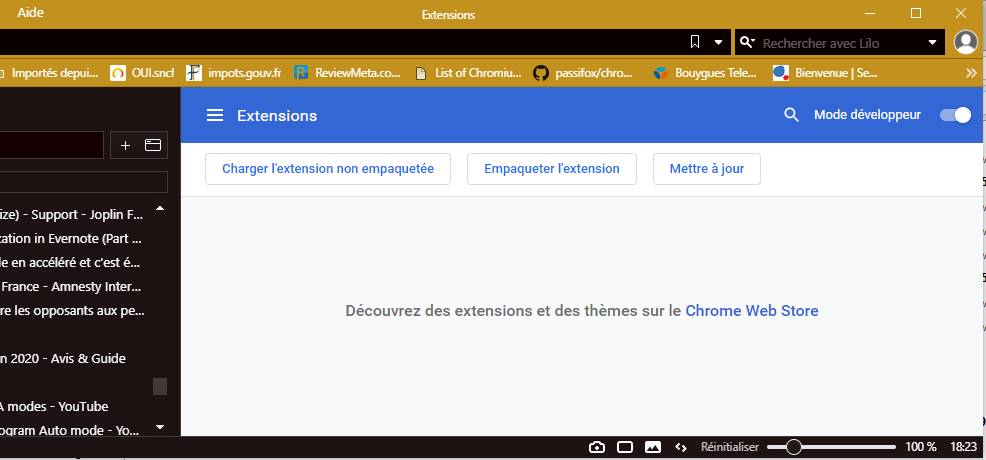
The Vivaldi Task Manager wasn't as informative as I hoped (it freezes too, so that I don't any specific data on what is going on during the freeze), but I noticed something else: when I pause a video, sometimes the video itself pauses, only the sound goes on. Other times, the video and the sound pause, but Vivaldi still freezes.
-
Been having this exact same issue for a very long time as well. To the point that it actually makes Vivaldi unusable since it happens on all videos everywhere, not just YouTube but also Netflix, Amazon Video, HBO and every other player I've encountered - even just an embedded video somewhere entirely freezes the browser for about half a minute.
I almost went mad trying to troubleshoot it and my last resort was to just revert back to 3.5 (the only version I've never had any issues with) but downgrading has its own problems...I really hope this gets sorted, but I'm not exactly holding my breath.
In the meantime, I'd seriously recommend switching to another browser entirely; one that actually works as advertised. -
@dampfish Thank you for the tip. I should have thought of it. I can see several 3.5 subversions available. Is Vivaldi.3.5.2115.87 OK?
About changing to another browser. Yes, this is what we are doing, my wife and me. We chose Firefox. We miss some of Vivaldi's features, though.
-
Hi, I'm also had streaming issues in Vivaldi both desktop and mobile version. i used simple trick to solve that. in android just clear Vivaldi from recent app list. in desktop first try reboot my machine. If doesn't work clean all temp and cache files mostly solved this method it doesn't work try full un installation. windows has buggy lags. I'm not a windows user try it your own risk.
Please note: make sure backup all your data before un installation
-
@kandhaswamy Thanks for the suggestion, but I did the equivalent on Windows and much more without much results.
-
@davitof 3.5.2115.87 is the version I'm using now, and it's working as expected.
As for the downgrading itself, it may cause some other issues and is something the developers don't recommend. I followed a guide on it just to be sure, but YMMV.If you decide to go ahead with it I recommend backing up your bookmarks and/or current tabs first just as a precaution. For me my Bookmarks were left untouched, but I'm really glad I saved my session! (In Vivaldi, go to File->Export Bookmarks, and File-> Save Open Tabs as Session).
After downgrading, however, I had a weird issue that Vivaldi hadn't stored my passwords and didn't ask to update them when I tried logging in anywhere either, but I eventually found a fix for that.
If you have this problem, close Vivaldi and go to your profiles' actual folder (something like: C:\Users<My User Name>\AppData\Local\Vivaldi\User Data<My Profile Name>, probably "Default") and delete the file "Login Data".
Yes, I know that feels really scary to do, but when you open Vivaldi again it'll retrieve all your stored passwords from the server with no foul.By doing all this I could just pick up right where I left off before downgrading. Hope this was helpful

-
@davitof
Hi.- Do you use modifications ?
- Did you try to test the problem with another Chrome browser ?
If the problem remains , the problem is not related with Vivaldi or the problem is about running Chrome-Based browsers at your system. - I have the Version 3.8.2259.42 (Stable channel) (64-bit). I havent any problem like yours or else. So i think its not a Vivaldi's problem.
