QR | No GMS [Google Mobile Services]
-
VAB-3334 closed as duplicate of VAB-3331
QR Scanner on Android does not appear to work on Huawei P40 Pro
Just upgraded Vivaldi browser on my P40 Pro to 3.6.2178.37 because I have been waiting for the QR code scanner to become available, and I can then retire the Huawei Browser. Tried scanning a QR code displayed by Vivaldi on my desktop, and all it did was stare at the screen. No code detected. Doesn't appear to find any barcodes or QR codes on any shopping either. Tried the Huawei Browser's QR scanner on the same codes and it worked OK. Tried clearing caches, rebooting, clear dalvik cache, turning it to landscape/upside down, crossing fingers. No codes detected.
Do I need to do something else on a P40 Pro? It does not have GMS - only HMS, and this version has not been released via the Huawei AppGallery yet.
--
ModEdit: Title + VB# -
Sorry, forgot to include EMUI version is 11.0.0.168. Also just remembered that EMUI 11 also added a Shortcut Switch to start the camera to do QR/barcode scans. This gives a simple workaround. While inside Vivaldi, swipe down from the top for the shortcuts, start the scanner, and when it reads the code, tell it to always pass it to Vivaldi. Works nicely. Hope this helps.
-
@gerenmoor I had to dig to find it on my Nokia 3.1.
When tapping on adress-bar on the right, you should find it. At first you have to allow Vivaldi using camera. -
@Dancer18 Hi. I followed the instructions in https://help.vivaldi.com/android/android-tools/scan-qr-codes/ after installing the latest version. Then, the first time I tried to do a scan, it requested access to the camera and I granted it. The camera starts up, and the window appears, with "Position QR/barcode in the frame" below it, and the camera is working OK." But then, even when there is a nice clear QR code in the frame, nothing happens. It's as though the camera has not been told to scan for anything. I went through all the other permissions for Vivaldi, and they are all granted except for Microphone, which I wouldn't grant normally. Granting microphone access didn't change anything.
As evidence, I took a screenshot while the camera was pointing at (but refusing to read) a QR code. When I looked at the screenshot in the Gallery app, Gallery recognised the QR code and let me use it!
I suppose I will just have to see if the developers would like me to help with diagnostics. Cheers.
-
@gerenmoor
Hi, you should report this issue to the bug tracker, may a developer can reproduce it.
https://help.vivaldi.com/article/report-a-bug-in-vivaldi-android/I cant reproduce it on:
Xiaomi Mi Note 10 Lite
Android 11
Vivaldi Browser 3.6.2178.33Cheers, mib
-
@mib2berlin Thanks for the link - I'm still finding my way round here. New bug reported, VAB-3334. Interesting that it is happening on mobiles with and without Google Mobile Services - that suggests it should be a more straightforward issue.
Cheers
-
Just tried new version 3.7.2221.27 on EMUI 11.0.0.175 (P40 Pro). Sorry but no change there. Using EMUI scanner still doing easy workaround, so no urgency to this.
Cheers
-
This post is deleted! -
Me too. I have already tried the latest stable/snapshot android version, none of them works with qr scanner.
All permissions granted. Android 7.1.1, MIUI 9.
-
The same here with a Nokia (HMD) 7.1. Using Android 10 (original, near Vanilla Android) with Vivaldi 5.3.2683.31. But also didn't work in any older versions, the few times I tried all didn't work. Exactly as above, I see the code clearly but neither when filling up the entire rectangle with the code nor when looking from far away anything is detected.
As a helping point: "QR & Barcode Scanner" (version 1.10) from F-droid store does work with this device, so in theory there is a (open source) reference where differences could be seen.
-
Some more,
MatePad 10.4 - EMUI 10.1.1 - Android 10
V Stable
V Snapshot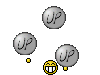
-
@Zalex108
Hi, one developer comment CNR 10/Feb/21 and I cant reproduce it, too.
I use a third party QR scanner, QR & Barcode Scanner, it show the URL of the scanned page and I can open it in my browser.
Do you think Vivaldi desktop create a wrong QR code?Cheers, mib
-

This is Android
--
In TG arised the problem, QR Scan in the Search Toolbar, tested on another No GMS Huawei and same result.On Xiaomi with GMS works fine.
--
-
@Zalex108
Hm, I guess this will never get fixed, I fear.
I can add a comment to the bug report but ...
What is TG, GMS? Google services?VAB-3334 is closed as duplicate of VAB-3331
Cheers, mib
-
@mib2berlin said in QR | No GMS [Google Mobile Services]:
@Zalex108
Hm, I guess this will never get fixed, I fear.
I can add a comment to the bug report but ...Yep,
If it's a G service
What is TG, GMS? Google services?
Yes,
GMS - Google Mobile Services / GApps
TG - TeleGramVAB-3334 is closed as duplicate of VAB-3331
Cheers, mib
Ok,
ThxWill update it into the OP Post
Thx
-
@Zalex108
I meant I can add a comment that it not work on mobiles/pads without G services, Huawei and MatePad?
Then a developer wit a similar mobile can test this.Cheers, mib
-
Yes,
No GApps seems the reasonMatePad is Huawei device
-
@Zalex108
OK, I add labels Huawei googleservices and:This happen only on devices without Google services, Huawei mobile, MatePad for example.to the report, I hope it get´s an update now.
Cheers, mib
-
Thx
The Topic started with
P40 ModelI'll ask in TG also
Thx
-
Video from Huawei MatePad Tablet
