Google Mail Log-in..... not
-
Windows 10 Home machine
Vivaldi V 2165.22I've read several threads about this Gmail problem going back a few years. Today I spent about 2 hrs trying to get this connection to work. The UN & PW combination are correct so what do you recommend? It's not the end of the world but I would like to gradually migrate from Google World to Vivaldi World. Thank you.



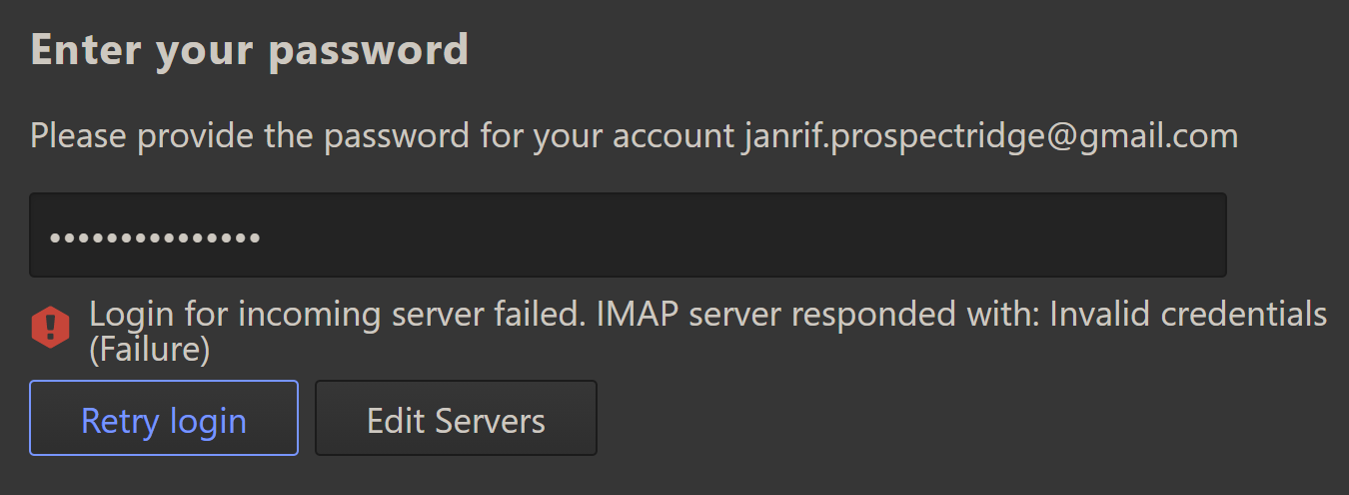
-
@janrifkinson
Hi, I don´t use Gmail but for testing I create a IMAP account in Vivaldi and it work without issues. There is a pop up asking for single password or OAuth.
I choose single, other does not work at moment.
It is really hard to say why it is not working for you, I fear.
Cheers, mib
-
@janrifkinson said in Google Mail Log-in..... not:
I've read several threads about this Gmail problem going back a few years.
Well, Vivaldi mail was only introduced 3 months ago!
Did you check the suggestions here
https://forum.vivaldi.net/topic/53348/any-workarounds-for-gmail-login-authentication-issueEspecially
@gmg said in Any workarounds for gmail login authentication issue?:Ok, so just going to put this here since app specific passwords haven't been mentioned here...
Since Google has not yet accepted our mail client as a 'Secure App' (despite a very long standing request), but that should hopefully change soon.
Option 1 (with two-factor auth): For this to work you will need to setup an App Password. For this to work I believe you have to have two-factor authentication set up.
Option 2 (without two-factor auth): Alternatively, you can go to myaccount.google.com/lesssecureapps and allow access to 'less secure' apps to use your normal password.
-
@janrifkinson Right now, the only thing that works for newcomers (to M3) to log in to a GMail account is to NOT try to use OAuth, but choose App-specific Password instead.
This problem is not years old, but Vivaldi/M3 was submitted to Google as a secure/safe application for approval to use OAuth on their platform ten months ago, long before the public release of the mail client in Vivaldi. Google has done nothing on the application since that time. If an app does not have pre-approval, then as soon as it exceeds 100 users on the Google platform, no more users are allowed to use OAuth. That's why App-Specific Password was introduced into M3 - to get logged in in spite of the OAuth block against M3 which Google is too lazy or too busy to remove.
OAuth works for me, because I have been logging in to GMail with M3 for literally years while testing it, long before the 100-user threshold was reached. But anyone after that first 100 has to use App-Specific.
-
@Ayespy said in Google Mail Log-in..... not:
OAuth block against M3 which Google is too lazy or too busy to remove
You're being too generous there. Google doesn't like Vivaldi, that's probably the real reason.
-
@Eggcorn Thank you. You say "the only thing that works for newcomers (to M3) to log in to a GMail account is to NOT try to use OAuth, but choose App-specific Password instead."
To clarify, I believe I tried both w/o success. The above illustrations are the steps I took to add a Gmail account w "App-specific" password. Maybe I don't understand "App-specific". After creating & naming an existing Gmail account, I used the same pw that I use for that email account in Chrome or Edge. If that is the process, I can tell you that I did enter the correct password for that Gmail account. But server responds with "invalid credentials". BTW, I do have 2 step authentication to my phone so maybe that's a problem. If so, I don't understand how to remedy the situation. Thank you.
-
@janrifkinson Did you follow my directions for Option 1 up there like @TbGbe mentions?
Google OAuth only works for the first 100 users that set it up while we wait for Google labelling as 'Secure App' and we're still waiting (despite a very long standing request). So here's how to login without them:
Option 1 (with two-factor auth): For this to work you will need to setup an App Password https://support.google.com/accounts/answer/185833?hl=en. For this to work you have to have two-factor authentication set up and it sounds like you do.
Option 2 (without two-factor auth): Alternatively, you can go to myaccount.google.com/lesssecureapps and allow access to 'less secure' apps to use your normal password.
Note: This (option 1) won't be the same password as you use to login on the gmail website.
-
@gmg said in Google Mail Log-in..... not:
Option 2 (without two-factor auth): Alternatively, you can go to myaccount.google.com/lesssecureapps and allow access to 'less secure' apps to use your normal password.
Ugh. Google.
 I'm having the same problem
I'm having the same problem
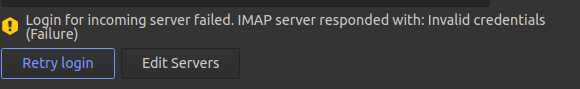
Would love to hook my my Gmail to VMail but looks like Google doesn't want it to happen.
-
@legobuilder26 Do you have 2 factor authentication set up on your account?
If that is the case I think you have to use Option 1 (App password). -
@gmg no, I don't use two factor auth. I would, but i don't have a smart enough phone
-
@gmg also:

-
I tested it few minutes ago. As @legobuilder26 wrote I had to "Allow less secure apps" within my "Google-account" >security.
Then it was easy to create the gmail-account by using password.
-
@mib2berlin Unfortunately neither option worked for me

-
@janrifkinson same with me, i don't know what's up
-
@Gwen-Dragon I guess I should give up trying for a while.....

-
@Dancer18 said in Google Mail Log-in..... not:
I tested it few minutes ago. As @legobuilder26 wrote I had to "Allow less secure apps" within my "Google-account" >security.
Then it was easy to create the gmail-account by using password.I did too but I was un-successful. If you have the time, maybe you could illustrate the steps you took to make it happen.
-
Maybe you can skip the first 8 steps (that I did) and just click on your Google-account and proceed with step 9:
- login into gmail.com
- click on settings (gear wheel in right top corner)
- click on "open all settings" (or similar - my language is german) = andvanced settings
- in tab "General" click on tab for POP/IMAP
- Scroll down, last entry = configure email-client (0utlook, Thunderbird...) and click on "config-tutorial"
- Scroll down to "troubleshooting" and click on "I can't login at my Email-client
- In Step 2, second paragraph click on the link "App-password"
- In the 3rd paragraph click on "Google-account"
- In your account click on the 4th tab "security", scroll down to the chapter "Access by less secure apps" and click on it.
- Enable it by clicking on the right button.

-
@gmg Update: I did everything the same way, except on a brand new gmail account, and what do you know. If only Google made it easier to figure this out. Tried again on my main, but no go.
-
@Dancer18 said in Google Mail Log-in..... not:
Maybe you can skip the first 8 steps (that I did) and just click on your Google-account and proceed with step 9:
- login into gmail.com
- click on settings (gear wheel in right top corner)
- click on "open all settings" (or similar - my language is german) = andvanced settings
- in tab "General" click on tab for POP/IMAP
- Scroll down, last entry = configure email-client (0utlook, Thunderbird...) and click on "config-tutorial"
- Scroll down to "troubleshooting" and click on "I can't login at my Email-client
- In Step 2, second paragraph click on the link "App-password"
- In the 3rd paragraph click on "Google-account"
- In your account click on the 4th tab "security", scroll down to the chapter "Access by less secure apps" and click on it.
- Enable it by clicking on the right button.

Thank you for this information. I do have 2 part security so I tried to follow along opdtion 1 but still could not make it work for me. Maybe I don't understand the words "App-Specific Password". It's not the PW for the Gmail Account so what is it, exactly? The PW window is looking for a 16 digit PW of some sort. After making a number of attempts, Google has locked me out of my main Gmail account & I have to wait 48 hours before I can get back in.

-
@janrifkinson said in Google Mail Log-in..... not:
It's not the PW for the Gmail Account
It IS the password for the gmail account. At least here it is. But I don't have 2FA, so I don't know how that would be different.
