Bitly does not works in Vivaldi browser
-
Assalamu-Yalaikum,
I am facing a problem that I couldn't use any shortener link of Bitly.
I am cordially requesting you, please solve this problem.
I have captured this problem in the screen record, Link is given in below. -
@Gwen-Dragon yes I'm using ad blocker from the beginning of Vivaldi user. But problems facing from few days ago. Could you give me the solution by showing screenshot as if I can follow your instruction.
-
@Gwen-Dragon Sorry, I have tried after ad blocker removing. it does not work.
Could you check my browser by any remote control software, if you don't have a problem? -
@Gwen-Dragon
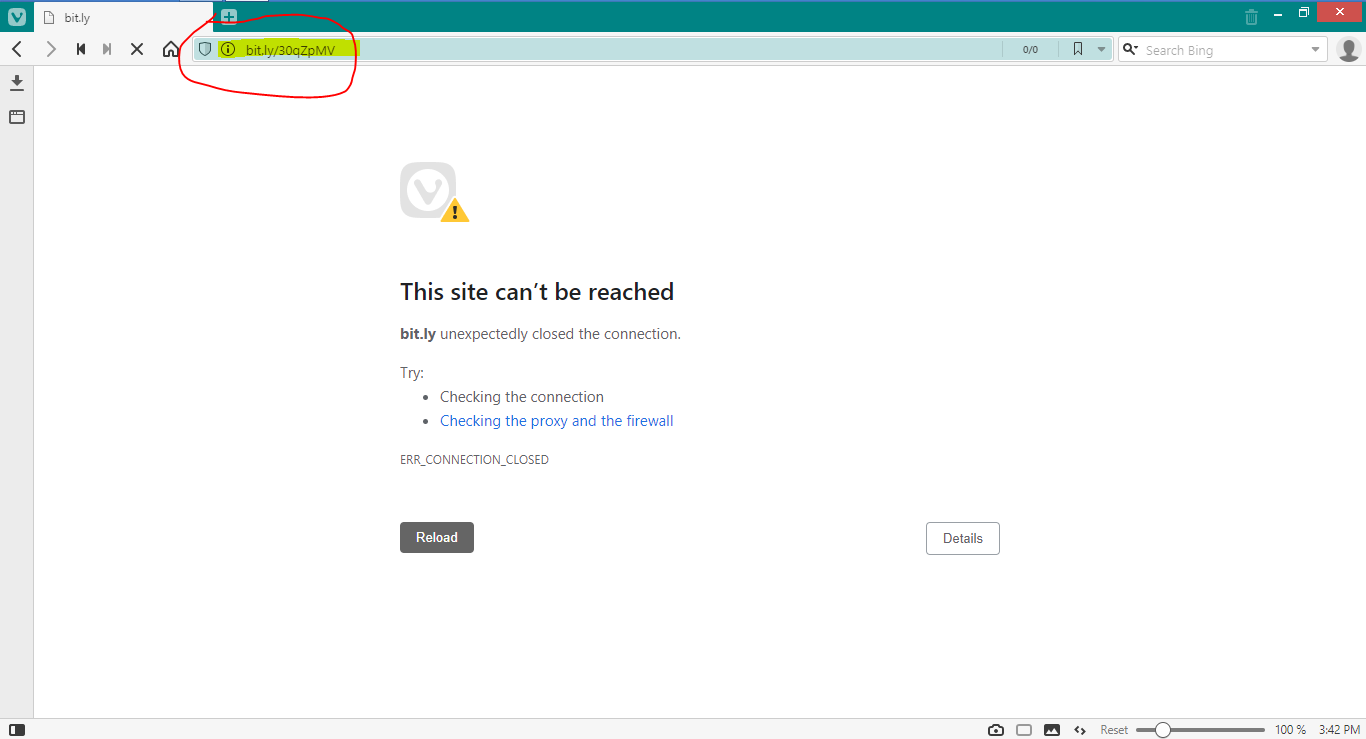 look at the screenshot.... the resutl is zero
look at the screenshot.... the resutl is zero 
-
@Gwen-Dragon dear I have attached a screen record, please watch that video, then you will get at least minimum knowledge regarding your query.
I don't use none of one which you mentioned.
Same link is open by chrome browser. -
@Jobayerul We can see from the video what happens, but not why it happens, this we have no clue of. You are the only person who knows your system and can answer the questions.
It works for other people, so something is wrong on your system and we need to ask questions to understand how your system is set up.
Please post your system information from Help > About Vivaldi.
Tell us if you're running any Antivirus/Security software. If so try disabling them temporarily.Try:
- Close Vivaldi.
- Edit the properties of the shortcut you use to launch Vivaldi, after
vivaldi.exeadd--user-data-dir=%temp%\vivaldi - Start Vivaldi using the shortcut.
- Check if issue still appears in a totally clean profile.
Also try:
- Open a command line (cmd)
- Type
telnet bit.ly 443<Enter> - You should get output like:
> telnet bit.ly 443 Trying 67.199.248.10... Connected to bit.ly. Escape character is '^]'. ↔ telnet> quit Connection closed. -
-
@Jobayerul said in Bitly does not works in Vivaldi browser:
Could you check my browser by any remote control software
Letting someone on a forum (even a moderator) remotely control your computer sounds like a bad idea.
After all, how much do you really know about me, and the others on this forum? How do you know what we won't take you up on your offer, only to steal your personal information once we have control of your computer. Point is: You really shouldn't be trusting strangers on the Internet, with that kind of control over your computer.
-
@Eggcorn
Hi, I guess he gave up after 9 month anyway.
Let somebody check your system remote is absolute normal in computer business, especially if you set up the system for the customer.
@Gwen-Dragon is not a stranger.
Cheers,
-
@mib2berlin Not so long ago, it was normal in the computer business for computers to come without firewalls! So "normal in computer business" isn't very reassuring to me.
-
@Eggcorn
I meant if you take advantage of that, you've lost not only one customer, you lost all.
Depends on how old one is 15 years are long, Windows XP had one for example but I understand you to be careful who you trust.Have a nice day, mib
-
@Nafim Are you sure you're getting the same ERR_CONNECTION_CLOSED error?
What methods have you actually tried?
Please read through the thread and answer the questions asked the original topic starter.
-
@Pathduck I've tried them all.
- Using guest window: comes a message that says: ERR_CONNECTION_RESET
(not ERR_CONNECTION_CLOSED) - Using VPN (works)
- Using your "```
vivaldi.exe add --user-data-dir=%temp%\vivaldi -- says--ERR_CONNECTION_RESET - Using "Type telnet bit.ly 443<Enter>" (doesn't work, comes a message that says--'bit.ly' is not recognized as an internal or external command, operable program or batch file.
- Using guest window: comes a message that says: ERR_CONNECTION_RESET
-
@Nafim I don't think you got that command correctly typed.
Try again, in cmd prompt:
telnet bit.ly 443And
ping bit.lyCopy the output from commands here in a
<code block>Also:
tasklist /svc > %documents%\tasklist.txt
Copy content of Documents\tasklist.txt into
https://pastebin.com
Share link. -
 P pafflick moved this topic from Mail, Calendar & Feeds on
P pafflick moved this topic from Mail, Calendar & Feeds on
-
 P pafflick moved this topic from Chit-Chat on
P pafflick moved this topic from Chit-Chat on
