Youtube ads are destroying Vivaldi
-
@Gwen-Dragon said in Youtube ads are destroying Vivaldi:
Would be interesting which uBlock Origin blocklist helps to skip the white ads screen.
I never get such white skip ad with uBlock Origin, only with Vivaldi Blocker on my other installs having no extra ad-blocker extensions.I guess someone (hint, hint) who can reproduce it on their system and who knows their way around the DevTools will need to figure out how these ads are loaded, then find the relevant rule in uBlock. Maybe even push a change request to the relevant lists that Vivaldi uses.
One major problem is the lists in Vivaldi are set differently for different countries and this complicates things a lot.
Personally I don't get the blank ad containers with either uBlock or Vivaldi internal blocker...
btw. Cant use this forum with Firefox. Intended?
Open a new thread, don't hijack.
-
-
I finally found a solution to this problem.
After reading from other forums, Ublock was often noticed.
So I decided to try out its Extension and it worked. Then I extracted the Ublock lists into Vivaldi and since then the white ads are gone. I have to inform other forums about my discovery.Thanks to all that tried to help me out with this.
-
@twil Good

I think Vivaldi will also support and probably include the same lists used by uBlock in the future. Currently, there are minor syntax differences so there will be some invalid rules when importing uBlock rules.
-
@JohnConnorBear Please stop interjecting your acidic rants everywhere, they're not helping.
-
@JohnConnorBear said in Youtube ads are destroying Vivaldi:
Yes, that is a good idea.
This was enough as a comment, rest is just conspiracy theories from a keyboard warrior. Get some vacation to calm down, nobody is trying to threaten you or steal your bank account from an adblocker. Geez, don't you guys have anything better to do in your lives then seeing conspiracies everywhere?
-
@twil said in Youtube ads are destroying Vivaldi:
After reading from other forums, Ublock was often noticed.
So I decided to try out its Extension and it worked. Then I extracted the Ublock lists into Vivaldi and since then the white ads are gone. I have to inform other forums about my discovery.I use all of the filter lists in Vivaldi that I had in uBlock Origin, except for uBlock Origin's own filter lists of course, and I still see the white screen. I wonder is uBlock Origin's "unbreak" filter list is responsible for getting rid of the white pane over the video. I'll have to find some time to test, and see if there are also alternatives.
-
Unfortunately adding uBlock Origin filter lists to Vivaldi didn't work for me, and the main filter list from uBlock Origin broke ad blocking on YouTube altogether.
-
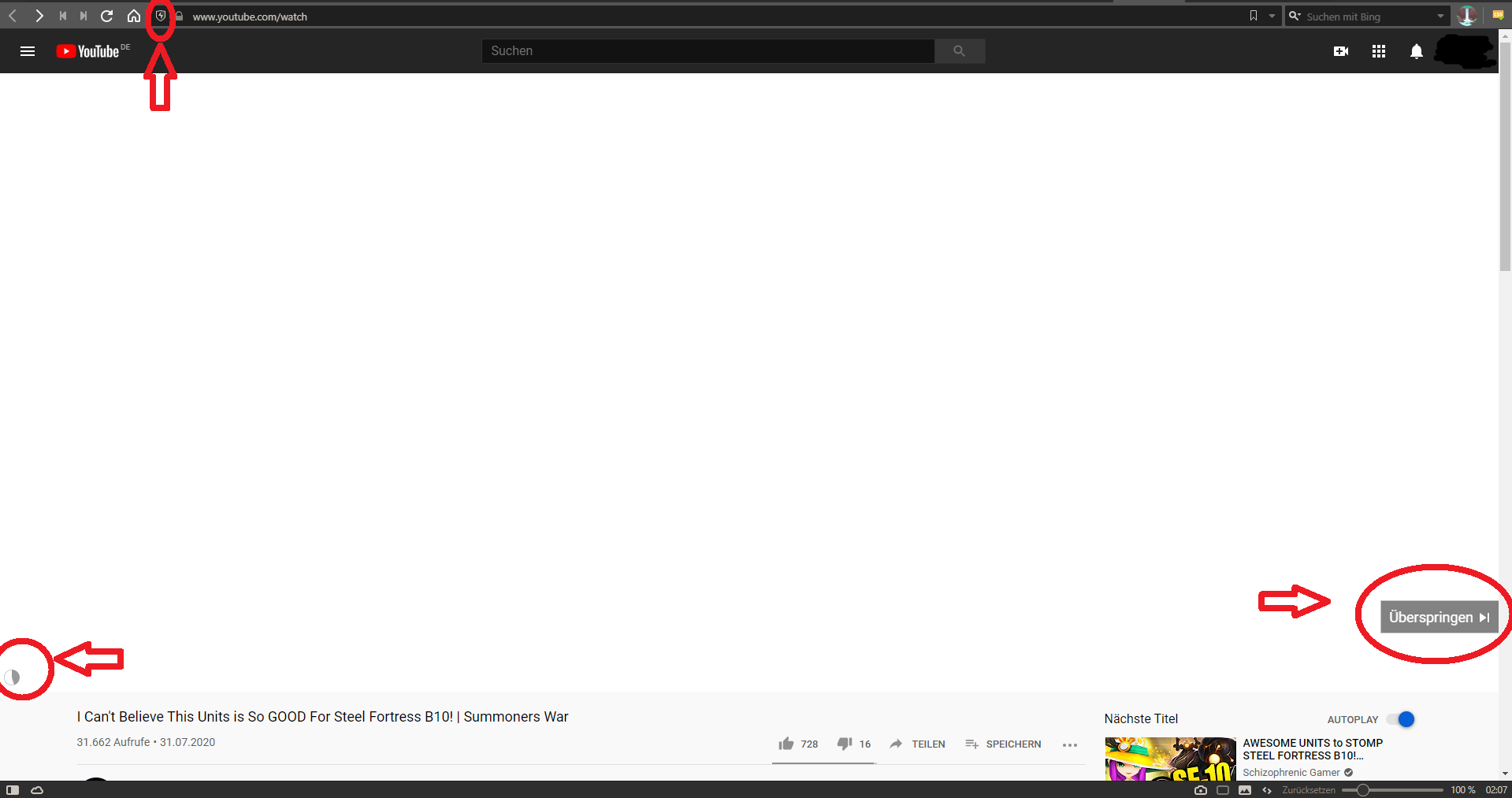
So this is whats basically happening, whenever I open the tab for the first time im being shown a blank ad screen that i can skip (just like you would with a regular ad). Having used other browsers with a 3rd party adblock or even the built in opera adblock have never given me this issue. Autoplay seems to be unaffected (thank god) but since i open many tabs of different videos to watch for guides and such, this is definately an annoying issue. Is this a known issue? Should i just disable the built in adblock and use something like adblockplus?
-
It's a known issue that happens to some people, probably due to YouTube testing some experimental changes to ads on some users. There is a longer discussion here: https://forum.vivaldi.net/topic/48913/youtube-ads-are-destroying-vivaldi/2?page=1
Personally, I just use a Tampermonkey script which clicks "Skip ad" for me automatically to deal with this at the moment.
-
@Komposten could you somehow provide that script youre using?
-
// ==UserScript== // @name YouTube - Skip Ads // @homepage https://github.com/komposten // @namespace http://tampermonkey.net/ // @version 1.0 // @description Automatically click "Skip Ad" on YouTube // @author Komposten // @match http*://*.youtube.com/* // @match http*://youtube.com/* // @grant none // ==/UserScript== (function() { 'use strict'; var skipAdsInterval = setInterval(function() { // "Skip ad" button let skipAd = document.getElementsByClassName("ytp-ad-skip-button")[0]; if (skipAd && skipAd.parentNode) { skipAd.click(); } }, 100); })();It's a very basic loop that looks for the "Skip Ad" button ten times per second. Shouldn't really affect performance at all, though I'm sure there are more efficient ways of doing it. Regardless, it works quite well. If you disable the Vivaldi's ad blocker it will even skip ads before the "Skip Ad" button appears on screen.

-
Working well so far indeed, thank you for this band-aid fix!

-
@GT500 said in Youtube ads are destroying Vivaldi:
Unfortunately adding uBlock Origin filter lists to Vivaldi didn't work for me, and the main filter list from uBlock Origin broke ad blocking on YouTube altogether.
It is not gonna work because Vivaldi does not support extended Ublock rules. Here is a recent rule in question that handles new Ad mechanism on YT
! https://github.com/easylist/easylist/issues/5112 ! @@||youtube.com/get_video_info?*timedtext_editor$xhr,1p ! https://redd.it/ggcmkp https://redd.it/gx03e0 youtube.com,youtube-nocookie.com##+js(json-prune, [].playerResponse.adPlacements [].playerResponse.playerAds playerResponse.adPlacements playerResponse.playerAds adPlacements playerAds)This prunes json data so YT never receives ad data and what to play. Vivaldi only can handle some basic AdBlock stuff, like blocking domain, specific content type from loading or CSS element. uBlock goes further.
@Komposten You should clear interval when it is done.
-
@Kein said in Youtube ads are destroying Vivaldi:
@Komposten You should clear interval when it is done.
If I only wanted to run it once I'd use
setTimout. But I want to run it continuously since a single video may have multiple ads, or I might be watching/listening to a playlist. -
Multiple video adds that appear in the middle of video stream with Vivaldi built-in ads blocker enabled? Do you have an example of such video? I've only seen it appearing at the start and never in the middle sine they are blocked.
-
@GT500 It might be late, since I'm not sure how forums like these work, but uninstalling honey and moving to AdBlock plus helped and with the white screen
-
@Komposten
For some reason, I get aninvalid script headerwith the script (that I used months ago).I leave an alternative script for other users with this blank-ad-free-skip-ads screen with the native or their blocker.
If you have Tampermonkey you simply need to install the script from this page
Otherwise:
- Download this script
- Drop into Vivaldi root folder (so it's easier to find it again)
- Open
vivaldi://extensions/ - Enable developer mode on top (probably optional)
- Drop the file in the window and install it.
-
@Hadden89 Curious, I don't see much difference between my script and the one you linked. And mine is still working for me.

-
@Komposten Dunno what say. Quickly tested on 3.5.2088.7 and 3.3.2022.35. Same issue. I checked the script with notepad++ too and everything seems fine, but I can't load it. I only pointed out as I was almost sure it worked.
Of course, it works perfectly on Tampermonkey (I'm using from there)
