Has font rendering changed?
-
I haven’t had notifications of Vivaldi updates since 2.05 (on two computers), and did a manual update yesterday on one. I noticed that the type renders differently—and not as well. Has something changed, or is there a flag I can switch to get things back to where they were?
I tried Opera GX and it still renders type the way Vivaldi did at 2.05.
Here is how type looks in 2.10:
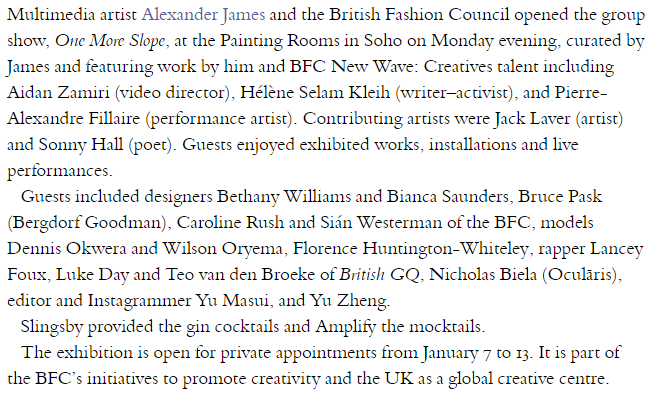
Sort of looks like old-fashioned pre-ClearType Windows.
Here is how type looks in Opera GX, which is pretty much what I saw in 2.05:

I can get a screen shot from my laptop (still on 2.05) if you want a direct comparison (though it is on a different graphics card).
Any clues would be welcome, especially as I’ve been a loyal Vivaldi user since September 2017 and have become very accustomed to it. Thank you in advance.
PS.: If the above images are not visible, they both can be found at http://jackyan.com/blog/2020/01/switching-to-opera-gx-from-vivaldi-i-needed-the-better-type-rendering/
-
@jackyan I haven't noticed any changes in fonts, but Chromium has blacklisted more graphics cards and that could change something.
I could swear that I also read a while back that Chromium killed support for Windows ClearType or something.
I just looked it up. There was a change with Chromium 69. I guess they started using ClearType or something.
-
@Ayespy Thank you, Ayespy. I wonder why the change only happened between v. 2.05 and 2.10 of Vivaldi since Chromium 69 has been around for a while.
It could also be that blacklisting you mentioned. The above screen shots were from a PC with a Radeon card; I’ll see how it goes with Nvidia on my laptop later tonight. Both machines are around a year old.
-
@Gwen-Dragon Hi again, Gwen-Dragon. I’ve just checked on both machines, no antialiasing setting as far as I can see.
I’ve now done the 2.10 update on both, with the same result, even though the desktop is Radeon and the laptop is Nvidia GeForce.
To compare apples with apples, here are the screen shots from Vivaldi 2.5 and 2.10 on the laptop (now that I’ve figured out how to import images into the forum again).
Text on 2.5:

Text on 2.10:

-
It looks fine on my system, using Nvidia as well (GTX970).

What happens if you zoom in, do the text become even uglier?
Font-family is set to: Bembo, "Garamond 12", Garamond
Rendered as Borgia Pro—Network resource(1078 glyphs) -
@Gwen-Dragon Thank you for your suggestions. Unfortunately, changing hardware acceleration made no difference. How did it look on your system?
-
@Pathduck That looks pretty good, Pathduck. I wonder if it looked different on an earlier version.
-
@jackyan I have no idea if it's changed. But try right-clicking the paragraph of text, Inspect Element, then find the Computed tab in Devtools and looks at the values for Font-family and Rendered Font.
Maybe it's a font issue. It looks like the same font but I'm no expert there...
-
@Pathduck Sorry, I didn’t see your last question. It still looks unnatural zoomed in compared to how it would have looked on an earlier version. It’s OK, just not as good as I know it could be. Here’s Vivaldi 2.10 at 125 per cent.

Opera GX LVL1 (core: 64.0.3417.150), which displays similarly to the old Vivaldi, shows the text as:

Other pages are similar: nothing looks as good as it once did.
One reason I embraced Vivaldi was that it handled type better than Firefox (which is what I defected from) but right now Firefox’s once-inferior rasterizing of type is better.
-
@Pathduck It’s definitely the same font (on that part I am an expert, just not particularly expert on browser tech!). I’m beginning to understand a bit more about this Chromium core business—I might re-download 2.5 to see what the core number is there. If it was under 69 then @Ayespy has hit it on the head.
-
@jackyan Vivaldi 2.5 was Chromium 74:
https://vivaldi.com/blog/vivaldi-browser-enables-razer-chroma/You'd probably need to go back to 2.0 or earlier for 69.
Did you use the inspector to look at what font is rendering on your system?
-
@Pathduck Thank you. I guess we can rule out the changes in 69 in that case, as things were OK with 74 here.
Borgia Pro is being rendered, same as on your system (it’s a linked font coming from the web page).
-
@jackyan said in Has font rendering changed?:
@Pathduck Thank you. I guess we can rule out the changes in 69 in that case, as things were OK with 74 here.
Borgia Pro is being rendered, same as on your system (it’s a linked font coming from the web page).
You're assuming s/he hasn't prevented the loading of remote fonts, or replaced them with fonts of his/her choosing. I do both of these things quite frequently.
-
@bonetone I designed the site.
-
@jackyan said in Has font rendering changed?:
@bonetone I designed the site.
That doesn't mean you control what fonts display on people's computers. You can use various techniques to tell them which fonts you prefer your site to use. But in the end, the user not the designer is in control of what is displayed in their browser.
For example, here's what your site looks like in Noto Sans, Source Code Pro, and Spectral.
Noto Sans:

Source Code Pro:
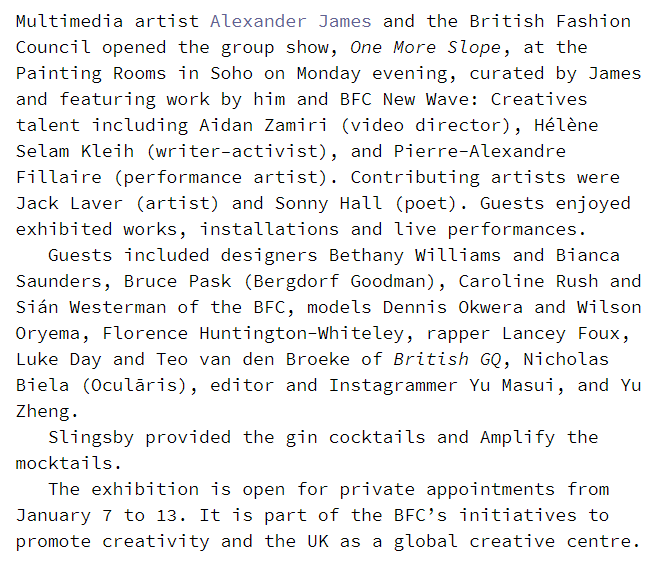
Spectral:

By default, I would not see your site in a remote font, because I have never visited it before it would not load any remote fonts. I have to explicitly allow that.
-
I realized this, @bonetone, but this doesn’t get me any nearer why Vivaldi’s font rendering has changed.
I am merely answering your point about my assumptions. So no, I haven’t prevented the loading of remote fonts, or replaced them with fonts of my choosing.
And even if I had, the displays on 2.5 and 2.10 will still differ (at least for me)—I can go to many other sites or force a default and the original post’s issue will still stand.
-
@jackyan Not sure if it's been asked, but I assume this is happening on other sites too? Are you able to find any relation between the type of fonts used and how they render?
There are some flags you could check (defaults):
chrome://flags/#ignore-gpu-blacklist(Disabled)
chrome://flags/#disable-accelerated-2d-canvas(Enabled, flag name is misnomer)
chrome://flags/#enable-oop-rasterization(Default)
chrome://flags/#font-src-local-matching(Default)There's also:
vivaldi://gpuClick "Copy report to clipboard" and make it available for instance on https://pastebin.com/
I can compare with my output. Most of the stuff in the first features section should be enabled/green, apart from:
Out-of-process Rasterization, Hardware Protected Video Decode, Skia RendererOther than that, and if you're sure you've excluded all possible causes on your Vivaldi install (extensions, GPU override settings, hardware acceleration on/off etc), and since it doesn't seem to happen in other browsers, the best is to report the issue and hope the team is able to reproduce it:
https://vivaldi.com/bugreport/I recommend to describe your issue as detailed as possible and include things like screenshots and other information like output from the gpu page above.
-
Hi @Pathduck, that was really helpful, thank you. Yes, it is happening on all sites, whether the fonts are linked or whether they are being loaded from the system.
My flags are identical to the ones you’ve posted.
The report is below, and I have the same ones in green.
Since yesterday, I have tried Chrome and it exhibits this behaviour now, so something must have changed in Chromium. Same story with Edge, now that it’s Chromium-based. Opera and GX seem to be the exceptions.
Graphics Feature Status Canvas: Hardware accelerated Flash: Hardware accelerated Flash Stage3D: Hardware accelerated Flash Stage3D Baseline profile: Hardware accelerated Compositing: Hardware accelerated Multiple Raster Threads: Enabled Out-of-process Rasterization: Disabled Hardware Protected Video Decode: Unavailable Rasterization: Hardware accelerated Skia Renderer: Disabled Video Decode: Hardware accelerated Viz Display Compositor: Enabled Viz Hit-test Surface Layer: Enabled WebGL: Hardware accelerated WebGL2: Hardware accelerated Driver Bug Workarounds clear_uniforms_before_first_program_use decode_encode_srgb_for_generatemipmap disable_delayed_copy_nv12 disable_direct_composition_video_overlays disable_discard_framebuffer disable_dxgi_zero_copy_video disable_vp_scaling exit_on_context_lost force_cube_complete scalarize_vec_and_mat_constructor_args disabled_extension_GL_KHR_blend_equation_advanced disabled_extension_GL_KHR_blend_equation_advanced_coherent Problems Detected Protected video decoding with swap chain is for Windows and Intel only Disabled Features: protected_video_decode Some drivers are unable to reset the D3D device in the GPU process sandbox Applied Workarounds: exit_on_context_lost Clear uniforms before first program use on all platforms: 124764, 349137 Applied Workarounds: clear_uniforms_before_first_program_use Always rewrite vec/mat constructors to be consistent: 398694 Applied Workarounds: scalarize_vec_and_mat_constructor_args ANGLE crash on glReadPixels from incomplete cube map texture: 518889 Applied Workarounds: force_cube_complete Framebuffer discarding can hurt performance on non-tilers: 570897 Applied Workarounds: disable_discard_framebuffer Disable KHR_blend_equation_advanced until cc shaders are updated: 661715 Applied Workarounds: disable(GL_KHR_blend_equation_advanced), disable(GL_KHR_blend_equation_advanced_coherent) Decode and Encode before generateMipmap for srgb format textures on Windows: 634519 Applied Workarounds: decode_encode_srgb_for_generatemipmap Zero-copy DXGI video hangs or displays incorrect colors on AMD drivers: 623029 Applied Workarounds: disable_dxgi_zero_copy_video Hardware overlays result in black videos on non-Intel GPUs: 932879 Applied Workarounds: disable_direct_composition_video_overlays Delayed copy NV12 causes crashes on GPU main thread when DXVA video decoder runs on another thread: 983787 Applied Workarounds: disable_delayed_copy_nv12 Don't use video processor scaling on non-Intel GPUs.: 993233 Applied Workarounds: disable_vp_scaling ANGLE Features disable_program_caching_for_transform_feedback (Frontend workarounds): Disabled On some GPUs, program binaries don't contain transform feedback varyings lose_context_on_out_of_memory (Frontend workarounds): Enabled: true Some users rely on a lost context notification if a GL_OUT_OF_MEMORY error occurs scalarize_vec_and_mat_constructor_args (Frontend workarounds) 398694: Enabled: true Always rewrite vec/mat constructors to be consistent sync_framebuffer_bindings_on_tex_image (Frontend workarounds): Disabled On some drivers TexImage sometimes seems to interact with the Framebuffer add_dummy_texture_no_render_target (D3D workarounds) anglebug:2152: Disabled: isIntel && capsVersion < IntelDriverVersion(4815) On some drivers when rendering with no render target, two bugs lead to incorrect behavior allow_clear_for_robust_resource_init (D3D workarounds) 941620: Disabled: false Some drivers corrupt texture data when clearing for robust resource initialization. call_clear_twice (D3D workarounds) 655534: Disabled: isIntel && isSkylake && capsVersion < IntelDriverVersion(4771) Using clear() may not take effect depth_stencil_blit_extra_copy (D3D workarounds) anglebug:1452: Disabled Bug in some drivers triggers a TDR when using CopySubresourceRegion from a staging texture to a depth/stencil disable_b5g6r5_support (D3D workarounds): Enabled: (isIntel && capsVersion < IntelDriverVersion(4539)) || isAMD Textures with the format DXGI_FORMAT_B5G6R5_UNORM have incorrect data emulate_isnan_float (D3D workarounds) 650547: Disabled: isIntel && isSkylake && capsVersion < IntelDriverVersion(4542) Using isnan() on highp float will get wrong answer emulate_tiny_stencil_textures (D3D workarounds): Enabled: isAMD && !(deviceCaps.featureLevel < D3D_FEATURE_LEVEL_10_1) 1x1 and 2x2 mips of depth/stencil textures aren't sampled correctly expand_integer_pow_expressions (D3D workarounds): Enabled: true The HLSL optimizer has a bug with optimizing 'pow' in certain integer-valued expressions flush_after_ending_transform_feedback (D3D workarounds): Disabled: isNvidia Some drivers sometimes write out-of-order results to StreamOut buffers when transform feedback is used to repeatedly write to the same buffer positions force_atomic_value_resolution (D3D workarounds) anglebug:3246: Disabled: isNvidia On some drivers the return value from RWByteAddressBuffer.InterlockedAdd does not resolve when used in the .yzw components of a RWByteAddressBuffer.Store operation get_dimensions_ignores_base_level (D3D workarounds): Disabled: isNvidia Some drivers do not take into account the base level of the texture in the results of the HLSL GetDimensions builtin mrt_perf_workaround (D3D workarounds): Enabled: true Some drivers have a bug where they ignore null render targets pre_add_texel_fetch_offsets (D3D workarounds): Disabled: isIntel HLSL's function texture.Load returns 0 when the parameter Location is negative, even if the sum of Offset and Location is in range rewrite_unary_minus_operator (D3D workarounds): Disabled: isIntel && (isBroadwell || isHaswell) && capsVersion < IntelDriverVersion(4624) Evaluating unary minus operator on integer may get wrong answer in vertex shaders select_view_in_geometry_shader (D3D workarounds): Disabled: !deviceCaps.supportsVpRtIndexWriteFromVertexShader The viewport or render target slice will be selected in the geometry shader stage for the ANGLE_multiview extension set_data_faster_than_image_upload (D3D workarounds): Enabled: !(isIvyBridge || isBroadwell || isHaswell) Set data faster than image upload skip_vs_constant_register_zero (D3D workarounds): Disabled: isNvidia In specific cases the driver doesn't handle constant register zero correctly use_instanced_point_sprite_emulation (D3D workarounds): Disabled: isFeatureLevel9_3 Some D3D11 renderers do not support geometry shaders for pointsprite emulation use_system_memory_for_constant_buffers (D3D workarounds) 593024: Disabled: isIntel Copying from staging storage to constant buffer storage does not work zero_max_lod (D3D workarounds): Disabled: isFeatureLevel9_3 Missing an option to disable mipmaps on a mipmapped texture Version Information Data exported 2020-01-13T08:41:00.744Z Chrome version Chrome/79.0.3945.94 Operating system Windows NT 10.0.18363 Software rendering list URL https://chromium.googlesource.com/chromium/src/+/36534724d0d761d68b9150507df9c8e88c98f5d0/gpu/config/software_rendering_list.json Driver bug list URL https://chromium.googlesource.com/chromium/src/+/36534724d0d761d68b9150507df9c8e88c98f5d0/gpu/config/gpu_driver_bug_list.json ANGLE commit id unknown hash 2D graphics backend Skia/79 64f0af0f6548f7b8c45e7e3b2630e34deb04c1aa Command Line "C:\Users\Jack Yan\AppData\Local\Vivaldi\Application\vivaldi.exe" --flag-switches-begin --flag-switches-end --enable-audio-service-sandbox --save-page-as-mhtml Driver Information Initialization time 318 In-process GPU false Passthrough Command Decoder true Sandboxed true GPU0 VENDOR= 0x1002, DEVICE=0x67df, SUBSYS=0xe3661da2, REV=231 GPU1 VENDOR= 0x1414, DEVICE=0x008c Optimus false AMD switchable false Desktop compositing Aero Glass Direct composition true Supports overlays false YUY2 overlay support NONE NV12 overlay support NONE Diagonal Monitor Size of \\.\DISPLAY1 23.0" Driver D3D12 feature level D3D 12.0 Driver Vulkan API version Vulkan API 1.1.0 Driver vendor ANGLE (AMD) Driver version 26.20.15002.61 GPU CUDA compute capability major version 0 Pixel shader version 5.0 Vertex shader version 5.0 Max. MSAA samples 8 Machine model name Machine model version GL_VENDOR Google Inc. GL_RENDERER ANGLE (Radeon RX 580 Series Direct3D11 vs_5_0 ps_5_0) GL_VERSION OpenGL ES 2.0.0 (ANGLE 2.1.0.unknown hash) GL_EXTENSIONS GL_ANGLE_base_vertex_base_instance GL_ANGLE_client_arrays GL_ANGLE_depth_texture GL_ANGLE_explicit_context GL_ANGLE_explicit_context_gles1 GL_ANGLE_framebuffer_blit GL_ANGLE_framebuffer_multisample GL_ANGLE_instanced_arrays GL_ANGLE_lossy_etc_decode GL_ANGLE_memory_size GL_ANGLE_multi_draw GL_ANGLE_multiview_multisample GL_ANGLE_pack_reverse_row_order GL_ANGLE_program_cache_control GL_ANGLE_provoking_vertex GL_ANGLE_request_extension GL_ANGLE_robust_client_memory GL_ANGLE_texture_compression_dxt3 GL_ANGLE_texture_compression_dxt5 GL_ANGLE_texture_usage GL_ANGLE_translated_shader_source GL_CHROMIUM_bind_generates_resource GL_CHROMIUM_bind_uniform_location GL_CHROMIUM_color_buffer_float_rgb GL_CHROMIUM_color_buffer_float_rgba GL_CHROMIUM_copy_compressed_texture GL_CHROMIUM_copy_texture GL_CHROMIUM_lose_context GL_CHROMIUM_sync_query GL_EXT_blend_func_extended GL_EXT_blend_minmax GL_EXT_color_buffer_half_float GL_EXT_debug_marker GL_EXT_discard_framebuffer GL_EXT_disjoint_timer_query GL_EXT_draw_buffers GL_EXT_float_blend GL_EXT_frag_depth GL_EXT_instanced_arrays GL_EXT_map_buffer_range GL_EXT_multisampled_render_to_texture GL_EXT_occlusion_query_boolean GL_EXT_read_format_bgra GL_EXT_robustness GL_EXT_sRGB GL_EXT_shader_texture_lod GL_EXT_texture_compression_bptc GL_EXT_texture_compression_dxt1 GL_EXT_texture_compression_s3tc_srgb GL_EXT_texture_filter_anisotropic GL_EXT_texture_format_BGRA8888 GL_EXT_texture_rg GL_EXT_texture_storage GL_EXT_unpack_subimage GL_KHR_debug GL_KHR_parallel_shader_compile GL_NV_EGL_stream_consumer_external GL_NV_fence GL_NV_pack_subimage GL_NV_pixel_buffer_object GL_OES_EGL_image GL_OES_EGL_image_external GL_OES_compressed_EAC_R11_signed_texture GL_OES_compressed_EAC_R11_unsigned_texture GL_OES_compressed_EAC_RG11_signed_texture GL_OES_compressed_EAC_RG11_unsigned_texture GL_OES_compressed_ETC2_RGB8_texture GL_OES_compressed_ETC2_RGBA8_texture GL_OES_compressed_ETC2_punchthroughA_RGBA8_texture GL_OES_compressed_ETC2_punchthroughA_sRGB8_alpha_texture GL_OES_compressed_ETC2_sRGB8_alpha8_texture GL_OES_compressed_ETC2_sRGB8_texture GL_OES_depth24 GL_OES_depth32 GL_OES_element_index_uint GL_OES_get_program_binary GL_OES_mapbuffer GL_OES_packed_depth_stencil GL_OES_rgb8_rgba8 GL_OES_standard_derivatives GL_OES_surfaceless_context GL_OES_texture_3D GL_OES_texture_border_clamp GL_OES_texture_float GL_OES_texture_float_linear GL_OES_texture_half_float GL_OES_texture_half_float_linear GL_OES_texture_npot GL_OES_vertex_array_object Disabled Extensions GL_KHR_blend_equation_advanced GL_KHR_blend_equation_advanced_coherent Disabled WebGL Extensions Window system binding vendor Google Inc. (adapter LUID: 000000000000dc27) Window system binding version 1.4 (ANGLE 2.1.0.unknown hash) Window system binding extensions EGL_EXT_create_context_robustness EGL_ANGLE_d3d_share_handle_client_buffer EGL_ANGLE_d3d_texture_client_buffer EGL_ANGLE_surface_d3d_texture_2d_share_handle EGL_ANGLE_query_surface_pointer EGL_ANGLE_window_fixed_size EGL_ANGLE_keyed_mutex EGL_ANGLE_surface_orientation EGL_ANGLE_direct_composition EGL_ANGLE_windows_ui_composition EGL_NV_post_sub_buffer EGL_KHR_create_context EGL_EXT_device_query EGL_KHR_image EGL_KHR_image_base EGL_KHR_gl_texture_2D_image EGL_KHR_gl_texture_cubemap_image EGL_KHR_gl_renderbuffer_image EGL_KHR_get_all_proc_addresses EGL_KHR_stream EGL_KHR_stream_consumer_gltexture EGL_NV_stream_consumer_gltexture_yuv EGL_ANGLE_flexible_surface_compatibility EGL_ANGLE_stream_producer_d3d_texture EGL_ANGLE_create_context_webgl_compatibility EGL_CHROMIUM_create_context_bind_generates_resource EGL_CHROMIUM_sync_control EGL_EXT_pixel_format_float EGL_KHR_surfaceless_context EGL_ANGLE_display_texture_share_group EGL_ANGLE_create_context_client_arrays EGL_ANGLE_program_cache_control EGL_ANGLE_robust_resource_initialization EGL_ANGLE_create_context_extensions_enabled EGL_ANDROID_blob_cache EGL_ANDROID_recordable EGL_ANGLE_image_d3d11_texture EGL_ANGLE_create_context_backwards_compatible Direct rendering version unknown Reset notification strategy 0x8252 GPU process crash count 0 gfx::BufferFormats supported for allocation and texturing R_8: not supported, R_16: not supported, RG_88: not supported, BGR_565: not supported, RGBA_4444: not supported, RGBX_8888: not supported, RGBA_8888: not supported, BGRX_8888: not supported, BGRX_1010102: not supported, RGBX_1010102: not supported, BGRA_8888: not supported, RGBA_F16: not supported, YVU_420: not supported, YUV_420_BIPLANAR: not supported, P010: not supported Compositor Information Tile Update Mode One-copy Partial Raster Enabled GpuMemoryBuffers Status R_8 Software only R_16 Software only RG_88 Software only BGR_565 Software only RGBA_4444 Software only RGBX_8888 GPU_READ, SCANOUT RGBA_8888 GPU_READ, SCANOUT BGRX_8888 Software only BGRX_1010102 Software only RGBX_1010102 Software only BGRA_8888 Software only RGBA_F16 Software only YVU_420 Software only YUV_420_BIPLANAR Software only P010 Software only Display(s) Information Info Display[2528732444] bounds=[0,0 1920x1080], workarea=[0,0 1920x1050], scale=1, external. Color space information {primaries:BT709, transfer:IEC61966_2_1, matrix:RGB, range:FULL} SDR white level in nits 80 Bits per color component 8 Bits per pixel 24 Refresh Rate in Hz 60 Video Acceleration Information Decode h264 baseline 48x48 to 4096x2304 pixels Decode h264 baseline 48x48 to 2304x4096 pixels Decode h264 main 48x48 to 4096x2304 pixels Decode h264 main 48x48 to 2304x4096 pixels Decode h264 high 48x48 to 4096x2304 pixels Decode h264 high 48x48 to 2304x4096 pixels Encode h264 baseline 0x0 to 3840x2176 pixels, and/or 30.000 fps Encode h264 main 0x0 to 3840x2176 pixels, and/or 30.000 fps Encode h264 high 0x0 to 3840x2176 pixels, and/or 30.000 fps Diagnostics 0 b3DAccelerationEnabled true b3DAccelerationExists true bAGPEnabled true bAGPExistenceValid true bAGPExists true bCanRenderWindow true bDDAccelerationEnabled true bDriverBeta false bDriverDebug false bDriverSigned false bDriverSignedValid false bNoHardware false dwBpp 32 dwDDIVersion 12 dwHeight 1080 dwRefreshRate 60 dwWHQLLevel 0 dwWidth 1920 iAdapter 0 lDriverSize 1946688 lMiniVddSize 0 szAGPStatusEnglish Enabled szAGPStatusLocalized Enabled szChipType AMD Radeon Graphics Processor (0x67DF) szD3DStatusEnglish Enabled szD3DStatusLocalized Enabled szDACType Internal DAC(400MHz) szDDIVersionEnglish 12 szDDIVersionLocalized 12 szDDStatusEnglish Enabled szDDStatusLocalized Enabled szDXVAHDEnglish Not Supported szDXVAModes Unknown szDescription Radeon RX 580 Series szDeviceId 0x67DF szDeviceIdentifier {D7B71EE2-249F-11CF-2F7E-FCF95CC2D735} szDeviceName \\.\DISPLAY1 szDisplayMemoryEnglish 16337 MB szDisplayMemoryLocalized 16337 MB szDisplayModeEnglish 1920 x 1080 (32 bit) (60Hz) szDisplayModeLocalized 1920 x 1080 (32 bit) (60Hz) szDriverAssemblyVersion 26.20.15002.61 szDriverAttributes Final Retail szDriverDateEnglish 04.12.2019 00.00:00 szDriverDateLocalized 12/4/2019 00:00:00 szDriverLanguageEnglish English szDriverLanguageLocalized English szDriverModelEnglish WDDM 2.6 szDriverModelLocalized WDDM 2.6 szDriverName C:\WINDOWS\System32\DriverStore\FileRepository\c0349464.inf_amd64_81834963f99dd94b\B349558\aticfx64.dll,C:\WINDOWS\System32\DriverStore\FileRepository\c0349464.inf_amd64_81834963f99dd94b\B349558\aticfx64.dll,C:\WINDOWS\System32\DriverStore\FileRepository\c0349464.inf_amd64_81834963f99dd94b\B349558\aticfx64.dll,C:\WINDOWS\System32\DriverStore\FileRepository\c0349464.inf_amd64_81834963f99dd94b\B349558\amdxc64.dll szDriverNodeStrongName oem11.inf:cb0ae414b1a1994b:ati2mtag_Polaris10DS:26.20.15002.61:pci\ven_1002&dev_67df&rev_e7 szDriverSignDate Unknown szDriverVersion 26.20.15002.0061 szKeyDeviceID Enum\PCI\VEN_1002&DEV_67DF&SUBSYS_E3661DA2&REV_E7 szKeyDeviceKey \Registry\Machine\System\CurrentControlSet\Control\Video\{547E7F13-CA42-11E9-A3EE-B42E991ED026}\0000 szManufacturer Advanced Micro Devices, Inc. szMiniVdd unknown szMiniVddDateEnglish Unknown szMiniVddDateLocalized unknown szMonitorMaxRes Unknown szMonitorName Generic PnP Monitor szNotesEnglish No problems found. szNotesLocalized No problems found. szOverlayEnglish Not Supported szRankOfInstalledDriver 00D12000 szRegHelpText Unknown szRevision Unknown szRevisionId 0x00E7 szSubSysId 0xE3661DA2 szTestResultD3D7English Not run szTestResultD3D7Localized Not run szTestResultD3D8English Not run szTestResultD3D8Localized Not run szTestResultD3D9English Not run szTestResultD3D9Localized Not run szTestResultDDEnglish Not run szTestResultDDLocalized Not run szVdd unknown szVendorId 0x1002 Log Messages GpuProcessHost: The unsandboxed GPU process exited normally. Everything is okay.modedit formatted codeblock
-
@jackyan Please use code formatting (the </> icon) on the text editing toolbar.
-
@Pesala Thank you. I just tried but the website won’t let me.

