Not importing bookmarks {from Firefox and Chrome}
-
It says that it has imported my Firefox bookmarks, but nothing shows. I then try to import from Chrome and it says that it cannot whilst Chrome is running, yet there is nothing running on Chrome.
So far this browser is totally Useless for me, what on earth do you need to do to use a simple browser???
-
@ldwilliams You should be able to export Bookmarks as HTML from Firefox. In Vivaldi import from HTML file.
-
i've managed to do that, but that is a Major flaw in this browser, Especially when it tells you that is has been done!
-
@ldwilliams It is working just fine here. Look for a new folder named "Imported from Firefox."

-
@Pesala you have either not read my comments, or ignored them.
I Have done that but this to NOT be documented AND then for vivaldi to tell me that the import has been done when it wasn't, is Extremely poor housekeeping from the coders of vivaldi and complete disregard of its userbase.There should have been a popup explaining that there is a fault and then tell you How to work around it. Instead the browser LIES by reporting that it has imported the bookmarks
-
@ldwilliams The process is well-documented.
To import bookmarks, click on the Vivaldi menu button menu (Windows and Linux users) > File > Import Bookmarks and Settings, and select from where you want to import the bookmarks. Alternatively, click on the Import button located near the top right corner in the Bookmark Manager. When the bookmarks have been imported, you can find them all in a new folder after all other bookmark folders, just above the deleted bookmarks.
I only reported that in my experience it works as it says in help. New users often overlook the new folder and do not read the help file.
What version of Firefox are you running?
-
@Gwen-Dragon thank you.
it's understandable that the fault is something that you cannot easily remedy, however Not to document it and Then to report that the bookmarks have been successfully imported IS.The coders Must realise that one of the first things that a new user will do is to import their existing bookmarks and on an unknown browser wasting time trying to find where they might have been imported to, creates a bad impression right from the word go.
-
@Gwen-Dragon So why is it not broken for me on Vivaldi Snapshot nor on Vivaldi Stable? I have Firefox 71 installed, which is the latest version.
-
@Pesala said in Not importing bookmarks {from Firefox and Chrome}:
@ldwilliams The process is well-documented.
To import bookmarks, click on the Vivaldi menu button menu (Windows and Linux users) > File > Import Bookmarks and Settings and select, where you want to import the bookmarks from. Alternatively, click on the Import icon Import button located near the top right corner in the Bookmark Manager. When the bookmarks have been imported, you can find them all in a new folder after all other bookmark folders, just above the deleted bookmarks.
I only reported that in my experience it works as it says in help. New users often overlook the new folder and do not read the help file.
What version of Firefox are you running?
yes I saw that there, However that information does NOT popup when you try to do it during a regular import
and I am using the latest, 71
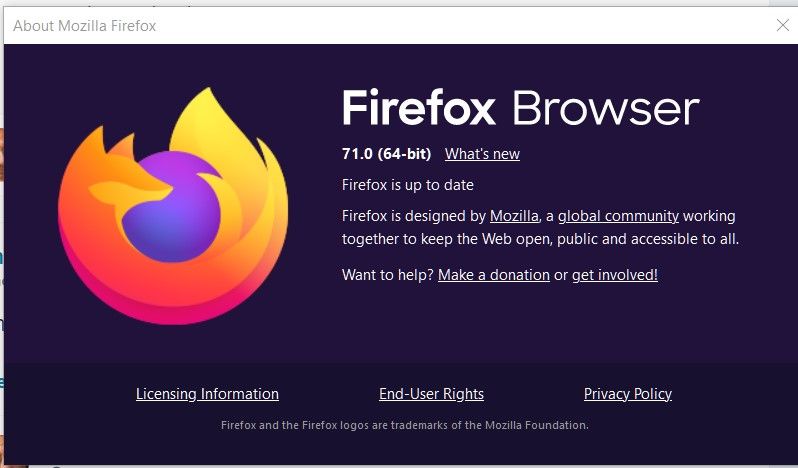
-
@ldwilliams said in Not importing bookmarks {from Firefox and Chrome}:
However that information does NOT popup when you try to do it during a regular import
Why should it? Users should read the manual if they want to know the details. Experienced users will figure it out without opening help, but the program should not open a help topic every time a task is done.
If there is a bug, then the program may not know what did not happen as expected.
-
@Gwen-Dragon said in Not importing bookmarks {from Firefox and Chrome}:
@ldwilliams That is a old bug, unfixed since 1 yr.
VB-36064 "Does not import from Mozilla"That then makes it even worse, there has been No progress made in a year
Also what the heck does VB-36064 mean?
-
@Pesala why shouldn't it?
If this browser is perporting tobe the be all and end all, then it shouldnt have misinformation.
The coders obviously do not know How to code -
This is the part that I say is Totally wrong and should be fixed Now
It displays that it has done it when it hasn't - This popup is Where the link to import is displayed instead.
And don't tell me that they cannot do that.
-
@ldwilliams It works here, on latest snapshot which is the same as the stable. And it creates a folder in bookmarks called "Imported From Firefox" like Pesala noted above:

-
Are you sure you're looking in Bookmarks to find them? They won't necessarily show up on the Bookmarks Bar.
-
Are you sure that's your correct Firefox profile folder?
To find your profile in FF, go to Help > Troubleshooting Information and note the Profile folder entry. Maybe you have more than one FF profile.
-
-
@Pathduck said in Not importing bookmarks {from Firefox and Chrome}:
@ldwilliams It works here, on latest snapshot which is the same as the stable. And it creates a folder in bookmarks called "Imported From Firefox" like Pesala noted above:

-
Are you sure you're looking in Bookmarks to find them? They won't necessarily show up on the Bookmarks Bar.
-
Are you sure that's your correct Firefox profile folder?
To find your profile in FF, go to Help > Troubleshooting Information and note the Profile folder entry. Maybe you have more than one FF profile.
That isn't my profile folder according to FF
And there doesn't look to be any way of editing the path ??
(EDITED)
-
-
@Gwen-Dragon
@Gwen-Dragon said in Not importing bookmarks {from Firefox and Chrome}:
@Pathduck That does not work for me with File -> Import Bookmarks and Settings (Windows 10 1909).
Vivaldi shows for the path of profile C:\Users.....\AppData\Roaming\Mozilla\Firefox\Profiles\dkuihdre.default
But the Firefox profile resides in
C:\Users.....\AppData\Roaming\Mozilla\Firefox\Profiles\4hxaq29t.default-release
The oath from profiles.ini is incorrect extracted by Vivaldi.This thread explains the issue with Firefox profile https://forum.vivaldi.net/topic/38759/import-from-firefox-does-nothing/
The fault still lies with vivaldo though IMO. On that thread there are people stating to reinstall FF, when it is nothing to do with FF. The fault lies within vivaldi and Not being able to edit / redirect vivaldi to the correct path
-
Ok, so the issue is that Vivaldi only detects the first (alphabethical?) FF profile and there is no way to edit the path. Firefox profiles are usually named "randomly" and if there's more than one folder Vivaldi will just pick the first one. Probably this is the same for Chromium as well.
@ldwilliams There might be a workaround in this post:
https://forum.vivaldi.net/post/305957
Until the issue is fixed in Vivaldi, i.e. until it allows editing of the path.Or you can do what worked in that thread, to rename the FF profile folder to what Vivaldi expects to find and go from there.
Or, if you're desperate and you're only interested in the Bookmarks, export them from FF in HTML format, then import in Vivaldi. Hopefully you'll only need to do this once

-
@Gwen-Dragon I'm not saying that the browser is bad, just that this is a bad error that occurs most likely very early on in with a new user and that could very well put a Lot of people off. A browser with no bookmarks is useless and considering that between chrome and firefox there is around 60 -70% of all browser users, that's a Huge percentage to impose such a restriction on.
Yes a number will either figure out a work around themselves or ask in here, but there will also be a significant number that will just say "screw it, there are other browsers"
-
@Gwen-Dragon said in Not importing bookmarks {from Firefox and Chrome}:
@ldwilliams I agree, the import feature needs a fix, new users would leave Vivaldi if they could not use their previous logins and favorite bookmarks from other browsers.
I have now just tried by copying the contents from the Real profile folder and simply pasting ti into the profile folder that vivaldi looks for. That works as well as importing via html, just that it looks to add one layer of 'imported from Firefox' which isn't really a big deal
-
@Gwen-Dragon said in Not importing bookmarks {from Firefox and Chrome}:
@ldwilliams Good, you solved it this way.

I had already solved by importing html, but nice to know for others that there is another method as well
