Install Opera M2
-
modedit Splitted from this discusssion: https://forum.vivaldi.net/topic/31359/any-word-on-m3/26
@sombreroz said in Any word on M3?:
I really hope that we will get M3 soon as I am still using Opera12.17 (M2) for all my emails. Now I have the situation that I cannot install it in Ubuntu 18.04 anymore due to dependency problems.
12.17? There was one version after that in the 12.x series.
-
@sgunhouse I think 12.18 was a release that fixed a bug specific to windows. If they are running another OS, 12.17 may be the final one.
-
Meanwhile: me, still using Opera 12.02

-
@LonM Indeed, eg, Last for Linux:
About Opera
Version information
Version 12.16
Build 1860
Platform Linux
System x86_64, 4.19.6-1-MANJARO
Browser identification
Opera/9.80 (X11; Linux x86_64; Edition Linux Mint) Presto/2.12.388 Version/12.16...as she sniffles & wipes a tear from her eye...
https://get.geo.opera.com/ftp/pub/opera/linux/
ftp://ftp.opera.com/pub/opera/linux/ -
As there seems to be no 12.17 for anything but Windows - not even a Mac version - I figured it must be safe to presume we were talking about Windows ...

-
Don't forget to disable TLS 1 (and SSL 3) in security preferences, guyz ;-P
-
@Gwen-Dragon said in Install Opera M2:
Do not forget to disable all insecure ciphers
These are the supported ones. Anyone know if any of these should be disabled?
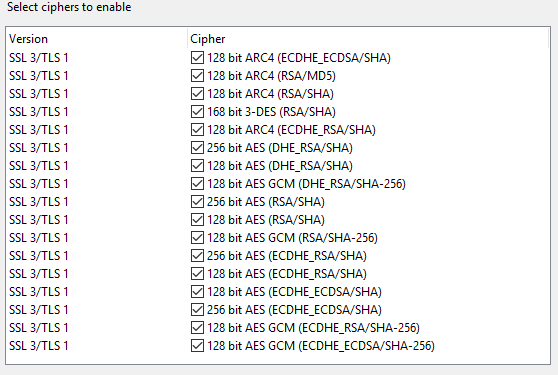
-
-
@finway said in Install Opera M2:
- without TLS1.1 if you can
Didn't try it with a mail server in Opera 12, but google.com wouldn't load in Opera 12 with TLS 1.1 unchecked (even though Google uses 1.2). So, TLS 1.1 might have to be checked for 1.2 to work.
-
Btw, to get to the Security Protocols dialog in the standalone Opera Mail (which is missing the button in preferences), you can set up a shortcut under the "application" section in shortcuts.
ctrl / Show preferences & Delay, 500 & Show security protocolsWhile you can manually edit the TLS settings via operaprefs.ini:
[Security Prefs] Enable SSL v3=0 Enable TLS v1.0=0 Enable TLS v1.1=1 Enable TLS v1.2=1(If one is not present, Opera accepts the default for that protocol)
, the cipher settings are stored in opssl6.dat, which is binary. So, you'll need that dialog for the ciphers at least.
-
I also had problem installing the .deb or .rpm packages because of dependencies, but lately I downloaded the .tar.bz2 package from here and it works without any installation. I just unpack it in a directory and run 'opera' executable. Currently I am using it on my Fedora 29 and also on CentOS 7, although I didn't try Ubuntu.
-
This post is deleted! -
This post is deleted! -
This post is deleted! -
This post is deleted! -
This post is deleted! -
This post is deleted! -
This post is deleted! -
-
@Zalex108 The topic seems to be broken. Did you notice? Your reply brought me here.

