Recommendations for anti-virus to replace Avast Premier.
-
I've been a long-time user of Avast, about 10 years. Before that I happily used F-Secure for a long time, before it got bloated and CPU-hogging. I consider myself above average security conscious, without being way over in "tinfoil hat" territory. I consider running an AV solution a requirement for peace of mind, but I don't want to think about it being there, it should just do its job with no fuss.
I've been very satisfied with Avast in terms of security, but lately I've grown tired of the constant nags about their other software they insist on pushing in my face. I pay for the Premium version, and still they do it. Constant scare-mongering that I have "sensitive unprotected documents" or that my "location is exposed" and "anyone can see what you do online" - trying to sell me their VPN solution. I'm tired of it, and when my subscription runs out in a couple of months I'll be getting another product.
Of course I could just search for "best anti virus 2019" and read reviews. But I'm interested in what actual live users recommend, not some reviews site which for all I know has been paid off to give a good score. Plenty of those "review sites".
What I'm interested in:
- Good detection rates, would need to score very high on this.
- Few false positives - which has gotten to be problem in Avast lately.
- Light on memory and CPU use when running in background (Avast is ~150MB in memory, according to Task Manager).
- Protection for viruses, PUPs, malware etc in one package.
- The basic shields: File, Behaviour, Web. Usually I turn off any Email shield, but nice to have.
- No nagware, notifications about other "products" I can buy.
- "Gaming" mode (no interruptions) is a plus (it's mostly a gimmick anyway).
- Extras like a sandbox, software updater is also a plus.
- Known to play nice with Vivaldi
 No bloody extensions or "toolbars" installed.
No bloody extensions or "toolbars" installed.
What I'm not interested in:
- Claims that it's enough to just run Win Defender these days (it's not).
- Recommendations for VPN or "privacy" solutions.
- Ad-hoc "security scanning" software.
- Pointing out that Mac/Linux somehow doesn't need AV.
Happy for any recommendations

-
@Pathduck I don't use a AV product. My daughter uses AVG and, back in the day, I used them as well and was a forum mod for them. I respected their product back then. Can's speak to recent experience with it.
-
@Pathduck said in Recommendations for anti-virus to replace Avast Premier.:
I've been very satisfied with Avast in terms of security, but lately I've grown tired of the constant nags about their other software they insist on pushing in my face.
The same reason that I dropped it. I earlier dropped AVG because it quarantined a vital DLL that stopped all of my most used applications from working.
Read a few reviews of the Top 10 Antivirus Products
-
I don't use a AV product.
May I ask what you use instead? Ad-hoc scanning? Or just Win Defender? I mean it's probably OK, and common sense gets you a long way. I've been thinking of the same but not sure I'd feel safe enough, as I still use "shady" sites like torrents. Mostly movies and series, never ever download software from torrents. But once some assh* figures out how to embed malware in mp4 files, we're all screwed :face_with_stuck-out_tongue_closed_eyes:
@Pesala
What do you use after Avast?Read a few reviews of the Top 10 Antivirus Products
Yeah, no. That site smells "SEO scum" from a mile off. In fact their #1 recommendation is listed in this list:
https://en.wikipedia.org/wiki/List_of_rogue_security_softwareAlso this translation of a French article which looks more legit than the "glowing reviews" you find on the SEO pages.
It's really hard these days to actually find proper reviews of AV software you can trust. I really want to hear from users and what their experiences are.
-
@Pathduck Like Ayespy, I don't use any AV product apart from Windows Defender. My personal experience with Antivirus and from reading thousands of forum threads is that they are more trouble than they are worth. However, you said that you don't wish to hear that so I said nothing before.
-
@Pesala said in Recommendations for anti-virus to replace Avast Premier.:
you said that you don't wish to hear that so I said nothing before.
Fair enough

I think what I meant was more like some people will go all like "Duh, just use Windows Defender if you use AV you're an *****" and so on. -
@Pathduck said in Recommendations for anti-virus to replace Avast Premier.:
May I ask what you use instead? Ad-hoc scanning? Or just Win Defender? I mean it's probably OK, and common sense gets you a long way. I've been thinking of the same but not sure I'd feel safe enough, as I still use "shady" sites like torrents. Mostly movies and series, never ever download software from torrents. But once some assh* figures out how to embed malware in mp4 files, we're all screwed
I use sensible browsing. I don't use torrent sites, don't game, don't download videos or music, don't click on ads, etc. This does not require a particular self-discipline on my part. This kind of content just doesn't interest me. My machine is essentially my office, and that's how I use it.
And it's not that I'm "not a fun guy" or something. It's just that I don't require continual diversion, distraction or entertainment.
No software and no method is 100% safe. I've had to quarantine five or six files in the last ten years or so, I would say.
-
I have always had a good experience with Panda (Panda Dome). Very complete, tremendously fast and efficient and practically 0 false positives.Although today virtually all AVs perform well, even Windows Defender itself. Therefore the decision depends more on personal preferences than on anything else.
-
Since Avast bought AVG, AVG now uses the Avast definitions.
Avast/AVG is a big fan of selling user data.You best options for runtime AV are Bitdefender and Avira.
Between them year after year they are the most consistent top AV.
They also tend not to feature in those all too regular news bulletins about crappy AV practices or making your security worse.
Both are quick to deal with reported false detections, and don't suffer much with them.
If I were paying I lean towads Bitdefender, but if staying free I lean towards Avira due to the level of optional features.
For free you get nagware.
However in testing it for a while, the free Qihoo 360 didn't pester with any popups about other products.
That uses both Avira and Bitdefender engines but comes with the health warning that it is Chinese, so make of it what you will.Best to the left, worse to the right (Avast is constantly average)
https://www.av-comparatives.org/comparison/?usertype=consumer&chart_chart=chart2&chart_year=2019&chart_month=Feb-May&chart_sort=1&chart_zoom=3https://www.av-test.org/en/antivirus/home-windows/
For a standalone I use OPSWAT Metadefender Client.
It uses multiple AV and also lists CVEs for software it finds during a scan (a great idea).
https://www.opswat.com/free-tools/free-malware-analysis-tool
You can also use their standalone chrome browser extension for checking downloads and blocking bad domains
https://www.opswat.com/free-tools/secure-online-downloading -
@Dr-Flay Thanks for the recommendations, appreciated!
You best options for runtime AV are Bitdefender and Avira.
Yeah, Bitdefender has been high on my list of alternatives since I started considering.
I think in terms of detection rates and false positives, there's little difference to no between the top commercial products as tested by AV-comparatives, but Bitdefender comes out consistently good. Apart from performance I guess so that's something to consider...
Have you used Bitdefender and would you know about stuff like nagging (even in paid version like Avast) or some of the other features?
What's interesting is that Microsoft, which is integrated in the OS comes out so badly in the performance test. One would think that it would be opposite.
For a standalone I use OPSWAT Metadefender Client.
It uses multiple AV and also lists CVEs for software it finds during a scan (a great idea).Good tip, I'll have a look, even if I'm not really interested in ad-hoc scanning, apart from scanning individual downloads I don't trust.
I remember F-Secure back in the good days had a feature where you could read a professional analysis about what it did when you found a virus, it was a really cool feature. As the amount of malware and viruses exploded in the 00's they realised it was impossible to maintain I guess.
By the way, the download gives me an "access denied" error at the moment.
-
Panda also has a Wiki where they explain in detail the intercepted malware.
-
I use Comodo Internet Security. It's free and have built-in firewall, antivirus, sandbox, cloud analytics, secure shopping, Comodo DNS, own browsers. All components can be flexibly configured or disabled if you don't need it. It also doesn't contain ads.
-
@Pathduck said
I think what I meant was more like some people will go all like "Duh, just use Windows Defender if you use AV you're an *****" and so on.
since you have made it clear that you are no longer completely negative to Win Defender, consider your choice after reading an article why you shouldn't install an antivirus software except the Win Defender
-
@derDay said in Recommendations for anti-virus to replace Avast Premier.:
@Pathduck said
I think what I meant was more like some people will go all like "Duh, just use Windows Defender if you use AV you're an *****" and so on.
since you have made it clear that you are no longer completely negative to Win Defender, consider your choice after reading an article why you shouldn't install an antivirus software except the Win Defender
In the past, Windows Defender really was little more than an interim solution and it was really necessary to install another AV, but currently it is a good antivirus at the height of others, with very good detection fees, which makes it unnecessary to install another AV. The only thing where it still fails is, that it sometimes overreacts with false positives.
-
I haven't used Bitdefender for a while sorry, though I do sometimes use their browser plugin "Bitdefender Traffic Light".
They do have promotional offers but you can easily switch them off
https://www.bitdefender.com/consumer/support/answer/25974/Too many negative stories relating to Comodo over the years and they show no sign of changing. It is not a top 5 contender anyway.
https://www.theregister.co.uk/Tag/comodo
https://www.securityweek.com/comodo-issued-most-certificates-signed-malware-virustotal
Like Avast/AVG they also seem to think selling user data is fine.Windows Defender is a very different beast in Windows 10.
I have an archive with a malware driver.
Theoretically Defender and MSE on Windows 7 use the same definitions as Defender in Win 10, however the malware passes examination by the Win 7 software and is detected by the Win 10 software.The main defence Defender has against new malware is to distrust any new files with no certificate, and automatically trust anything with a cert, hence it shares the highest rate of false positives with only 1 other P.O.C. AV
This behaviour is called white-listing and is something you don't need an AV for.
Yes it tends to cause less trouble than other AV, mainly because it lacks features compared to others.
If it is't in there it can't go wrong.
However, the Microsoft security software has been used several times as an attack surface and been shown to make the system less secure.All AV software has a bad day and bugs will creep in.
You have to weigh the effectiveness of the AV with the level of responsibility shown by the vendor over time (this is why good as it is, I can no longer recommend Kaspersky).Worth noting.
If you have several devices to protect I know Avira is a good option.
You get a portal with your account where you can monitor all the installations and see useful info about each device.
This is actually very handy if you want to keep an eye on the status of your friends or family computers where they lack the skills to keep them secure.A note for all AV users.
Some AV still let you set very specific scanning behaviour, but often these things disappear.
If you trust that your machine is currently clean, and your AV lets you disable scan when reading files, but still scan when writing files, this will remove the lag during normal day to day use.Incoming files from the net or drives will be written so will be checked.
-
I've used a couple in the past. CA, many years back, had a good product years back for commercial users and employees were allowed a free license. It was a good product but for some reason I switched to McAfee in the days when they were good. (I think they've now been acquired by Intel.)
Then it was AVG. A good product in it's day but with the nags, privacy issues and the merger with Avast I looked for something better. Their Rescue Disk was a great product though. I have saved many a computer with it.
After much research I settled on the free version of Sophos. Now I am using Sophos Home Premium Beta.
Have had only one issue and they were able to fix it promptly. There is also a Mac iOS and Android versions for those so inclined..
I have been happy with it for 2 or 3 years now and do not foresee myself changing.
It will protect up to 5 computers, good for the family, has all kinds of filters for sites and exclusions for older or trial software, operates in real time and many other features.
Also they have a Beta version (which I use) they are testing if you want to get involved.
They are more inclined to the Enterprise but have done a fine job by me since I have been using it.
I wholly recommend it.
Not that I get any viruses,, it's good to know I can protect the household with it. My security blanket.P.S.
I am not in any way affiliated with Sophos, I just use the product. -
@Dr-Flay @greybeard Thanks for the write-ups - very informative!
There's certainly a lot of choice in the AV market, I guess the best is if they have a fully-featured trial and try that first. Prices seem to vary quite a lot too, which is interesting as the products themselves seem quite similar, so not sure what to make of that.
It's just so hard to penetrate the marketing-speak of these vendors when visiting their site though...
I've contacted Avast Support about the issues, but I doubt they'll make changes any day soon. I still have a couple of months license to go so we'll see.
They also offered me six months of free VPN for my "feedback" - the one thing I told them clearly I was not interested in

If you trust that your machine is currently clean, and your AV lets you disable scan when reading files, but still scan when writing files, this will remove the lag during normal day to day use.
That's a good idea - not sure if Avast will let me do that, do you know if it can be done in Bitdefender? Bitdefender has definitely been high on the list for potential alternatives the times I've had a look before.
@greybeard
I've looked at Sophos before, and it's probably a good alternative. Their subscription prices seem good value for the features you get. Only thing is they don't actually provide links to the reviews they refer to on their site so customers can check. Then again, I don't think other vendors do as well...
Has anyone had experience with Webroot AV? It seems really lightweight and fast, but also dependent on always-on internet which might be a drawback at times.
I noticed AV-comparatives has a new factsheet out just now, Bitdefender scores really well, as does Microsoft (but with a high number of false positives as expected).
https://www.av-comparatives.org/tests/real-world-protection-test-jul-aug-2019-factsheet/ -
@Gwen-Dragon Ouch. That might explain why Defender scores so badly on the performance tests, as the scans are really CPU-intensive.
I usually turn off regular scans though, relying more on real-time R/W protection and maybe semi-regular minor scans (memory, startups, usual locations etc).
Are you able to give an indication on how much resources Defender uses just running in background?
Like a screenshot from Task Manager? Here's how it looks on mine: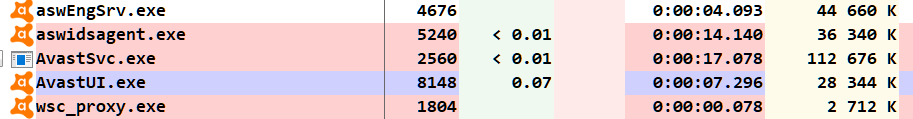
Of course, it might be harder to tell for Defender since it's so integrated into the OS.
-
I did a few tests on a malware collection I've built up from e-mails that arrive in our company's generic "catch-all" inbox. Based purely on detection rate, I noticed the following:
- Windows Defender had a pretty reasonable detection rate, but not outstanding.
- Avira free and Bitdefender free detected almost everything.
- Emsisoft emergency kit and F-Secure detected absolutely everything.
- Qihoo 360, despite having the licenced Avira and Bitdefender engines turned on (in addition to their own engines) missed more than 2/3 of the malware.
- Comodo lagged a bit behind Windows defender.
- Immunet was better than Qihoo 360 but worse than Comodo.
I used to wholeheartedly recommend Avira, but they seem to have moved to adding unnecessary bloat such as a weird management centre, VPN and software-updater. It also pops up a nag-screen asking you to upgrade to one of the paid versions.
I wouldn't touch Panda, even with someone else's dirty stick, because I don't want to support a company with links to (a religious or philosophical group). I also had a bad experience at a previous company with it trashing a server - although that's obviously just a "one-off" event, so it might work perfectly for you.
If you are considering Qihoo 360, I think it'd be better to use Avira or Bitdefender's engines directly. Their implementation of both seems a bit ineffective. The performance impact is OK and the interface is quite reasonable, though. It's just that you're possibly better protected leaving Windows Defender there. Additionally, some people are wary of them because they're Chinese and assume it must be spyware. That argument is a little flawed, because it'd be running on a proprietary piece of NSA spyware. That said, if you only want to be spied-on by one government and set of corporate entities, instead of two, you might want to avoid it.
Don't be put off too much by Comodo's terrible detection rate, as they really shine on behaviour-based detection. One option might be to use Comodo's firewall (which has some behaviour-based blocking built in) with Windows Defender or another simple AV with a better detection-rate.
I can recommend Bitdefender free as it has all the protection you need, and is exceptionally lightweight with zero configuration. My only two concerns are:
- It breaks HTTPS by performing a MITM attack on your browser traffic.
- It auto-quarantines things without asking. Whilst you can restore from quarantine, this relies on a false-positive not bricking your system.
In practice, it's been flawless on my relatives' PCs.
I can also recommend F-Secure Antivirus (you have to really scour the web site to just get the Antivirus, as they really want you to get one of the bloated solutions such as Total). Whilst it also auto-quarantines, it doesn't break HTTPS and it has worked flawlessly for me, with zero performance impact. It also does zero nagging whatsoever, until your subscription gets really close to expiring. I also prefer F-Secure's stance on privacy versus a lot of other companies. The only way they could improve their basic entry-level AV for me, would be to have an "ask me what to do" option upon detection. Otherwise, it's absolutely perfect, even on old hardware.
If you were really going to push me for a recommendation, I'd say take your pick out of Windows Defender, Bitdefender Free and F-Secure (Antivirus, not Total/Safe/etc.).
-
@Pathduck Good Points. It is hard to differentiate the products as to what is best and how they work.
One of the reasons I chose Sophos was their Naked Security blog and Podcasts. I'd been following them for a couple of years before I switched and found them informative and down to earth.
