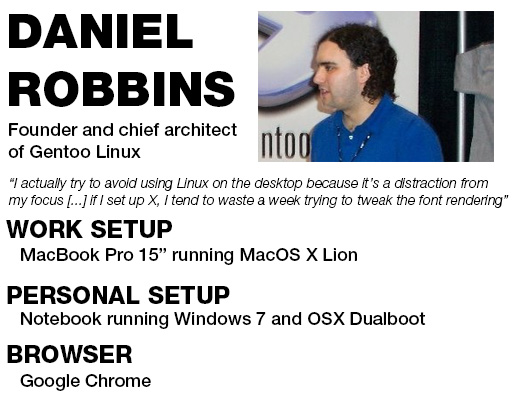The things you wish you could do on Linux but can't.
-
Hi, When I started out on Linux in the late nineties there was a lot I had to give up to be a Linux only user. Over the years it has become less and less, and over the last five years the last pieces has been added even gaming through Steam. Well almost all the last pieces. There are still a couple of things I can't do on Linux. The most prevalent these days is syncing Google Drive. I do not necessarily like Google Drive (or most of the other Google services), but for various reasons it has been important for me to be able to sync Google Drive at times. There is a non free solution now (InSync) but nothing from Google for Linux as far as Drive goes. Doesn't make sense since even ChromeOS has it. Other than that it's hard for me to think of things I can't do or applications I've used on Windows I can't use on Linux. The last one to get a Linux alternative is the excellent Windows application MP3Tag. It's so good I for the longest time ran it in Wine on Linux. Now there's Puddletag which a near 100% Mp3Tag replica. Anything else? Do not think so. What about you? Anything you wish you could do on Linux but can't?
-
Other than x86_64 steam, which does not yet exist, nothing. Well, I'd like to have more x86_64 linux games in general, steam or no steam

-
Anything you wish you could do on Linux but can't?
Almost everything that has nothing to do with software development and accompanying tasks. I even have to do simple document processing tasks like scan/fax/copy/print on Windows. Hardware support is fine (scanner and printer do work), but the whole workflow is not there, it takes me much longer on Linux to get such stuff done, even with 20 years of Linux experience.
My biggest issue is installing third party software, which is very easy on Windows or OS X, but hard on Linux. Humble Bundle and Valve did improve that, but only for video games. Another convenient exception is Opera. But ironically most open source applications are very complicated to install, while their Windows versions come nicely packaged with an self-extracting installer…
-
It's interesting that you say the workflow is lacking with regards to printing and scanning. I have a HP multi function which works much better on Linux than on Windows especially when I scan documents to multipage PDFs. I guess it depends on the printer brand and their support for Liniux. HP is pretty good in this regard.
I agree that installing third party software can be complicated. Even installing the proprietary nvidia driver requires some knowledge and messing around in a terminal. Not for everyone. One the other hand, it's incredibly easy to install the software available in the distro repositories, and for major ones like Ubuntu and Debian there's a lot available, and for Arch you have AUR where a lot of third party software is packaged for easy install.
And then there's those Linux diehards who tell you "just build and install from source". Now there's a challenge for my mother-in-law!

-
It's interesting that you say the workflow is lacking with regards to printing and scanning.
For example I start TextMaker, choose Aquire… from the File menu and seconds later I have an scanned image inside my document. The Linux version is missing this functionality. So I have to switch to OpenOffice Writer, which has at least rudimentary SANE support or fiddle around with GIMP.
Or I prepare an Amazon return package using Opera and it tries printing Postscript Level 3, while my printer only supports Level 2.
The stuff is there, but the parts just don't fit well together.
Document processing was just an example, because it was stuff I just remembered doing last week. I could have spend the whole day figuring it out on Linux (I did such things ten years ago), but I chose the easy way and was done within an hour, including (!) installing scanner and printer drivers on the Windows box.
I have a HP multi function which works much better on Linux than on Windows especially when I scan documents to multipage PDFs.
That's great. I bet their bigger MFPs just run Linux inside them. And this is exactly the field, were Linux shines. SteamOS is another example. It's convenient, because it basically turns a PC into an appliance (gaming console).
I agree that installing third party software can be complicated. Even installing the proprietary nvidia driver requires some knowledge and messing around in a terminal. Not for everyone.
Actually installing the nVidia driver is quite easy. OTOH getting stuff like VLC, Open Office and GNUcash to run on Linux without external help is a day-long task.
One the other hand, it's incredibly easy to install the software available in the distro repositories,
That is the point, that is not third party software, it is first party software. It changes nothing, that nice men in the middle will do all that complicated work for you (and sometimes screw it up), if you just use their favorite distribution. (Which I won't, because everyone has a different one.) And some distributors let you pay through the nose for that convenience.
And then there's those Linux diehards who tell you "just build and install from source".
That is whole issue. If Adobe would require you to run their Photoshop through your Visual Studio Compiler before you can start photo editing, they would not sell a single copy…
-
Scanning to a document. I have found that using Open Office, or whatever its called this week, and open Drawing and scan into the page in Drawing, it may be called Draw. Add another page and scan and so it goes. Click the PDF icon and you have a multi-page PDF document.
There is already a solution for that: http://gscan2pdf.sourceforge.net/ Although there is no OCR functionality, which is required to make these documents searchable.
BTW: The whole "Download" and "Dependencies" description on the Sourceforge page shows the third party software problem in a nutshell.
-
-
As a software developer, my experience is the complete opposite of jtsn.
I find Windows utterly useless for getting work done. I used to dual-boot into Windows for some games, but the Wii U fills that gap nicely.
Win 8.1, on the desktop, posting to a forum. Need a detail from a PDF file, and … what? An entire screen change to Metro tiles and "one app at a time"? In the 3rd millennium? Who are these people?
It feels like Windows was built solely for consuming. Consuming is all well and good, but somebody has to be a maker for us the masses to have the consumables. A Mac feels a little more like a maker's platform, but not software development, as it has a very unpalatable sense of control-freak and restrictions on explorations.
Disclosure; I'm a little biased, as a GNU maintainer for the GNU Cobol project. GNU/Linux is built for freely making, less so for consuming. Once patents on media presentation layers start to expire, GNU/Linux might make a consumer appliance someday. Maybe, but even then, it'll still let builders freely explore and create shareable things.
On the original topic; there is nothing I wish I could do on GNU/Linux but can't. But, there are a bunch of changes I would make to Windows before I tried to pretend it is an operating system that should be used at work.
Cheers,
Brian -
"Once patents on media presentation layers start to expire" If the TransPacificPartnership is implemented in all its evil, patent expiration may never occur. difficult for me to name anything that I do in windows but cannot do in Linux
-
It feels like Windows was built solely for consuming. Consuming is all well and good, but somebody has to be a maker for us the masses to have the consumables. A Mac feels a little more like a maker's platform, but not software development, as it has a very unpalatable sense of control-freak and restrictions on explorations.
Windows and OS X are out of the box useless for almost anything, but that is by design.
Both platforms are primarily built for installing third party applications and make that very easy. It's the opposite of what GNU tries to archive: restricting yourself to "free software" and make deviating from that very hard.
The software tools you install on a computer define the purpose of the machine. That is why we call the PC a "general purpose computer". The user decides, what he wants to do with it. He buys the required software from a source he trusts with a license he can agree with. So the user ends up with a very customized environment specific to his work. That could mean software you may never see in your life and you may never have access to.
If you just install a pristine Windows copy for loading games or use an iMac for surfing the web, you will never get a grasp on that.
GNU/Linux is built for freely making, less so for consuming.
Most stuff in the world isn't made using Linux. Regardless if it is computer aided design of anything (like buildings, cars and planes) or production of digital content (like books, music, movies and video games). The required specialized software usually isn't available on Linux.
On the opposite, Linux runs Google, YouTube, smartphones, settop boxes, WiFi routers and so on. The content is created elsewhere and Linux' main purpose is storing and delivering it for consumption. That's reality.
Once patents on media presentation layers start to expire, GNU/Linux might make a consumer appliance someday.
Most TVs and Bluray players already run Linux inside them. Not GNU, but that doesn't interest anyone, who just wants to watch movies. And the vendors are glad, that there are volunteers providing them with free code, so they save costs for programmers.
-
Some websites have applications you can use and they run inside the browser. The broker, Charles Schwab has StreetSmartEdge, a neat platform for traders. There are also some music lesson programs that run in the browser. None of these will run if the op sys is Linux, Personally, I don't believe it. The browser code is independent of the op system and the programmers are simply locking you out to get paid extra for putting it in.
You can't download kindle books or mp3 from Amazon because they will not work under Linux. -
I can't tell how many times I've started with a oneliner.Its more for stuff like php, but you can easily use the regex it generates to do.How do I install Linux but keep Windows?
-
GNU/Linux is built for freely making, less so for consuming.
Most stuff in the world isn't made using Linux. Regardless if it is computer aided design of anything (like buildings, cars and planes) or production of digital content (like books, music, movies and video games). The required specialized software usually isn't available on Linux.
CAD? I know at least 30 open source, 20 freeware and 15 commercial CAD programs for Linux, some of them are heavily used in the Industry, you might even drive a car that was designed with one of them and the chances are almost 100% that the plane in which you fly for vacation was designed with UNIX/Linux based software (at least if you fly with a e.g. Boeing or Airbus plane).
Books (1), music and video can be as easy created under Linux as under Windows, there is a ton of stuff available, as cheap as you want and as powerful (and pricey) as you need. I occasionally fire up Linux just because sometimes there is no software for Windows that does the job for me without bailing out a ton of money (aka buying something from Adobe), but even if you want to pay for Linux software you may do so, not everything for Linux comes without a price tag attached, there is some really expensive and powerful stuff available.
Of course you can not use pure GNU based software, because some things are not available under a GNU license, but there is no need to do so, not even with Linux.
(1) I work for a company that sells (gasp!) a commercial (double gasp!) CMS for press and book publishers, not only web but print too. The 3 of the biggest publishers in our country use it and they print their books with it too. The main system works with Linux, the web based and the dedicated clients run on almost any OS (often Macs because the "creative" people think that Mac make them more creative - not recognizing that, while the look and may be the position of some icons is changed, the client software behaves exactly the same as under under Windows or Linux
 )
) -
The big (I mean big!!) problem with windows is spying. Windows has hidden, built in code that can copy all of your files, compress them and send them to the internet somewhere for anyone with enough money to pay for it. They can copy your emails from you or from the ISP, and of course logging all of your cellular calls as well. They can know everything you aspire to do or have done. As you carry your cell phone they also know where you are going and where you have been. So, that is why I am a Linux user because I don't observe Linux to be copying my hard drive out anywhere. But windows and Macs do. For what its worth to you, regards,
-
The big (I mean big!!) problem with windows is spying. Windows has hidden, built in code that can copy all of your files, compress them and send them to the internet somewhere for anyone with enough money to pay for it.
That is a very bold and broad claim that borders to distributing FUD. Is there any proof like router logs or packet inspection logs that show any computer running a Windows system doing it, provided the computer was not infected or set up by a complete moron, who opened up all services to the public?
They can copy your emails (…) from the ISP (...)
They can copy the mails of Linux or any other system users too, because the ISPs have to grant them access.
(…) and of course logging all of your cellular calls as well.
That is way easier to do at the nodes of the service providers because there everything comes together and is well structured. The providers log it anyway because they have to bill you for your phone calls.
BTW: All phones use the same protocols for data transmission or else they couldn't make any calls to another phone - as does any computer that connects to the Internet. Data sent by a Linux computer does not miraculously jump through hyperspace, thus avoiding routers, hubs, proxies etc. in between, to reach its destination. TCI/IP anyone?
So, that is why I am a Linux user because I don't observe Linux to be copying my hard drive out anywhere. But windows and Macs do. For what its worth to you, regards,
I am primarily a Windows user and I know that my HDD files are not copied to anyone anywhere. That would show up in my router logs and the router hardware was not built by any suspicions entity but by myself and is running on a system I have compiled and set up by myself. That system is too stupid to do anything else than routing, blocking and logging.
-
You are not correct on at least 2 points.
1. If you had a GSM phone you could talk to anyone else using a CDMA phone.
2. As far as copying your data out, windows has infinite permissions so it can find you files, disect them and compress them (during bootup lets say) and they are no longer discoverable by you or anything else. The logging is also done by windows (if its a windows server) and it can elect to do it arbitralily when its spy software is invoked. I'm sorry about that.When the world comes to know it, they will switch to Linux.
-
A few weeks back I wanted to get my taxes done.
Canadian Tax software for Linux? I may as well have been a Martian asking directions to Alpha Centauri.
My Canon MFP seems to work just fine but XSane gives me a headache!
Multimedia codecs… every Linux distro has different install and views on what you should have. No consistency. You are left with a cryptic error message to go looking for an answer, download again then download the new dependencies. Very frustrating. My Unix is over 20 years old, so I do know to get around but for anyone starting without some background I can imagine how tough it would be.
My real big beef is the software to program my radio scanner. Proprietary and Windows Only. I have been able to install it with WINE and get the software to run, but to actually communicate with the device and read/write to the memory card is a different story. (Linux can see the card and I can 'touch' a file there but using the software to write to the card corrupts it.)
Otherwise I can do all my photography with Linux, databases also. Research and writing, no problem.
Someone mentioned CAD above. I remember when I was doing CAD 20 years ago and we would get the latest software version. It came for Unix, DOS, Windows, OS2, Mac, Linux and probably more. It ran on Intel, Alpha, RISC, PowerPC... Today, only Windows with Intel version is available.
-
Gee, I sure wish I had to manage random clock changes with GNU/Linux. You know, because server logs need those great huge Windows holes and no one would ever have a personal computer networked to a system that spans time zones or different localized rules for DST. Better to just change the clock without warning. No? Even those clocks set to UTC. Just change it willy nilly, because business likes it that way.
-
Those function names are a big secret. Only law enforcement and a smaller set of corporate Personnel dept. executives can access it and only if they paid for big time for it. Its a closely guarded secret.
-
Frankly I never had any major problem doing all what I wanted on Linux, with practically no drivers or other major problems.
The only thing that bothers me of Linux is the attitude to evolve continuously, constantly breaking past things.
That's both a Linux strength and weakness