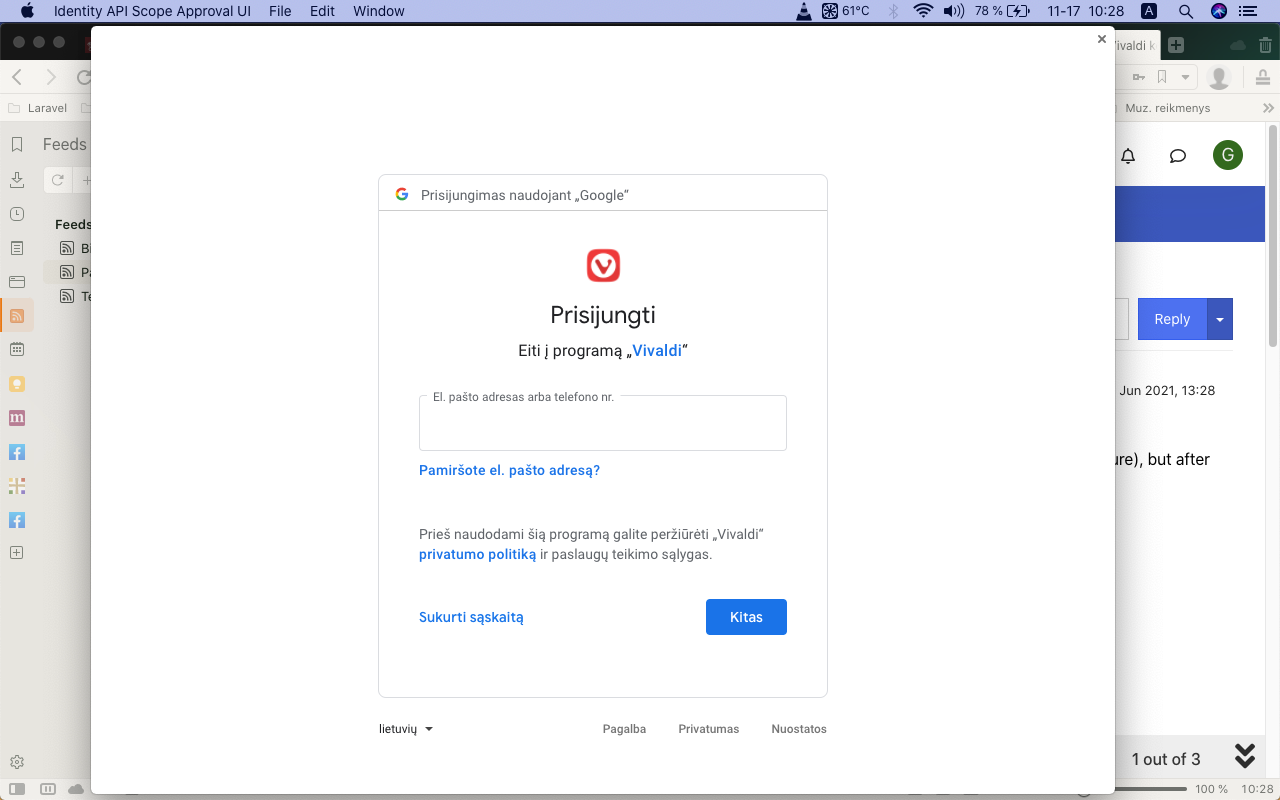Solved Sign in with Google dialog keeps popping up
-
I added two gmail accounts to Vivaldi mail, which worked great with Vivaldi 38 (using the Vivaldi experiments feature), but after upgrading to Vivaldi 40, Vivaldi keeps asking me to Choose a Gmail account to continue to Vivaldi:
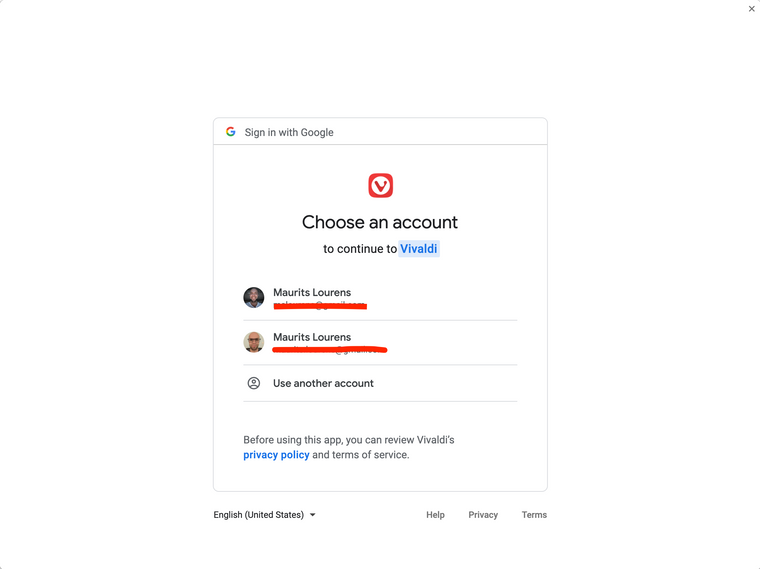
Has anybody any idea why Vivaldi does this? I tried removing and re-adding my accounts, but that didn't help. Is this related to the mail feature or the calendar (both accounts are also used in the calendar)
//MODEDIT: merged duplicated threads
-
@jose1977
In previous versions, when you added a Google account to Vivaldi Mail or Calendar, you'd be logged in to the account everywhere (Mail, Calendar, Google's web pages).
Now, for additional privacy, each Google service is limited to it's own "bubble". In other words, if you've added a Google account to Vivaldi Mail, Google won't see what you watch on YouTube or translate with Google Translate. Unless you've logged in to these services as well.
Let's say you've added 2 Google accounts both to Mail and Calendar. Then you'll have to log in 4 times, plus additional logins on web pages and extensions. Though, the latter two won't show the OAuth window shown on the screenshots in this thread.
Does this bring more clarity to the issue? -
Might be Vivaldi Mail (which is a beta), does it prompt when you open Vivaldi or is it when you open Vivaldi Mail?
-
@mslourens That doesn't look like a Vivaldi window. Or rather, like a window that's supposed to come up in Vivaldi. That looks like a window from Chrome/Chromium.
-
Since the latest snapshot (maybe the one before?) I get a popup everytime I open Vivaldi, that asks me to enter my my google login data. If I enter the correct data, or just close the popup, it re-appears everytime I open Vivaldi again. It gets pretty annoying, to be honest.
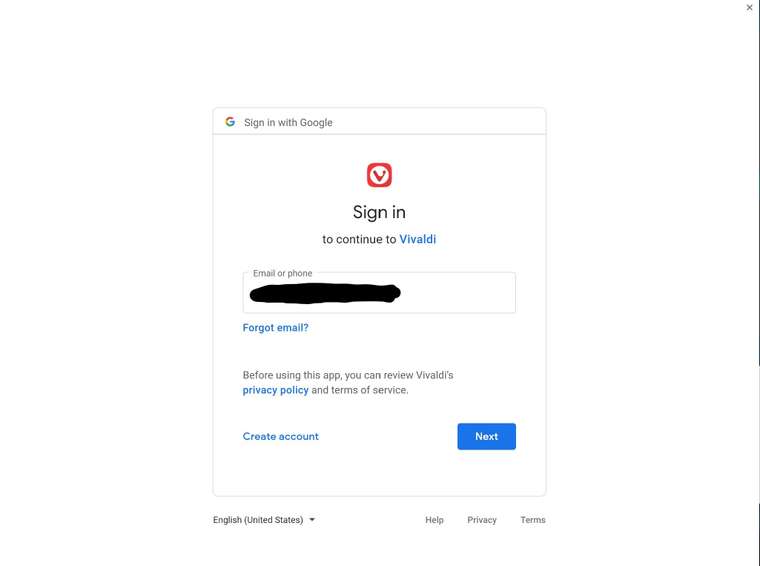
-
Thank you. I should really read the changelogs more often, but since Vivaldi now basically updates in the background I haven't been keeping up with it as much as I should. Thanks again.
-
hi all,
I still have the same problems as @jake_armitage with this issue.
I am on vivaldi 4.3:
Vivaldi 4.3.2439.44 (Stable channel) (64-bit)
Revision 6baf3843e8bd4863b130aa31a9a16030b4372afd
OS Windows 11 Version 21H2 (Build 22000.194)
JavaScript V8 9.4.146.21
User Agent Mozilla/5.0 (Windows NT 10.0; Win64; x64) AppleWebKit/537.36 (KHTML, like Gecko) Chrome/94.0.4606.81 Safari/537.36
Command Line "C:\Program Files\Vivaldi\Application\vivaldi.exe" --flag-switches-begin --flag-switches-end --save-page-as-mhtml
Executable Path C:\Program Files\Vivaldi\Application\vivaldi.exe
Profile Path C:\Users\Me\AppData\Local\Vivaldi\User Data\Default -
@peefy @juanvase @jake_armitage
I'm also experiencing this problem with Vivaldi 4.3:
Vivaldi 4.3.2439.44 (Stable channel) (64-bit)
Revision 6baf3843e8bd4863b130aa31a9a16030b4372afd
OS Windows 10 Version 20H2 (Build 19042.1237)
JavaScript V8 9.4.146.21
User Agent Mozilla/5.0 (Windows NT 10.0; Win64; x64) AppleWebKit/537.36 (KHTML, like Gecko) Chrome/94.0.4606.81 Safari/537.36
Command Line "C:\Users\cmd\AppData\Local\Vivaldi\Application\vivaldi.exe" --flag-switches-begin --flag-switches-end --save-page-as-mhtml
Executable Path C:\Users\cmd\AppData\Local\Vivaldi\Application\vivaldi.exe
Profile Path C:\Users\cmd\AppData\Local\Vivaldi\User Data\DefaultI did not set up a Gmail account in Vivaldi as a mail or calendar account, although I have logged in to Gmail from the web portal a few times, so I'm not sure how (or what) to set as an "offline account" as recommended. Is the change to "App Password" login a Vivaldi setting or something that needs to be set in one's Google/Gmail account?
-
Hi @cmdetzel.
Please try the troubleshooting steps listed here: https://help.vivaldi.com/mail/mail-advanced/troubleshooting-and-debugging-vivaldi-mail/.
In case you don't have any accounts in Vivaldi Mail, open the Mail tab by typingvivaldi://mail/in the Address Bar.
Then see if there are any errors in the Console tab of DevTools. Share them here or create a bug report on https://vivaldi.com/bugreport/. -
Hi
1 month later the problem persists, how is it possible?
-
-
take a note that is a window that it open in background, how report this error? this error not show in the tab present
-
@jose1977
Hi, can you add a step by step instruction what do you want to to, please?
Add your Vivaldi and OS version, too.
I will try to reproduce.Cheers, mib
-
how report the error in a window independent without menú?
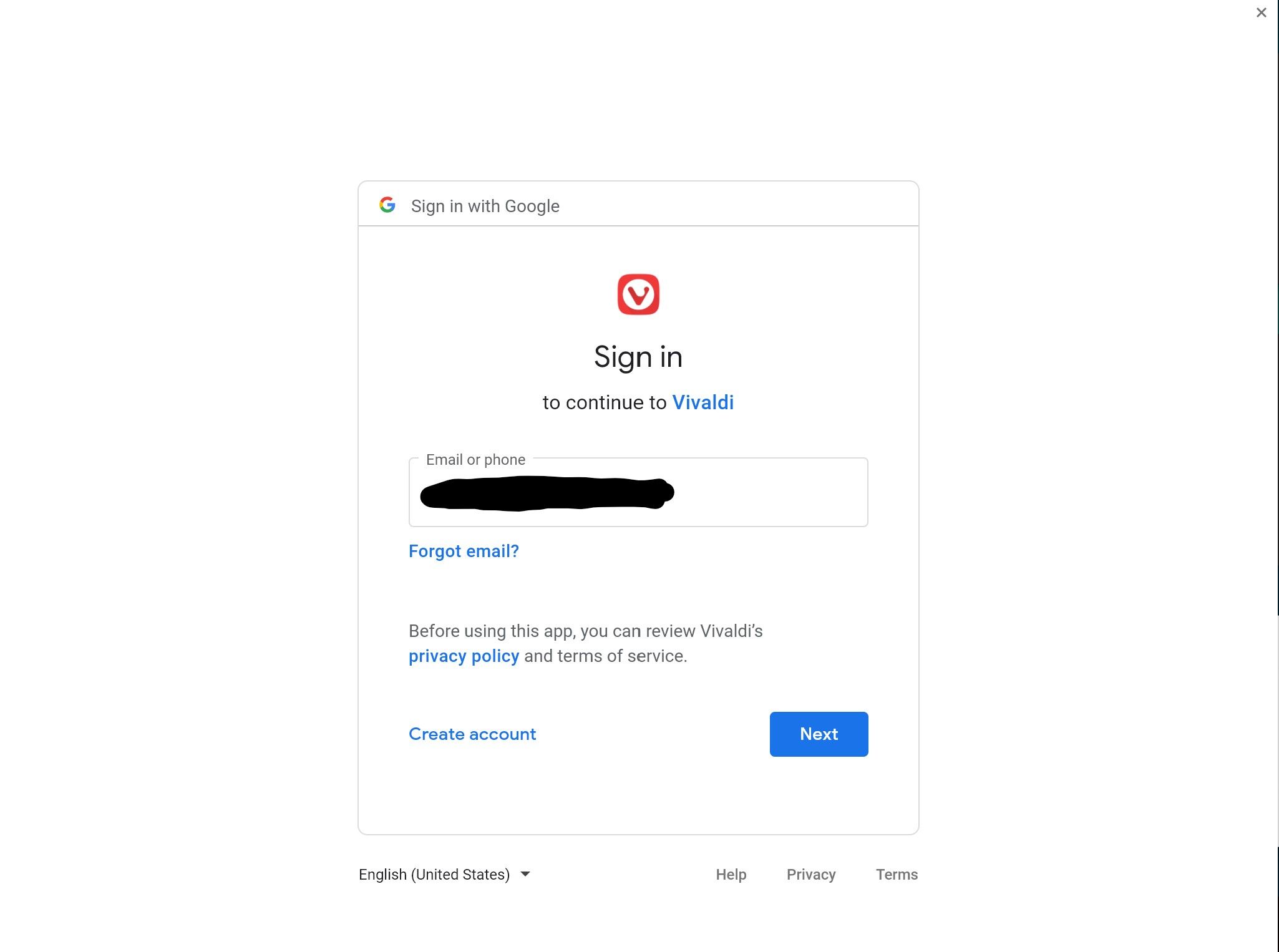
-
@jose1977
Do you try to login to Vivaldi with a Google account?
This is not possible.Cheers, mib
-
Yes, i logged in vivaldi with google, but the problem persists
-
It seems that it does not worry solving this problem, I will wait a few days, if it is not solved, I will have no choice but to change the browser, perhaps Edge is a good choice.
-
I've been having SO much trouble with Google and Vivaldi. How's your google search? Mine won't work with Vivaldi. If I use any other search engine, it's fine. If I use Google on another browser, it's fine. Just Google and Vivaldi not liking each other right now. SO if you're having trouble it would be nice to know it's not just me.
-
@jose1977 said in Google login everytime I open Vivaldi:
i logged in vivaldi with google, but the problem persists
Despite what the "message" says, you are NOT logging into Vivaldi, it is a Google login that is failing (it may be more than one)!
If you have configured Vivaldi mail to use one or more gmail accounts, you need to enable OAuth on each gmail account.
See https://help.vivaldi.com/mail/mail-get-started/add-and-manage-mail-accounts/ (the section on Google OAuth).There is also the possibility that you have some extension(s) which require Google login. So also verify that under
Settings/Privacy you have ENABLED "Crypto Token" (and if needed "Hangouts"). -
@jose1977
In previous versions, when you added a Google account to Vivaldi Mail or Calendar, you'd be logged in to the account everywhere (Mail, Calendar, Google's web pages).
Now, for additional privacy, each Google service is limited to it's own "bubble". In other words, if you've added a Google account to Vivaldi Mail, Google won't see what you watch on YouTube or translate with Google Translate. Unless you've logged in to these services as well.
Let's say you've added 2 Google accounts both to Mail and Calendar. Then you'll have to log in 4 times, plus additional logins on web pages and extensions. Though, the latter two won't show the OAuth window shown on the screenshots in this thread.
Does this bring more clarity to the issue? -
@eggcorn FYI: core of Vivaldi is Chromium. I have the same problem, even I do not want to use Mail, popup still shows up randomly.