Missing YouTube user controls
-
Recently, I realised that some YouTube user controls are missing when viewed in Vivaldi (in particular, the up/downvote and playlist buttons). They seem to display just fine in Chrome and IE even when I am not logged in to my Google account. Screenshots of all 3 browsers as attached.
Chrome:
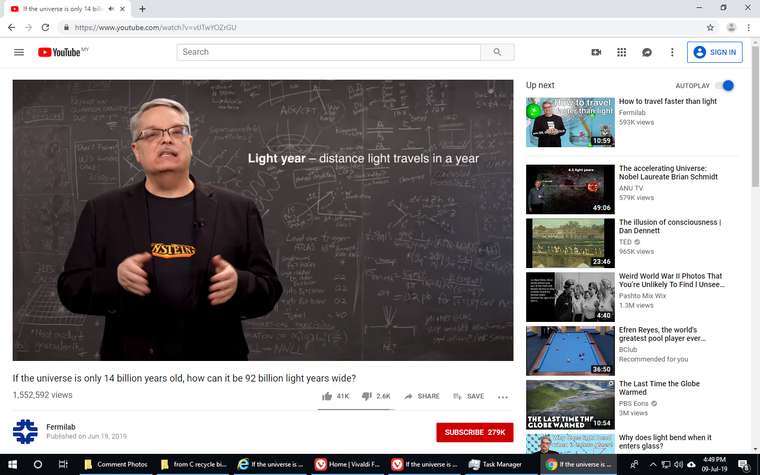
IE:
[I don't know why I keep getting an error when uploading this file, but it's similar to Chrome's.]Vivaldi:
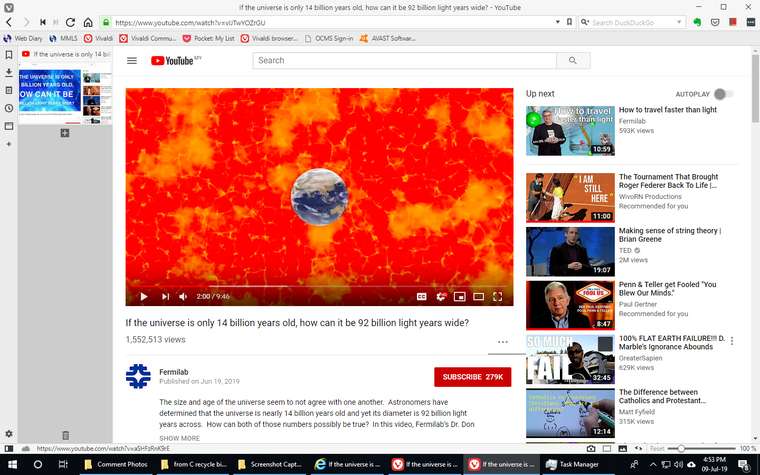
-
@Gwen-Dragon
Is there a simple way to disable extensions in a private window? -
@Gwen-Dragon
OK, think I figured out the extension toggle. But, as you mentioned, they seem to be disabled anyway. YouTube controls still absent: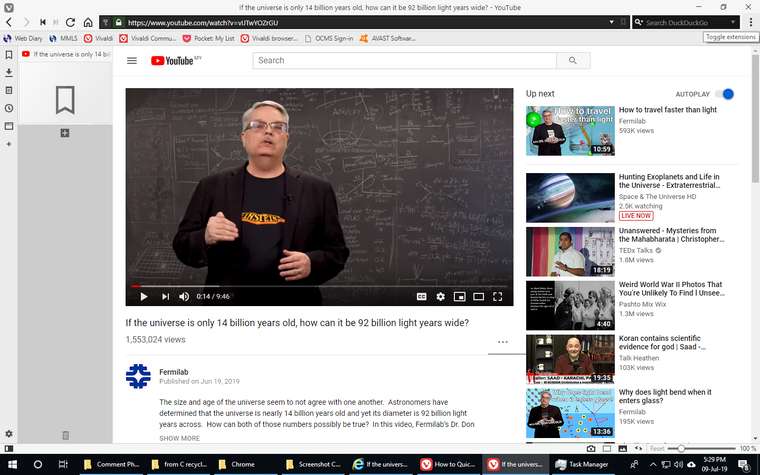
-
Go to
vivaldi://extensions/and disable extensions manually from there. Target the content blockers first (custom scripts / css, ad blockers, script blockers etc.) -
Sorry for the late reply. Was out of action for about a week due to a bad flu that's been going around. Will try the suggestions later today if I am able!
-
 P pafflick moved this topic from Vivaldi for Windows on
P pafflick moved this topic from Vivaldi for Windows on
