Setting that allows the user to "Hide" the exit [X] button in the upper right hand corner of the browser window
-
I was just wondering if you all could add the ability to "Hide" the exit button. I have a very "bad" habit of closing the browser when I should probably just leave it minimized and the only way I know to do this would be to hide that button which would help remind me to minimize instead of exit. Maybe the hide option could be nested under settings/appearance?! I was able to do this in firefox but can't seem to get it to work in Vivaldi.
First and foremost, I am not a programmer.
 However, I tried CSS as suggested here -> (https://forum.vivaldi.net/topic/35167/hide-the-exit-x-icon-in-upper-right-hand-corner) but it doesn't appear to work in my situation. I did the following:
However, I tried CSS as suggested here -> (https://forum.vivaldi.net/topic/35167/hide-the-exit-x-icon-in-upper-right-hand-corner) but it doesn't appear to work in my situation. I did the following:Edited browser.html file and added <link rel="stylesheet" href="style/custom.css" /> under <link rel="stylesheet" href="style/common.css" /> in between <head></head> See following excerpt:
<head>
<meta charset="UTF-8" />
<title>Vivaldi</title>
<link rel="stylesheet" href="style/common.css" />
<link rel="stylesheet" href="style/custom.css" />
</head>Next I created the custom.css file in the style directory - same directory as common.js and common.css and added the following (and only lines in the file) 3 lines:
#browser #titlebar button.window-close {
display: none !important;
}Unfortunately the exit button remains.
Thank you in advance for any consideration/s.
-
it's a bit an over the top request, why don't you just enable exit confirmation and close window confirmation?
That will ask you if you're sure about exiting and you'll start learning to change your bad habits.
-
OK and thank you for the consideration.
-
 P pafflick moved this topic from Vivaldi for Renault on
P pafflick moved this topic from Vivaldi for Renault on
-
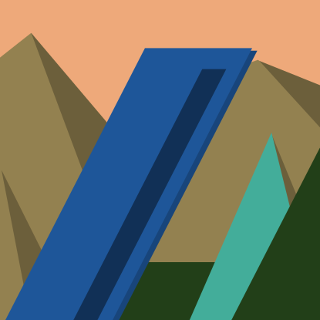 L LonM moved this topic from Desktop Feature Requests on
L LonM moved this topic from Desktop Feature Requests on
-
Thank you for your request. As this post has had less than 5 votes over 4 years it will now be archived.
